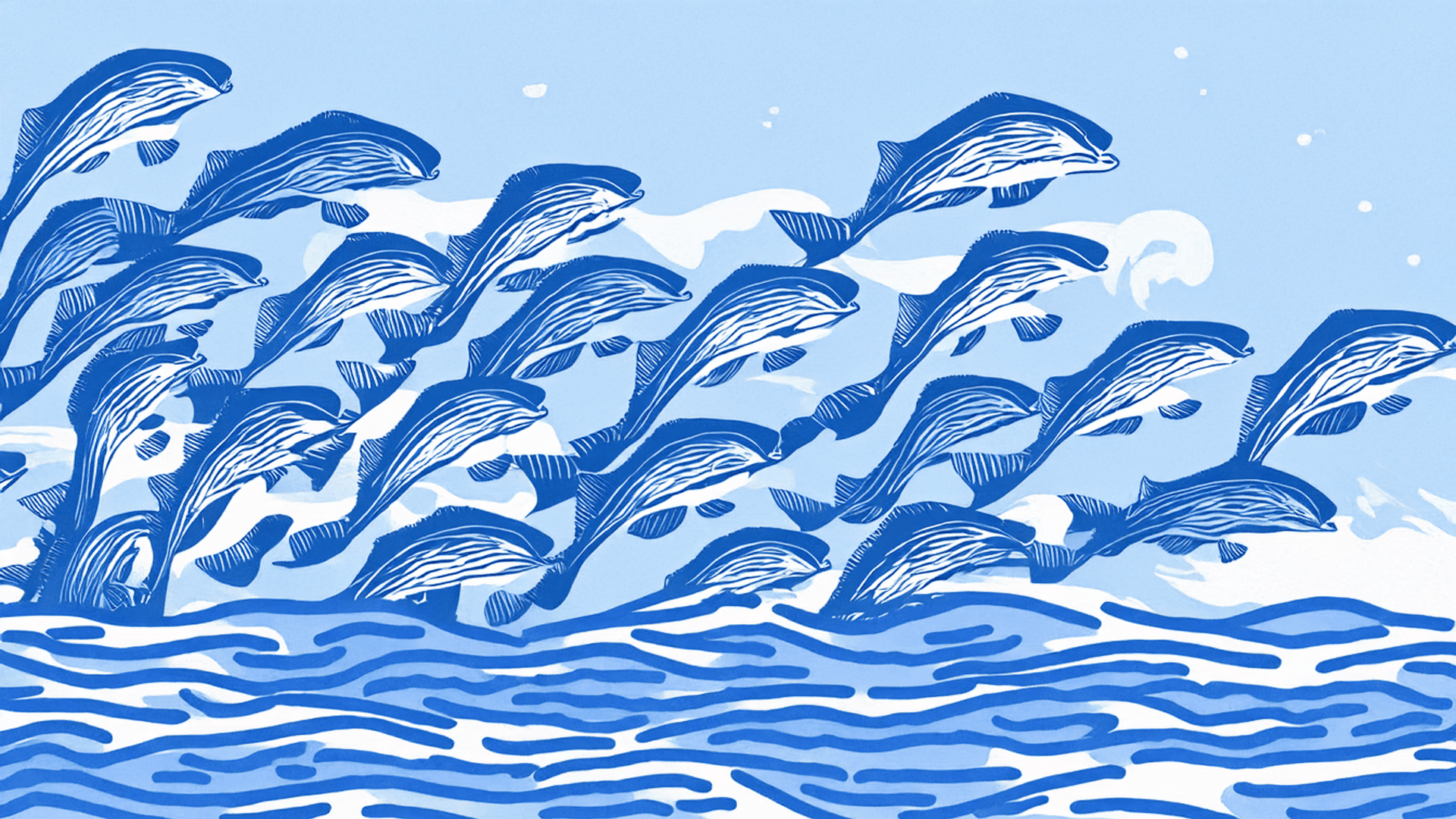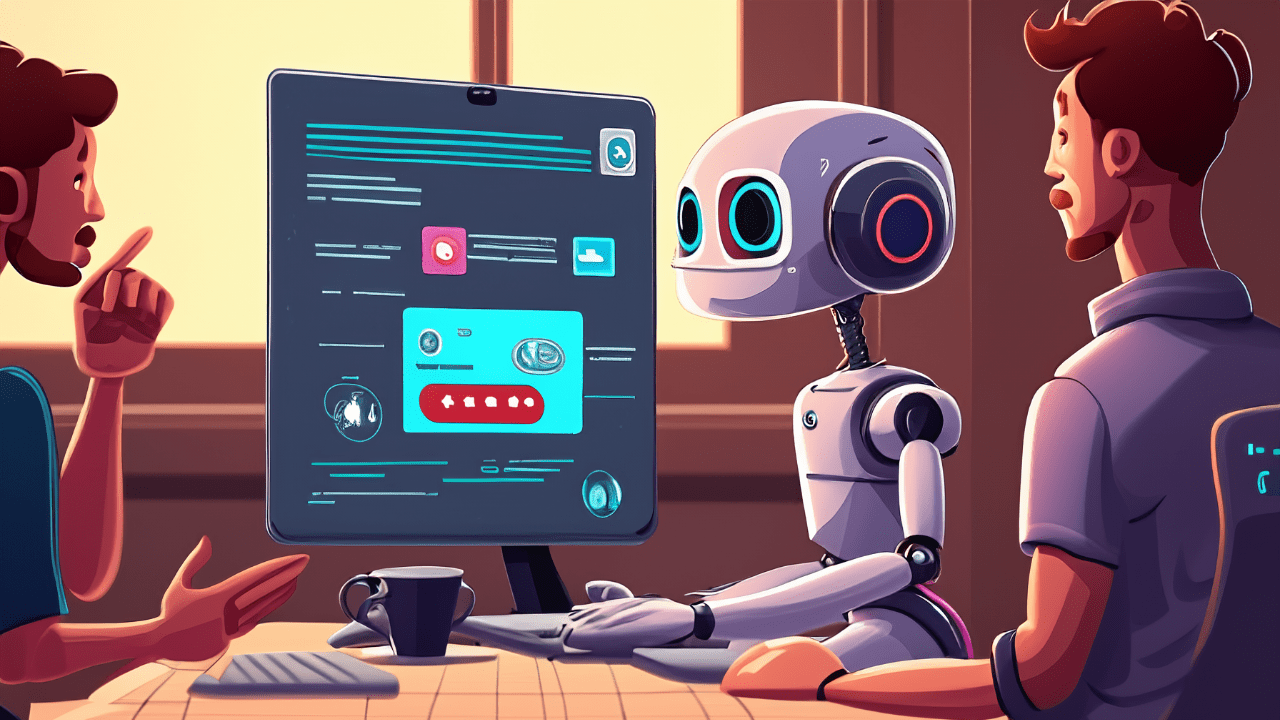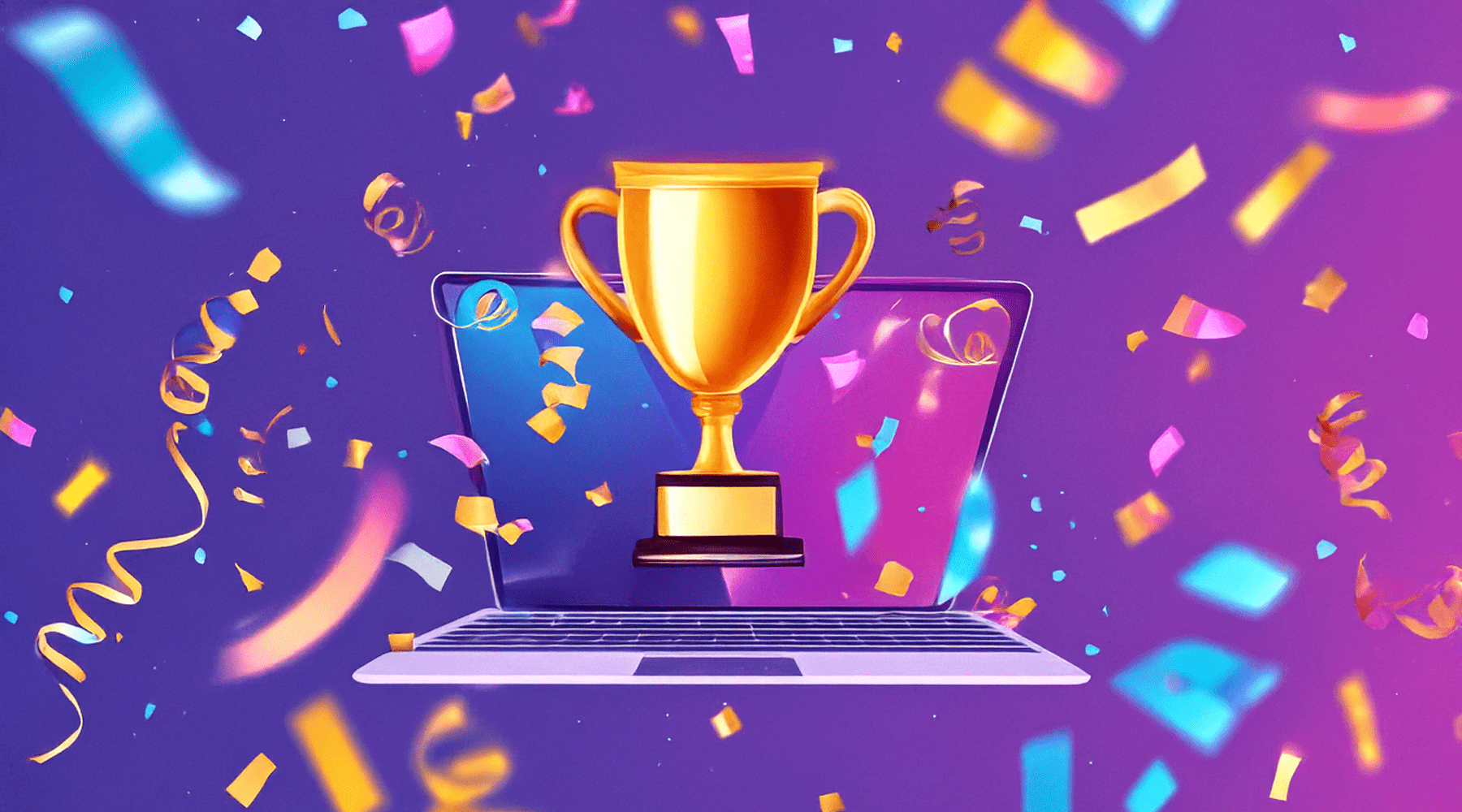
How To Identify Quick-Win Clients For Your Website Maintenance Services 🔎
Is there a faster, easier way to win new clients for your website maintenance services? Yes, there is! Follow this shortcut to spot potential prospects and skip the slow grind of growing your business…
Showing potential clients that you can proactively spot and solve their problems is a powerful way to position yourself as an essential partner and win new business for your website maintenance services.
In this “no-fluff” step-by-step guide, you’ll learn how to grow your maintenance services business using the simple method outlined below:
- Build a list of prospects quickly using free tools.
- Focus on common website issues that matter to potential clients and can be solved with minimal effort.
- Use auditing tools to identify quick, fixable problems on their websites (we’ve compiled a comprehensive list of the best website audit tools to help you!)
- Approach potential clients offering to fix their issues (💡tip: our maintenance service scripts will help you do this without sounding “salesy” or “pushy.”)
Here’s what we’ll cover:
1. Create a List of Prospects Quickly
Finding problems to fix and approaching businesses offering to fix these problems requires having a list of potential client sites to inspect.
So, the first step is to create a prospecting list.
If you don’t already have a list, download the free guide below to learn how to easily build a list of prospects in minutes using a free tool that works right from your web browser.
***
2. Identify Quick Fixable Problems on Websites
When targeting potential “quick-win” clients, you’ll want to identify problems that are quick and easy-to-fix and can negatively impact businesses if not promptly addressed.
There are over a dozen problems you can quickly scan for on a website that are easy to spot and easy to fix. These include:
1. Outdated WordPress Version
The problem: An outdated WordPress site is a breeding ground for security issues, buggy performance, and compatibility problems. Business owners might not realize how vulnerable they are until it’s too late.
The opportunity: Spotting an outdated site lets you reach out to prospective clients, letting them know that their site is running an older WordPress version, which leaves them open to security risks, and offering to update and secure it for them.
Quick audit method: First, make sure the website is built using WordPress.
To do this, visit the site you want to inspect.
Next, view the source code. Right-click on the page and select “View Page Source” or use the shortcut Ctrl + U (Windows) or Cmd + Option + U (Mac). Check the source code for common indicators like the presence of wp-content or specific WordPress meta tags.
A simple manual scan can reveal directories such as wp-content, wp-uploads, or wp-admin in the URLs, which are typical WordPress markers. Additionally, look for WordPress-specific paths in stylesheets and scripts.
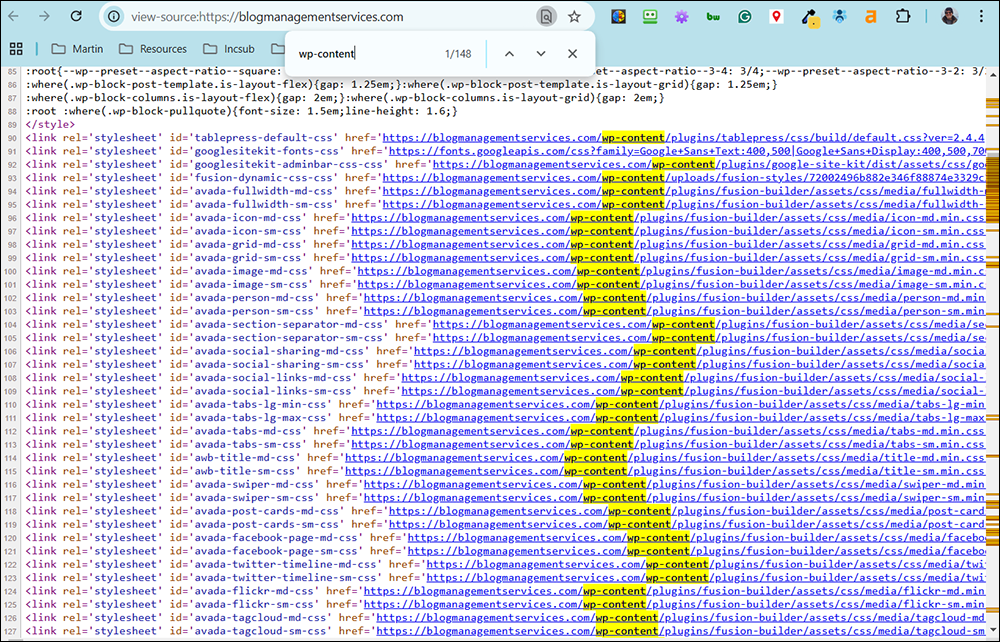
This site is built using WordPress.
Search for the WordPress Version
- Use
Ctrl + F(Windows) orCmd + F(Mac) to open the search bar and typegeneratororwp-. - Look for a meta tag like
<meta name="generator" content="WordPress x.x.x">. This tag sometimes reveals the WordPress version. Note: Many sites hide this meta tag for security reasons, so this method may not always be effective.
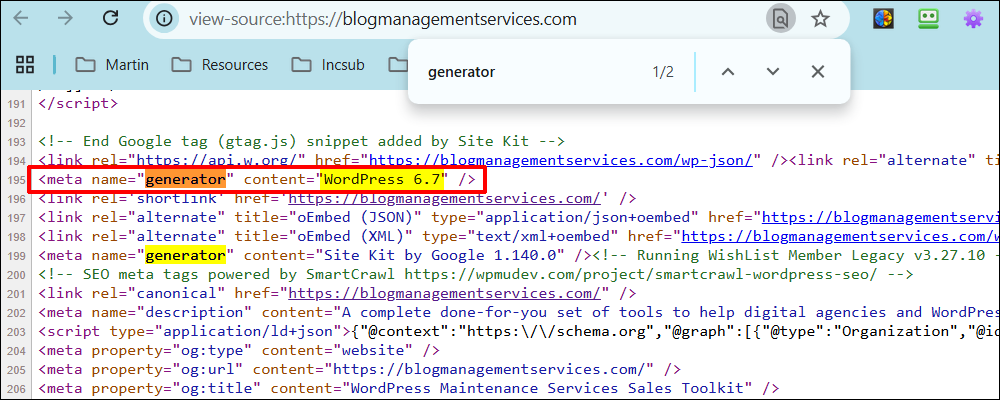
Unless hidden, you can manually check a site’s WordPress version by inspecting the page source.
Advanced clues include trying to access a site’s login page by appending /wp-login.php to the base URL or checking for a publicly available /readme.html file, which some sites still expose.
Even if the site is heavily customized, examining the above paths or using dedicated WordPress detection plugins can be helpful.
For a more streamlined approach, use online detection tools that can instantly identify WordPress and other technologies, analyze the code structure, and provide quick confirmation, such as:
- IsItWP: Input the website URL to view a report about the WordPress version and other site details.
- Wappalyzer: This browser extension quickly identifies a website’s technologies, including WordPress versions. Available for Chrome, Firefox, and other major browsers.
- BuiltWith: Enter the URL to show the WordPress version if it’s publicly available.
- WhatRuns: Offers insights into the site’s tech stack, including WordPress and associated plugins.
Use WordPress Plugins (For Sites You Manage)
If you have existing clients who are not on your maintenance plan yet, you can use the following plugin to check which version of WordPress your clients are using:
Site Health Tool (Built-in)
In the WordPress dashboard, go to Tools > Site Health > Info to view important information about the site’s version and updates.
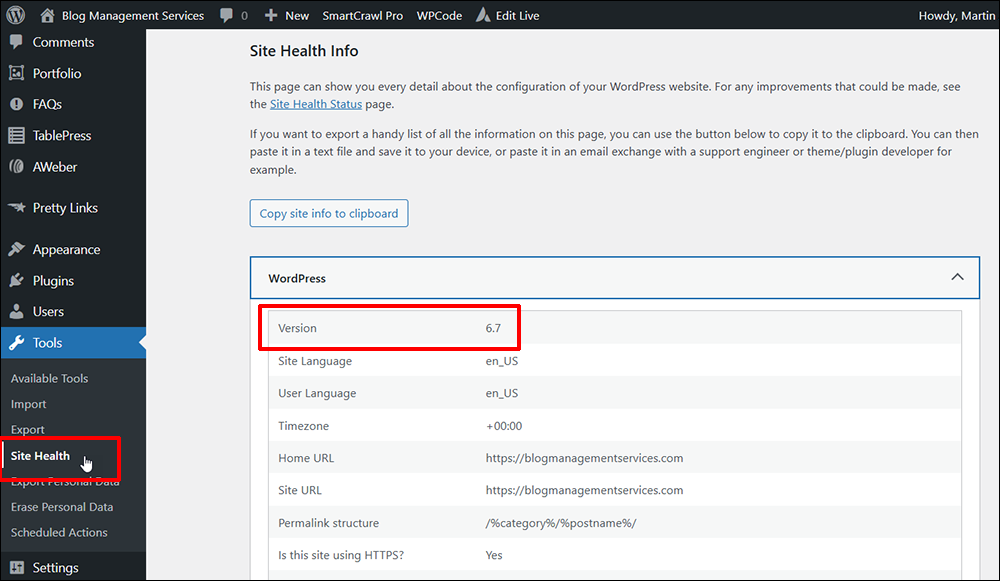
Use the built-in WordPress Site Health tool to view information about the WordPress sites you manage.
Additionally, you can use paid tools to learn more about what’s under the hood of WordPress sites, such as:
- WPScan: WPScan is a powerful tool for security audits. It offers detailed vulnerability reports and WordPress version detection.
- Screaming Frog SEO Spider: If visible, you can set this tool up to crawl websites and reveal CMS details, including WordPress versions. The free version is limited, but the paid version provides full access to features.
Learn more about these tools here: Best Website Audit Tools
💡Bonus Tip:
- For high-level security sites, scanning tools or more advanced manual investigation can help when the WordPress version isn’t easy to detect due to intentional obfuscation for security.
2. Broken Links
The problem: Broken links that lead to 404 error pages or nonexistent destinations create a poor user experience and signal to search engines that the site might be neglected.
The opportunity: Let prospective clients know their site’s broken links could drive visitors away, impact user engagement, and affect their search engine results. Then, offer a “same-day” service to repair these and optimize their site’s health in just a few hours.
Quick audit method: Use broken link-checking tools to quickly scan for dead links and create reports you can use to approach prospective clients.
3. Missing Metadata
The problem: Metadata boosts search engine rankings and click-through rates. Missing or generic meta tags can mean lost opportunities for organic traffic or pages that are auto-populated with messy or irrelevant snippets that do nothing to entice users to click.
The opportunity: Provide potential clients examples of pages that lack metadata and offer to optimize their site for better search visibility and clicks. Showcase that you can write optimized meta titles and descriptions that will increase clicks and make them feel like SEO rockstars without lifting a finger.
Quick audit method: Inspect the page source or use SEO audit tools to find missing or poorly optimized meta titles and descriptions, missing alt tags, etc. (💡tip: use the free browser tool mentioned in our free guide to easily find missing metadata on websites.)
4. Missing Social Data (Open Graph Tags & X [Twitter] Cards)
The problem: Open Graph and X [Twitter] Cards ensure content looks good when shared on social media. Sharing links without these tags means missing out on eye-catching previews. This can stifle engagement and turn social shares into overlooked posts.
Open Graph and Twitter Cards ensure content looks good when shared on social media. Sharing links without these tags means missing out on eye-catching previews. This can stifle engagement and turn social shares into overlooked posts. Point out that adding these tags increases the client’s social share appeal. This leads to more traffic and positions you as the savior of their social media game.
The opportunity: Reach out to prospective clients, pointing out that adding these tags will increase their social share appeal and offer to boost their social media previews and make their shared content more engaging.
Quick audit method: Use tools like Facebook Debugger and Card Validator (see Web Audit Tools) to check if social preview tags are in place.
5. Missing Sitemaps
The problem: Sitemaps help search engines index sites effectively. Missing or outdated sitemaps can confuse bots, and pages can be missed during indexing, resulting in lower search visibility.
The opportunity: Let prospective clients know that an updated sitemap could improve their site’s SEO and offer to set this up.
Quick audit method: Check whether the site has a sitemap set up by entering websiteurl.com/sitemap.xml into your browser, or use the free tool described in the free report mentioned above.
6. Missing Robots.txt Files
The problem: A robots.txt file tells search engines what should or shouldn’t be crawled. Misconfigured or missing files can cripple SEO efforts. Even a rogue Disallow: / in a robots.txt file can turn a site into the internet’s best-kept secret, blocking all pages from being indexed.
The opportunity: Let prospective clients know that an optimized robots.txt file could improve their site’s SEO and offer to set this up.
Quick audit method: Check whether the site has a robots.txt file set up by entering websiteurl.com/robots.txt into your browser, or use the free tool described in the free report mentioned above.
7. Core Web Vitals Issues
The problem: Google prioritizes sites that meet Core Web Vitals standards for fast, stable, and responsive experiences. Common culprits include:
- FCP (First Contentful Paint): FCP measures how long it takes for the first piece of content to appear on the screen. A delayed FCP makes visitors think your site is slow, leading to higher bounce rates and lower trust. Potential customers may leave before engaging if content takes too long to appear.
- LCP (Largest Contentful Paint): LCP measures when the largest content element becomes visible. If LCP takes too long, users may abandon the page before it loads fully, which can lead to lower engagement and conversion rates.
- CLS (Cumulative Layout Shift): CLS measures visual stability. High CLS means elements move around as the page loads, creating a frustrating experience. Imagine trying to click a button only for it to move. This annoys visitors and erodes trust. Users might even accidentally click the wrong button or link, leading to dropped purchases, increased complaints, or a perception of unprofessionalism.
- INP (Interaction to Next Paint): INP gauges how responsive a site is when a user interacts with it. Delayed reactions can make a site feel sluggish and frustrate visitors, especially on e-commerce sites or apps, leading to reduced user satisfaction and missed sales opportunities.
- TTFB (Time to First Byte): TTFB measures the delay between a page request and the first byte of data received. A high TTFB suggests server issues or poor hosting, contributing to slow page loads and lower SEO rankings. This can harm trustworthiness and user retention, especially if competitors offer faster-loading sites.
The opportunity: Let prospective clients know that improving their Core Web Vitals could significantly improve their SEO and user experience and offer to boost their site’s speed.
Quick audit method: Identify Core Web Vitals problems by running a page through tools like Google’s PageSpeed Insights or GTMetrix (see Web Audit Tools for more information about these tools).
8. Pagewide Noindex/Nofollow Directives
The problem: Accidentally using a noindex/nofollow directive on important pages means those pages won’t appear in search results, potentially losing valuable traffic. Imagine pouring your soul into content or a product page only for it to vanish from search engines like a magician’s trick—poof, no traffic.
The opportunity: Let prospective clients know that some of their pages might not be indexed by search engines and offer to audit and adjust these settings to improve their site’s visibility on SERPs.
Quick audit method: Inspect the page source for noindex or nofollow meta tags, or use one of the SEO tools listed further below.
9. Missing Structured Data
The problem: Structured data helps search engines better understand a site’s content and displays rich snippets that draw in clicks. Without it, a site misses out on enhanced search results features, like ratings, etc., potentially leading to lower click-through rates (CTRs).
The opportunity: Let prospective clients know that adding structured data can boost their SEO, make their pages pop in search results with rich snippets, and offer to implement schema markup for their key pages.
Quick audit method: Use Google’s Rich Results Test Tool or Schema Markup Validator (see Web Audit Tools for more information about these tools).
10. Canonical URL Missing
The problem: The “canonical” tag signals the primary version of a page to search engines. If missing or set up incorrectly, search engines might not know which version of a page to index, leading to potential duplicate content penalties. Duplicate content confuses Google and splits SEO juice between pages, diluting search rankings.
The opportunity: Let potential clients know you’ll tidy up their URLs with strategic canonical tags. This will unify their SEO efforts, boost rankings, and make them feel like they’ve hired the SEO whisperer.
Quick audit method: Use the free browser tool mentioned in our free report to easily find missing Canonical URLs on sites.
11. Hreflang Link Errors
The problem: Hreflang tags signal to search engines which language or regional URL to show users. When they’re missing or incorrect, chaos ensues for multi-language sites. Users can end up on the wrong version of a site (think French customers landing on an English page). Not only is this annoying, but it can lead to increased bounce rates and lost sales.
The opportunity: Contact businesses targeting international audiences and offer to correct hreflang tags to ensure their content reaches the right audience in their preferred language and region, boosting user satisfaction and conversions, and maximizing their global reach.
Quick audit method: Check out our Hreflang Tags Demystified Guide to learn more about hreflangs, and how to identify and fix issues.
12. HTTP Header Issues
The problem: HTTP headers influence site security, caching, and overall performance. Incorrect headers can slow down the site, create security vulnerabilities, or cause SEO issues, scaring users and Google alike.
The opportunity: Mention to potential clients that your maintenance service includes optimizing headers for security and performance, adding peace of mind and reliability to their site.
Quick audit method: Use the free browser tool mentioned in our free report to discover HTTP Header issues on websites.
3. Use Website Audits to Close More Maintenance Deals
Once you have a list of prospective websites and know what problems to look for on potential client sites, the next step is to establish methods to help you quickly identify these issues.
This is where website audits come in.
Check out our guide to the Best Website Auditing Tools to Boost Your Client Outreach and Land More Maintenance Contracts
4. Seal the Deal with Scripts and Smart Content Marketing 🎯
You’ve done the legwork: scouted prospects, identified quick fixes, and nailed down your pitch with a killer website audit. Now comes the final (and most exciting) step—approaching potential clients with scripts and smart content marketing strategies that actually convert.
How to Make Your Pitch Impossible to Ignore
The key here is to craft outreach messages that don’t just sell—they solve problems! Whether it’s a personalized email, a direct message, or a lead magnet download, your approach should focus on showing value upfront while positioning your agency as the no-brainer solution to their headaches.
Here’s Your Game Plan:
- Lead with the Problem You Found:
Start your email or call by pointing out the specific issue you discovered in their audit (e.g., “Your site speed is tanking conversions by 15%”). - Show Them the Fix:
Give a teaser of how you can help: “A simple optimization could bump your load speed by 2 seconds—driving more visitors to actually stick around.” - Position Your Services as the Solution:
Transition smoothly to your maintenance services: “Not only can we fix this for you, but we can ensure it never happens again with regular site monitoring, updates, and optimizations.” - End with a Call to Action:
Seal the deal with a compelling next step: “Let’s hop on a quick call to go over our recommendations—I promise it’ll be worth your time.”
Content Marketing for Maximum Impact
Combine your direct outreach with content marketing that nurtures leads and builds trust.
Make sure to post SEO-optimized articles on your blog, posts that showcase quick wins on social media, and run ads targeting businesses in need of site maintenance. This will create a steady pipeline of warm leads while you sleep.
💡Pro Tip: Use lead magnets like free checklists or mini-audit reports to capture emails and build a list of prospects to nurture over time.
Measure, Tweak, Win Repeatably 📊
No outreach strategy is perfect out of the gate—but that’s the beauty of digital marketing.
- Track open rates, response rates, and conversions to refine your scripts and content.
- A/B test your messaging, headlines, and CTAs to uncover what resonates most with your audience.
Your Secret Weapon: The WordPress Maintenance Services Sales Toolkit 🎉
Ready to make pitching your maintenance services faster, easier, and ridiculously effective? Download The WordPress Maintenance Services Sales Toolkit today!
This done-for-you bundle has everything you need to streamline your outreach and close more clients, including:
- Customizable email scripts for pitching maintenance services.
- Swipe-worthy content plans for SEO blogs, social media, and online ads.
- Editable lead magnets with copy-and-paste lead nurturing emails to build your prospect list.
- A proven closing maintenance manual to seal the deal.
- And so much more!
👉 Get the Toolkit now! Click the button below to turn your outreach into a well-oiled, client-closing machine. Let’s make those quick wins your agency’s new normal! ✨🎉
Get instant access to the WordPress Maintenance Services Sales Toolkit, plus ongoing updates, and a 90-day money-back guarantee—all for a one-time payment, with no surprise upsells!
Shop with confidence: Our checkout is 100% secure. We never store your credit card details.
"All I can say is WOW! This is one of the most value packed offers I’ve ever seen. It’s actually insane how much I got. If anyone is still on the fence, especially if you’re just starting up, just do it, you won’t regret it!" - Jean, Agency Owner, JMPLaunch
"“After around a month with the product, all I can say is WOW! This is one of the most value packed offers I’ve ever seen. It’s actually insane how much I got. If I didn’t see it myself I’d find it genuinely hard to believe. You could start an entire e-learning platform with this amount of content!" - Jean, Agency Owner, JMPLaunch
“Before starting with this tool, I was getting maybe 10% of my design and hosting clients to sign up for maintenance packages. In the last 30 days, 60% of my new clients, and 40% of existing clients have added my maintenance plans! That is higher numbers than I have ever had!" - Wolf Bishop, CEO, Host Magi Inc
"This is one of the most value packed offers I’ve ever seen! I’ve gotten more out of this than tools I’ve paid 10x for. Support is also extremely helpful and responsive too, so it’s like you get get a long term marketing support partner included in the deal!" - Jean, Agency Owner, JMPLaunch
"I would recommend this product to ANY agency, web host, freelancer, designer, or developer looking to add another source of income, or even just looking for ways to better serve your customers!" - Wolf Bishop, CEO, Host Magi Inc
"This is one of the most value packed offers I’ve ever seen. It’s actually insane how much I got. And it’s useful, up to date stuff too, not just filled with fluff. It’s extremely comprehensive but very well organized, so I was able to immediately integrate his ideas and workflows into my daily processes and the value add for my clients has been huge. I’ve gotten more out of this than tools I’ve paid 10x for!" - Jean, Agency Owner, JMPLaunch
"All I can say is WOW! This is one of the most value packed offers I’ve ever seen. I’ve gotten more out of this than tools I’ve paid 10x for!" - Jean, Agency Owner, JMPLaunch
“Before starting with this tool, I was getting maybe 10% of my design and hosting clients to sign up for maintenance packages. In the last 30 days, 60% of my new clients, and 40% of existing clients have added my maintenance plans! That is higher numbers than I have ever had!" - Wolf Bishop, CEO, Host Magi Inc