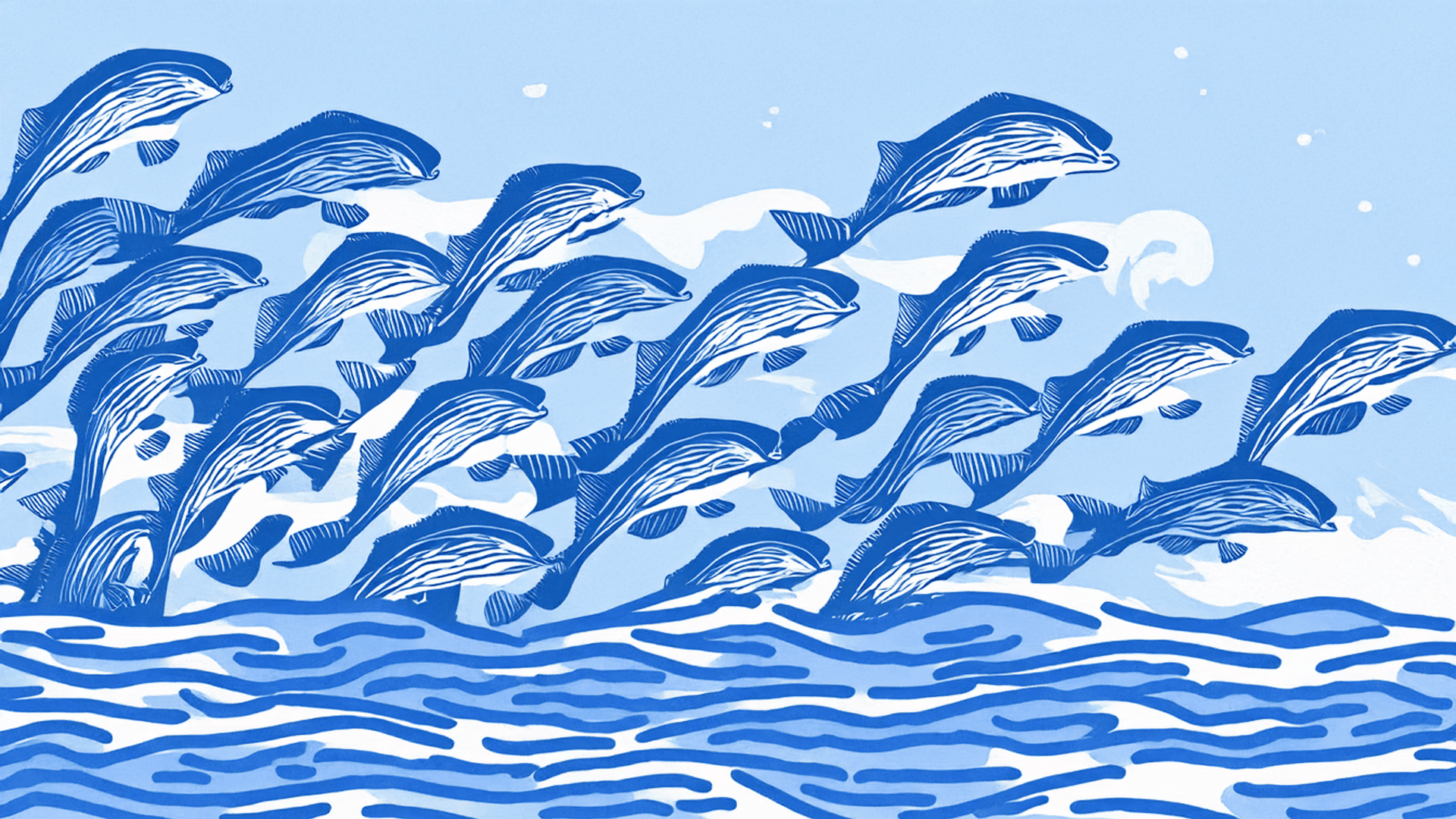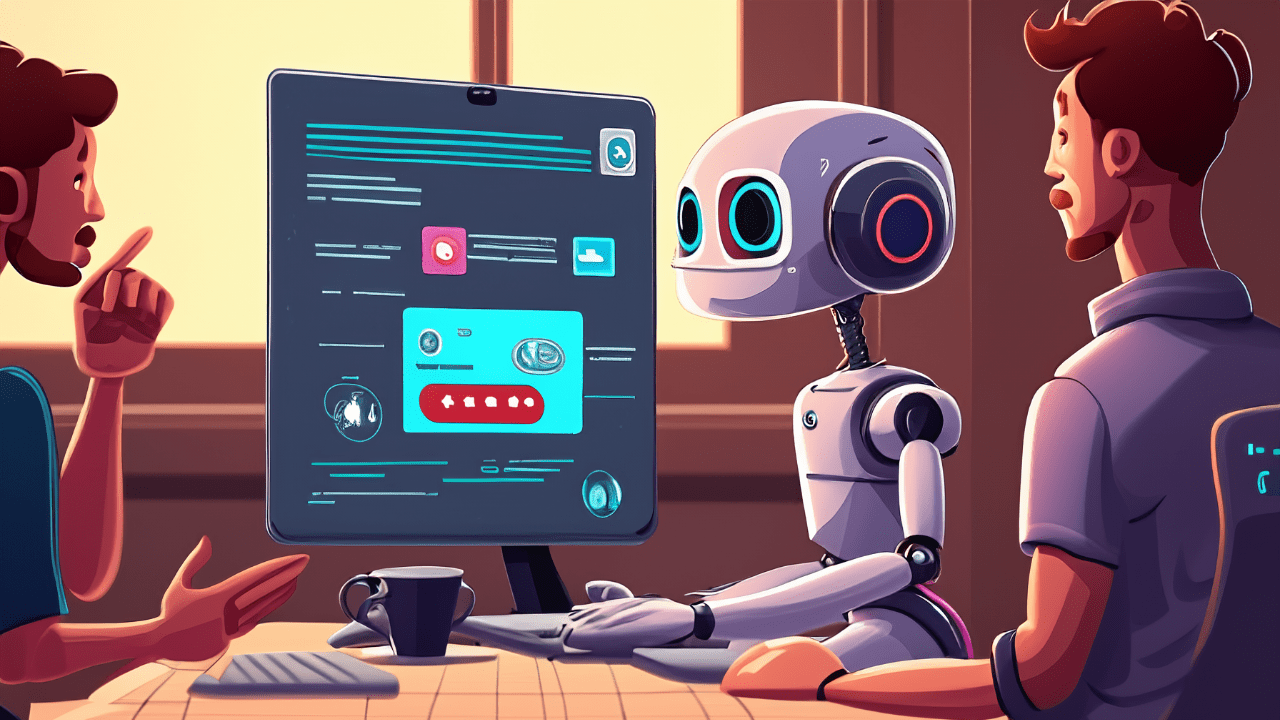Best WordPress Maintenance Link Monitoring Tools & Plugins To Fix Broken Links & Boost SEO🔗
Broken links are UX & SEO killers! Here are the top broken link monitoring tools & plugins to keep WordPress sites flawless for your clients…
If your WordPress site were a storefront, broken links would be like locked doors on your hottest items. Visitors try to check something out, only to hit a dead end—cue frustration, lost interest, and, worst of all, lost trust.
Broken links are more than an inconvenience; they’re a hidden leak in your site’s user experience, credibility, and SEO. 🌐💔
As a web developer or agency, you know every bit of functionality and every click matters. But spotting broken links across a growing, evolving site? That’s like searching for needles in a haystack.
That’s where broken link monitoring tools come in. They automatically detect and alert you to broken links, saving time and preserving your clients’ investment in a site that just works.
With the right monitoring in place, you can patch issues before they hurt your client’s brand, conversions, or search engine rankings.
So, which tools are worth your time? Let’s explore the best broken link monitoring tools, services, and plugins to keep WordPress sites polished and performing at their best. 🌟
In this guide, we’ll explore:
Why Broken Link Monitoring is Essential for WordPress Maintenance 🚧
Every web developer and digital agency knows that a site is never truly “done.”
Links become outdated, pages move, and content changes. Left unchecked, these changes lead to broken links that quietly tank user experience, SEO, and brand perception.
Think of it like road maintenance: without consistent monitoring, paths degrade, potholes form, and pretty soon, people start avoiding the journey altogether.
For anyone handling WordPress maintenance, broken link monitoring tools aren’t just an add-on—they’re essential to delivering high-value, ongoing service that keeps clients happy, loyal, and seeing results.
The Benefits of Broken Link Monitoring Tools & Plugins
- User Experience (UX) Preservation: Imagine clicking on a product or resource only to be met with a “404 Not Found” error. Instant disappointment! Broken link monitors ensure that each user’s experience is seamless, redirecting them to relevant content and preserving engagement.
- SEO Boost: Search engines like Google crawl for quality. They consider it a mark against site quality when they hit dead links. Regular monitoring ensures you avoid unnecessary SEO penalties, protecting your clients’ search rankings.
- Brand Reputation: Links that work build trust. Sites riddled with broken links signal neglect to visitors and potential customers. Avoiding these issues means continuously building brand credibility and authority with every click.
Consequences of Broken Links:
- Poor User Experience: When users encounter broken links, it disrupts their experience, potentially leading to frustration and a higher bounce rate. These negative signals can indirectly impact SEO performance, as search engines prioritize sites that provide a smooth user experience.
- Reduced Crawl Efficiency: Broken links prevent search engine bots from fully crawling and indexing the site’s pages. If bots repeatedly encounter broken links, they may waste crawl budget on dead ends, missing important content that should be indexed.
- Loss of Link Equity: Internal links contribute to SEO by passing link equity (ranking power) between pages. Broken internal links prevent link equity from flowing properly across the site, weakening the authority of key pages.
- Negative Impact on SEO Signals: Too many broken links can signal to search engines that a site is poorly maintained or outdated, hurting its rankings over time.
Regularly scan for and fix broken links to avoid these issues and ensure smooth navigation for users and search engine bots.
What to Look for in a Broken Link Monitoring Tool 🔎
Choosing a tool or plugin to manage broken links isn’t just about grabbing the first option you find.
Here’s a checklist of features to look for in the best broken link monitoring tools, services, or plugins for WordPress sites:
- Comprehensive Scanning Capabilities🕸️: The tool should crawl every inch of the site, from internal links to external ones, so you don’t miss anything. Look for options that allow you to customize scan frequency, depth, and types of links analyzed.
- User-Friendly Reporting: The ideal tool will clearly break down link errors, showing exactly where each broken link exists and why it’s broken. Look for a reporting dashboard that’s easy to read, prioritize, and act on.
- Automated Notifications & Alerts: You don’t want to remember to check for broken links every day. Look for tools that provide email notifications or alerts, so you’re immediately aware of issues as they arise.
- Flexible Error-Handling Options: Redirect, delete, or fix—it’s ideal if the tool can assist in handling link errors directly within the interface or at least provide guidance on the best way to address each type of broken link.
- Minimal Server Load: Site performance matters, so you want a tool that doesn’t overload your WordPress server. Cloud-based services or plugins with low resource usage are ideal to ensure they don’t slow down the site while scanning.
- Integration with Other Tools: Tools that integrate with your existing SEO software or content management tools are invaluable. This could save you significant time and provide link insights alongside other site health metrics.
- Reasonable Pricing for Features: While many plugins are free, premium tools often provide more robust monitoring and features. Make sure the value aligns with your budget, especially for larger sites.
With all this said, let’s look at the best link-monitoring tools to check for broken links in your client sites.
Top Broken Link Monitoring Tools, Plugins & Services 🏆
Here’s our roundup of the top broken link monitoring tools, plugins, and services to save your clients’ sites from taking a nosedive due to pesky broken links and the dreaded 404 pitfalls:
Broken Link Checker

Broken Link Checker (BLC) for WordPress
Broken Link Checker (BLC) is a fast, automated tool designed for WordPress users who want to keep their websites healthy and error-free.
Built by WPMU DEV, BLC detects broken links 20 times faster than traditional plugins by utilizing a powerful, cloud-based scanning system.
Trusted by over 600,000 active users and boasting over 17 million total downloads, BLC checks and reports over 50,000 broken links daily. It is an invaluable tool for improving site SEO and user experience.
Key Features & Benefits
- Comprehensive Link Scanning: BLC thoroughly scans every element of your site, from pages and posts to images, redirects, and internal and external links. It supports unlimited pages and URLs, making it ideal for large or complex sites. You can initiate manual scans with a single click or set up automatic scans on a daily, weekly, or monthly schedule to keep link health in check.
- Cloud-Based Speed and Efficiency: Operating independently of server performance, the cloud-based BLC engine runs scans up to 20 times faster than traditional, local plugins, thanks to WPMU DEV’s dedicated servers. This server-independent design minimizes issues like Fatal Errors and Database Errors often encountered with server-bound tools, and it reduces the risk of IP-based blocks from external sites.
- Dual Scanning Engines: BLC offers flexibility with two link-checking engines: a high-speed cloud-based option (in beta) and a local version. You can easily switch between these options based on your preferences or technical needs. While the cloud-based scanner operates outside the website’s server resources, the local scanner provides an on-site solution if you need an alternative option.
- User-Friendly Dashboard: Broken Link Checker’s intuitive dashboard lets you view, filter, and resolve broken links. It provides detailed reports with search and filtering tools, making finding specific URLs or error types easy. Broken links can be edited or unlinked directly from the dashboard, giving you control over each detected link issue.
- SEO and Site Health Optimization: By detecting and addressing broken links, BLC improves site SEO and user experience, which can enhance search engine rankings. Additional SEO-friendly options include displaying broken links differently on posts and blocking search engines from following them, preventing negative SEO impacts.
- Advanced Reporting and Notifications: Receive email alerts for quick action on detected link issues, while detailed reports summarize all broken links and their statuses. BLC also supports CSV export for further analysis, which is perfect if you need to track and address link issues across multiple sites or domains.
- Ad-Free and No Upsells: You can download the free (local) version of BLC from WordPress.org with no ads, page limits, or upsell pressure. This open-access approach gives you full, unrestricted functionality at all times.
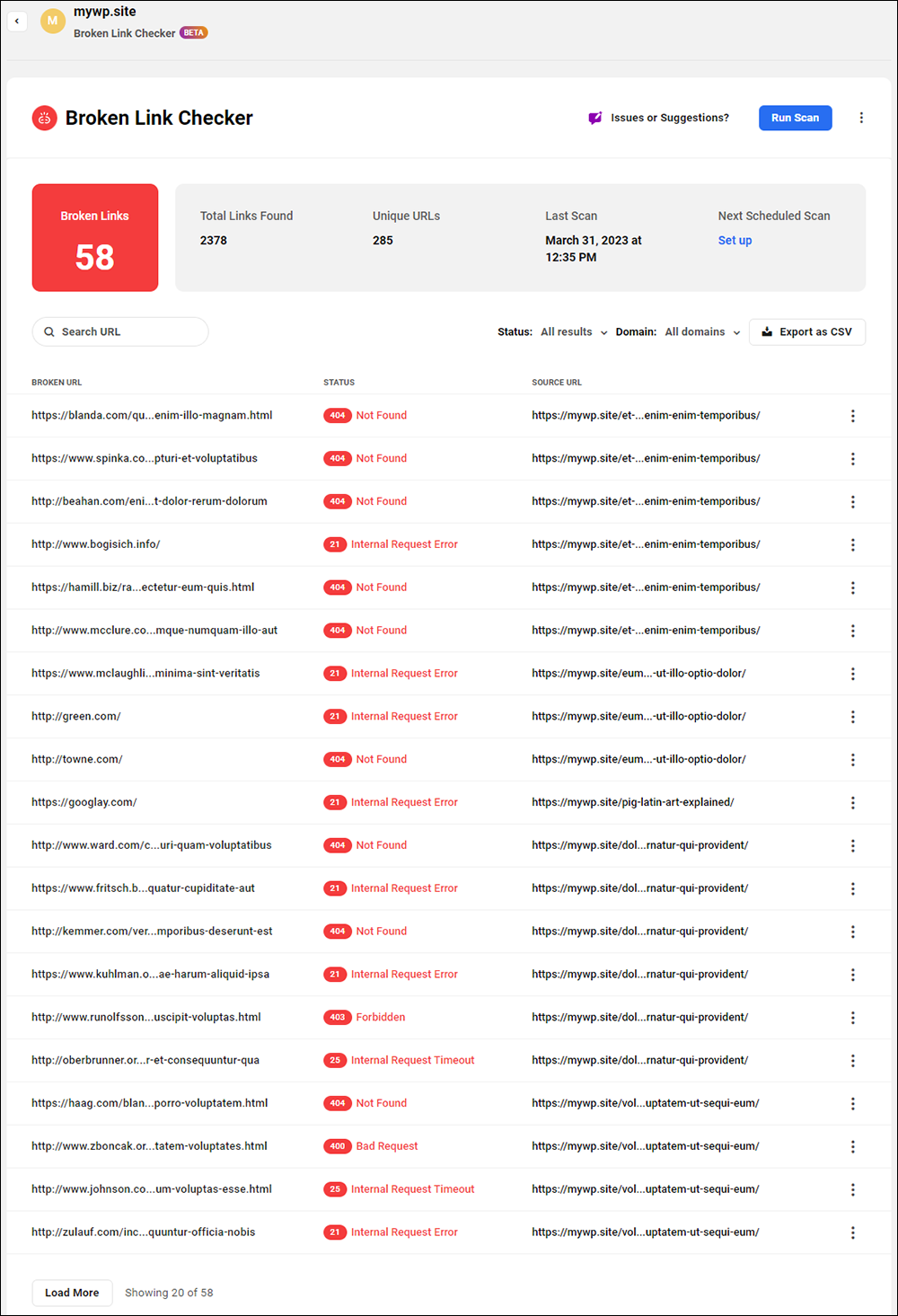
Broken Link Checker lets you view and fix broken links on your site and generate client reports.
Why Use This Tool
Broken Link Checker is ideal for managing large sites, multiple domains, or content-heavy blogs. Its automation and cloud capabilities make it a top choice for comprehensive link maintenance without compromising speed or accuracy.
More info: Broken Link Checker
ManageWP

Link Monitor by ManageWP.
Link Monitor by ManageWP identifies broken or unresponsive links that can harm SEO, affect user engagement, and potentially impact revenue.
Integrated seamlessly into the ManageWP dashboard, Link Monitor provides daily insights, detailed reports, and proactive notifications, making link management simple and efficient.
Key Features & Benefits
- Comprehensive Link Analysis: Link Monitor scans up to 10,000 links per website daily, covering internal and external links. It flags any link that fails to return a 200 (OK) status code, alerting you to take corrective action.
- User-Friendly Interface: Links are categorized for easy navigation into tabs like “Need attention,” “Nofollow,” “Ignore,” and “All links.” Issues can be managed directly through the dashboard.
- Responsive Notifications: Automated daily scans ensure timely updates on link status changes. If any link on a published page or post is edited, Link Monitor re-checks the link within five minutes, providing real-time responsiveness.
- Customizable Link Management: Edit, ignore, unlink, or add a nofollow tag to links. Bulk actions streamline processes such as ignoring, applying nofollow tags, or unlinking multiple flagged links.
- CSV Export Functionality: Export link data to a CSV file for further analysis or client reporting.
- Performance-Friendly: Unlike traditional link-checking tools that can strain website resources, Link Monitor operates on its own infrastructure, ensuring site performance remains unaffected.
Pricing Structure
Link Monitor offers competitive pricing at $1 per website per month. For larger operations, a bundled option is available for $25 per month, covering up to 100 websites. Subscribers to the All-in-One package get Link Monitor as part of their plan at no extra cost.
Why Use This Tool
With automated monitoring, an intuitive interface, and flexible management options, ManageWP’s Link Monitor stands out as a reliable, cost-effective solution for proactive link oversight.
More info: Link Monitor
ahrefs

Free Broken Link Checker Tool by ahrefs
Broken Link Checker leverages Ahrefs’ vast live backlink database. Updated every 15 minutes, it swiftly identifies broken inbound and outbound links, allowing you to promptly address issues that could hinder your clients’ site’s performance.
Key Features and Benefits
- Instant Detection: Access comprehensive reports that detail broken outbound links, allowing easy sorting and prioritization for fixes.
- Link Recovery: Discover valuable dead pages on your site that have accrued significant backlinks and reclaim their equity by redirecting or updating them.
- Internal Link Management: Maintain smooth site navigation and optimize crawlability by identifying and repairing broken internal links.
- Scheduled Crawls: Automate the monitoring of your site by scheduling daily, weekly, or monthly scans to catch new broken links as they appear.
- Redirect Monitoring: Detect and fix problematic redirects, enhancing the user experience and keeping your site error-free.
Advanced Link Building Opportunities
Ahrefs’ tool also supports broken link building—an SEO strategy for acquiring high-value backlinks by leveraging competitors’ defunct pages. You can export broken link data in CSV format for collaboration and outreach.
Why Use This Tool
Ahrefs’ Broken Link Checker tool is more than a quick-fix solution; it’s a comprehensive asset for managing site health, enhancing SEO, and executing strategic broken link building. With robust data export options and continuous updates, this tool lets you proactively manage link health and capitalize on link-building opportunities to drive traffic and authority to sites.
More info: Broken Link Checker
Screaming Frog

Screaming Frog SEO Spider – Broken Link Checking Tool
The Screaming Frog SEO Spider is a versatile tool designed to efficiently detect and manage broken links, especially URLs returning a ‘404 not found’ error. It facilitates seamless website audits and maintenance through its intuitive interface and detailed reports.
Key Features and Benefits
- Crawl Capabilities: The free version supports up to 500 URLs per crawl, while the paid version (€239 per year) unlocks unlimited crawling for large-scale sites, catering to comprehensive SEO needs.
- Easy Detection of Broken Links: Input a website URL, initiate the crawl, and filter for ‘Client Error (4XX)’ under the Response Codes tab. This highlights broken internal and external links, complete with real-time updates.
- In-Depth Issue Reporting: The Issues tab summarizes all detected problems and opportunities for site improvement. This helps you prioritize internal broken links, typically regarded as high priorities due to their impact on user experience and crawlability.
- Source Identification: To trace broken links to their origin, click on the affected URL and view linking pages via the Inlinks tab. This tab displays source URLs, anchor text, and attributes, ensuring easy navigation and repair.
Advanced Functionalities
- Bulk Export for Efficiency: The Bulk Export feature under Response Codes lets you download a spreadsheet detailing broken links and their source pages.
- Redirect Analysis: Detect and document redirects associated with broken links using the ‘Type’ column and isolate original error sources for deeper analysis via the All Redirects export to streamline the repair process.
- List Mode for Custom Checks: Switch to ‘list mode’ to upload specific URLs for focused analysis. Custom crawl depths and outlink exploration are adjustable for targeted inspections.
- Jump Link Detection: The tool can identify broken ‘jump links’ (fragment URLs) that do not generate 404 errors but affect navigation.
Comprehensive SEO Toolkit
Beyond broken link checking, the SEO Spider provides:
- Page Title and Meta Data Analysis: Ensure SEO-friendly content optimization.
- Hreflang Attribute Auditing: Verify proper multilingual tagging.
- XML Sitemap Generation: Create and maintain updated sitemaps for better indexing.
- Mobile Usability Checks: Identify mobile experience issues.
- JavaScript Rendering & Custom Searches: Explore content rendered dynamically and perform tailored source code checks.
- Third-Party Integrations: Connect with Google Analytics, Search Console, and PageSpeed Insights for enriched data analysis.
Pricing and Licensing
The SEO Spider is accessible in two tiers:
- Free Version: Crawl up to 500 URLs, suitable for smaller websites and initial testing.
- Paid Version: €239 per license per year for unlimited crawling. Discounts apply for bulk purchases: €229 per license for 5-9 licenses, €219 for 10-19 licenses, and €209 for 20+ licenses. Licenses are valid for a year and must be renewed annually.
Why Use This Tool
The Screaming Frog SEO Spider offers a reliable solution for detecting and managing broken links, redirects, and other SEO-related errors. With capabilities ranging from detailed error reporting to structured data validation, this tool supports basic and advanced SEO needs, making it a cost-effective and scalable choice.
More info: Screaming Frog SEO Spider
Dead Link Checker

Dead Link Checker: Comprehensive Tool for Website Link Integrity
Dead Link Checker is a user-friendly online tool to identify and fix broken website links.
Core Features and Benefits
- Site Check: A free tool that scans individual pages or entire websites for dead links. No account is necessary to perform these scans, making it perfect for occasional checks.
- Multi Check: Ideal for managing multiple websites, this feature sends automated reports via email when the scan completes. This saves time for those overseeing several web properties.
- Auto Check: The most comprehensive service offered, allowing users to schedule regular scans (daily, weekly, or monthly). This automated approach ensures that broken links are identified and rectified promptly, with detailed reports sent directly to the user’s inbox.
Subscription Options and Pricing
If you need more robust, ongoing link monitoring, Dead Link Checker offers tiered subscription plans:
- Standard: $9.95/month – Supports up to 5 sites and scans up to 50,000 links.
- Premium: $39.95/month – Covers up to 100 sites and up to 500,000 links.
- Professional: $79.90/month – Monitors up to 200 sites and checks up to 1,000,000 links.
Annual payment options are available, providing cost savings for long-term users.
Advanced Features
- Granular Scan Control: Limit scans to specific subdirectories and ensure that scans respect
robots.txtdirectives. This helps maintain server load balance and adhere to site crawling preferences. - Email Suppression and Reporting: Activate the ‘suppress email if no errors’ option to streamline notifications and receive updates only when broken links are found. Reports can be downloaded in CSV format.
- Robust Reporting: Each report details link status, including server responses such as 404 (not found) and 500 (server errors), helping you quickly pinpoint and resolve link issues.
- Flexible Ignoring and Filtering: The tool allows URLs to be excluded from scans, either via
robots.txtor custom settings. This ensures that non-essential URLs don’t clutter results.
Why Choose This Tool
With a range of free and subscription-based options, flexible settings, and comprehensive reporting, Dead Link Checker suits casual users and professional web managers.
More info: Dead Link Checker
W3C Link Checker

W3C Link Checker: Comprehensive Link Validation Tool
The W3C Link Checker is a powerful tool developed by the World Wide Web Consortium (W3C) for verifying the integrity of links, anchors, and referenced objects within web pages or entire websites and identifying broken links and HTTP redirects.
The tool is part of W3C’s larger suite of quality assurance utilities, emphasizing valid HTML and CSS as key components for effective link checking.
Key Features and Capabilities
- Web and Command-Line Interface: The W3C Link Checker is accessible online and through a command-line interface, providing flexibility for different user preferences.
- Customizable Checks: Input a URL and customize options like recursion depth for deeper link checks and hiding redirects. The tool respects robots exclusion rules (
/robots.txt) to adhere to web crawling protocols. - Detailed Reporting: Comprehensive reports include the status of each link, issues like duplicate anchors, HTTP redirects, and unreachable URLs. You can also save settings as cookies for streamlined repeat checks.
- Accessibility Features: Built-in access keys simplify navigation: “1” for Home, “2” for Downloads, “3” for Documentation, and “4” for Feedback.

W3C Link Checker Results
Why Choose This Tool
The W3C Link Checker offers customizable features, accessible interfaces, and robust reporting to help preemptively resolve link issues.
Oh Dear

Oh Dear – Comprehensive Broken Link Detection Service
Oh Dear is a robust website monitoring platform that identifies and manages broken links alongside other critical site health checks with automated daily crawling and real-time error reporting.
Key Features and Benefits
- Automated Crawling: Oh Dear automatically scans websites daily to pinpoint HTTP errors, such as broken pages or server-side issues. It flags any link deviating from HTTP/2xx or HTTP/3xx status codes and alerts users to links taking over five seconds to load.
- Internal and External Link Monitoring: The service focuses on internal links by default but provides the option to include external links, ensuring a comprehensive scan of all linked pages.
- Customizable URL Exclusions: Create custom rules to ignore specific URL patterns, minimizing unnecessary alerts for admin panels or private pages.
- Pre-Set Global Exclusions: By default, social media links and other common URLs are excluded to reduce false positives, making the reporting more precise and manageable.
Comprehensive Monitoring Beyond Broken Links
In addition to broken link detection, Oh Dear offers an array of other monitoring services:
- Downtime Monitoring: Continuous checks to keep websites operational.
- SSL Certificate Management: Alerts for approaching expiration dates to prevent lapses in secure connections.
- Performance and Lighthouse SEO Audits: Track changes and analyze site speed and usability.
- DNS and Domain Monitoring: Receive updates on changes that might impact site accessibility.
- Health Checks for Scheduled Tasks: Beneficial for developers managing automated scripts.
Pricing and Accessibility
The service is priced competitively at $17 per month for monitoring up to five websites, a substantial savings compared to using separate niche tools. The subscription includes all main features, and a 30-day free trial is available without requiring credit card information—making it easy to test the platform’s effectiveness.
Why Choose This Tool
Oh Dear‘s user-friendly setup, customizable features, and reliable alerts enable monitoring to commence in under a minute. The platform respects robots.txt directives and HTML meta-tags to avoid unwanted crawling, and its rate-limiting and time-capped crawling (up to 5,000 pages or 20 minutes) help prevent server strain. You can adjust the crawl speed to match server capacity, ensuring seamless operation without performance hiccups.
More info: Oh Dear
SemRush

Semrush – Comprehensive Website Audit Tool
Semrush offers an all-in-one website audit tool that allows you to identify and rectify site issues for improved search engine performance and enhance website health and visibility through actionable insights and streamlined reporting.
Key Features and Benefits
- Thorough Website Audits: You can conduct a free audit by entering their domain and choosing the audit scope (full domain, subdomain, or specific subfolders). The audit scans over 140 common website issues, covering aspects like crawlability, internal linking, page speed, HTTPS security, and duplicate content. Reports are generated within minutes, providing quick access to comprehensive findings.
- Crawlability and Performance Checks: The tool highlights areas for improvement with a crawlability analysis, ensuring that search engines can access and index your content efficiently. It also evaluates page performance for both desktop and mobile to identify load time and user experience issues.
- Technical SEO Assistance: Semrush provides detailed recommendations for fixing broken links and optimizing on-page elements such as metadata and headings. You can also audit hreflang tags for accurate international SEO targeting, ensuring that content serves the correct regional audience.
- Log File Analyzer: For deeper technical insights, this feature allows users to understand how search engines interact with their site, helping pinpoint potential issues like unintentional noindex tags or crawl budget wastage.
Additional Features for Comprehensive SEO
- Backlink Management: Use Semrush’s tools to detect and leverage broken backlinks from competitors (or potential prospect sites). The Backlink Analytics tool helps you identify broken pages on competing sites with backlinks, while the Link Building Tool streamlines outreach to reclaim those valuable links.
- Content Optimization and Marketing: The Content Marketing Toolkit, available in higher-tier plans, allows you to create, optimize, and manage content that resonates with target audiences. ImpactHero, an AI-driven feature, provides insights into content effectiveness across different buyer journey stages.
Subscription Plans
Semrush offers flexible plans tailored to different business needs:
- Pro Plan ($139.95/month): Ideal for freelancers and small teams, featuring up to 5 projects, keyword tracking for 500 keywords, and 10,000 results per report. Includes essential tools like competitor analysis, keyword research, website audits, and backlink analysis.
- Guru Plan ($249.95/month): Designed for growing agencies and mid-sized businesses, supporting 15 projects, 1,500 tracked keywords, and 30,000 results per report. This plan adds historical data, multi-location tracking, and integration with Looker Studio for advanced reporting.
- Business Plan (custom pricing starting at $5,000/month): This plan is perfect for large enterprises needing extensive support, including over 50 projects and 5,000+ keywords. It also features AI SEO automation, access to an SEO expert network, and premium support for tailored SEO strategies.
Support for Agencies and Enterprises
Semrush also offers an Agency Growth Kit for marketing firms:
- Start Plan ($29.99/month): Includes lead generation, CRM tools, and white-label reporting.
- Scale Plan ($69/month): This plan adds enhanced visibility on the Agency Partners platform and unlimited CRM use.
- The Advanced Plan ($149/month) includes unlimited client portals and the ability to use custom domains.
Why Choose This Tool
A free trial lets you explore Semrush’s core functionalities before committing to a subscription. The platform also offers a user-friendly interface, comprehensive feature set, reliable customer support, and add-ons for local visibility management, social media scheduling, and consumer trend analysis.
More info: Semrush
Ubersuggest

Ubersuggest’s Site Audit tool scans your site and finds broken links.
Another SEO tool you can use to find and fix broken links on your site is Ubersuggest.
Ubersuggest is an affordable and feature-rich SEO tool used by over 500,000 companies.
Key Features:
Ubersuggest provides a comprehensive suite of SEO tools, including:
- Domain Overview: Analyze your competitors’ SEO, content, and social media strategies to identify winning tactics you can adapt and improve.
- Top SEO Pages: Discover high-ranking competitor pages and which ones receive the most social engagement to inspire content that resonates with your audience.
- Keyword Suggestions: Generate hundreds of keyword ideas, including detailed metrics like volume, competition, and seasonal trends, to guide your content.
- Content Ideas: Explore popular, high-shared content within your niche to write pieces that draw attention and backlinks.
- Backlink Data: View backlink profiles of leading competitors to create an actionable plan for enhancing your link-building efforts.
To find broken links using Ubersuggest, navigate to the Site Audit page, enter your domain, and let the tool scan your site.
Once the site audit scan is complete, review the report’s broken links section to find URLs containing broken links. After fixing the links, rerun the site audit to confirm that the broken links are resolved.
Pricing
Ubersuggest offers a lifetime plan with ongoing access and updates at a fraction of competitor costs.
More info: Ubersuggest
Semonto

Semonto Broken Link Monitoring Service: Reliable, Automated Link Management for Enhanced User Experience
Semonto offers a comprehensive broken link monitoring solution, providing round-the-clock automated monitoring, tracking, and immediate alerts for broken website links.
Key Features and Benefits
- 24/7 Automated Link Monitoring: Semonto continuously checks for broken links across your entire website, reducing the need for manual oversight. When a link breaks, Semonto immediately notifies you, allowing for rapid response before the issue affects users or impacts SEO.
- Comprehensive Reporting: Receive detailed reports on broken links, including each issue’s location, cause, and recommended actions. Reports are accessible through downloadable Excel or CSV files, making sharing with team members and keeping a record for website audits easy.
- User-Friendly Interface: No complex setup is required—simply enter your website’s URL, and Semonto will handle the rest. The intuitive interface lets you track broken links and see your site’s health at a glance, with clear navigation to help prioritize and resolve issues quickly.
Pricing & Flexibility
Semonto’s pricing model is designed to accommodate websites of various sizes, with options to fit different monitoring needs:
- Basic Website Monitoring starts at €7/month or €5.83/month when billed annually, covering uptime and essential checks.
- Pro Website Monitoring for advanced link and mixed content monitoring can be added for €2/website/month.
- Additional options include Server Health Monitoring (€ 1 per server/month), cron job monitoring (€0.50 per cron job/month), and Custom Status Pages (€0.50 per page/month).
All plans come with a 14-day free trial—no credit card required—allowing you to test all features. You can adjust plans anytime, with no long-term commitment or automatic renewals, ensuring flexibility as your needs evolve.
Why Use This Tool?
Semonto’s Broken Link Monitoring Service offers automated monitoring and a flexible pricing structure. It is suitable for businesses and websites of all sizes, from personal blogs to large e-commerce stores.
More info: Semonto
New Relic’s Synthetics Page Link Crawler

New Relic’s Synthetics Page Link Crawler
New Relic’s Synthetics Page Link Crawler is a specialized tool within its synthetic monitoring suite. By simulating real user interactions, it proactively tests link functionality across various global locations, helping to quickly detect and identify broken links on websites and resolve potential issues before they impact visitors.
Key Features & Benefits
- Automated Link Testing and Site Reliability: The Synthetics Page Link Crawler automatically navigates specified pages on a website, checking every link for functionality.
- Global, Real-World Simulation: Unlike basic link checkers, New Relic’s synthetic monitoring replicates real user interactions from multiple global locations. This offers a true-to-life view of site performance, allowing site owners to catch location-based link issues and optimize international user experiences.
- Interactive Dashboard for Data Visualization: New Relic provides an interactive dashboard within the Synthetics Page Link Crawler quickstart package, giving you a comprehensive view of link health across the site. This dashboard lets you explore link data, review error details, and gain quick insights, streamlining the process of identifying and resolving issues.
- Alert System for Proactive Management: The tool features a customizable alert system to notify you of performance anomalies. For instance, if the crawler fails on more than 10% of the links, you will receive an alert to take prompt action. Alerts can be integrated with popular tools like Slack and PagerDuty, ensuring timely responses to issues as they arise.
- Detailed Performance Metrics & Reporting: The crawler offers in-depth statistics, tracking broken links, load times, and other critical site metrics. You can also set up custom response codes for detailed analysis and review downtime incidents. The “host-not-reporting” function alerts you if data from key hosts isn’t being reported, helping to maintain comprehensive site oversight.
- Codeless Monitoring for Seamless Setup: The Synthetics Page Link Crawler is part of New Relic’s codeless monitoring solution, allowing you to set up monitors without coding expertise. Configure link checkers, page load tests, and multi-step workflows that simulate user actions like form submissions or navigation, enhancing testing efficiency across real-world scenarios.
More info: New Relic’s Synthetics Page Link Crawler
Bl.ink

BL.INK – Enterprise Broken Link Monitoring
BL.INK is an advanced link management platform for marketing campaigns. The tool’s Broken Link Monitoring feature streamlines URL creation, management, and monitoring. It is designed to help marketers maintain seamless ad performance and optimize their investments by eliminating broken links that derail user experiences and erode brand trust.
Key Features and Benefits
- 24/7 Broken Link Monitoring: BL.INK continuously scans links and sends immediate alerts whenever a URL returns a status indicating it’s broken or missing. Each notification includes a direct link to the problematic page for swift resolution, keeping campaigns running smoothly.
- Reduced Digital Ad Waste: Up to 40% of marketing spend is wasted due to non-functional links. BL.INK’s proactive alerts help ensure that each click leads to the intended destination, protecting ad budget and maximizing ROI.
- Editable Short Links: The platform’s editable short links let you swap out broken long URLs with new ones in seconds, allowing you to maintain campaign continuity without losing data or pausing campaigns.
- Internal and External Link Checks: By default, BL.INK focuses on internal link integrity, but you can also monitor external links, expanding coverage for comprehensive site reliability.
- Real-Time Analytics: With BL.INK’s analytics allow you to track clicks and scans from when new links go live, ensuring real-time data is at your fingertips even after edits.
- Customizable QR Codes: Create QR codes that never expire. Linked to editable short URLs, these QR codes can be updated to point to a new destination, preserving their utility over time and minimizing disruptions due to link changes.
Flexible Plans for Diverse Needs
BL.INK’s offerings are scalable, catering to businesses of all sizes:
- Expert+ Plan: $48/month for up to 10,000 active links and 7,500 tracked clicks per link. Ideal for small teams.
- SMB Plan: $99/month for 25,000 active links and 15,000 tracked clicks, supporting up to 5 users.
- Team Plan: $299/month, expanding capacity to 100,000 active links and 30,000 tracked clicks, suitable for larger teams with up to 10 users.
- Business Plan: $599/month for 250,000+ active links, perfect for enterprises needing extensive tracking and up to 25 users.
- Enterprise Custom Plans: Tailored to specific needs, providing flexible options for active links, tracked clicks, users, and domains.
Each plan includes a 21-day free trial without payment information required, allowing you to explore BL.INK’s full capabilities before committing.
Why Use This Tool
If you plan to integrate marketing with your maintenance services, BL.INK’s proactive monitoring, editable links, and comprehensive analytics provide a suitable alternative to dedicated broken link monitoring tools.
More info: BL.INK
Broken Link Monitoring FAQs
Here are frequently asked questions about broken link monitoring tools and services:
What is broken link monitoring?
Broken link monitoring is regularly checking a website for links that no longer function, ensuring that all internal and external links point to valid destinations.
Why is broken link monitoring important for websites?
Broken links can lead to poor user experience, lower SEO rankings, and reduced credibility. Regular monitoring helps maintain a seamless user experience and enhances a site’s search engine performance.
What causes a link to break?
A link can break for various reasons:
- The linked page is deleted
- The linked page is moved
- The URL was mistyped
- The destination website is down
What are the main benefits of broken link monitoring?
The benefits include improved user experience, better SEO, reduced bounce rates, increased website authority, and faster troubleshooting of potential issues.
What challenges do web developers face with broken link monitoring?
Challenges include time-consuming manual checks, identifying hidden or dynamic links, and ensuring comprehensive scanning for large or complex sites.
What tools or services can be used for broken link monitoring?
Popular tools include Screaming Frog, Ahrefs, Dead Link Checker, and plugins like Broken Link Checker for WordPress.
What are the pros and cons of using automated tools for broken link monitoring?
Pros: Time-saving, efficient scanning of large websites, customizable reports, and integration with other SEO tools.
Cons: Potential false positives, resource-heavy plugins can slow down websites, and some tools may require subscriptions for advanced features.
How often should broken link checks be performed?
For most websites, performing checks monthly is sufficient. However, high-traffic sites or those with frequent content updates should consider weekly or real-time monitoring.
Can broken links harm SEO rankings?
Yes, broken links can negatively affect a website’s SEO, as search engines view them as a sign of poor site maintenance, leading to lower rankings.
How do broken link-checking plugins work?
These plugins scan a website’s content, identify hyperlinks, and test their response status to detect whether they lead to valid pages or return errors like 404.
What are the risks of not monitoring broken links?
Risks include reduced user trust, loss of potential sales or leads, higher bounce rates, and penalties or lower visibility from search engines.
Are there any performance concerns when using broken link-checking plugins?
Yes, some plugins, especially those that run continuous checks, can consume significant server resources and slow down site performance. Using cloud-based tools or scheduling scans during off-peak hours can mitigate this.
How can broken links be fixed once detected?
Broken links can be fixed by updating or removing the invalid link, redirecting it to a relevant page, or contacting external site owners to update their links, if applicable.
What features should a good broken link monitoring tool have?
Key features include customizable scan frequency, comprehensive reporting, integration with CMS platforms, automatic email alerts, and the ability to check internal and external links.
What are the best practices for broken link monitoring?
Use automated tools for regular checks, review reports thoroughly, implement redirects for removed pages, and use lightweight plugins or external services to avoid server strain.
Can broken link monitoring be automated for continuous site health?
Yes, most professional tools and plugins offer automation options that can be scheduled to run at specific intervals, ensuring that issues are flagged in real time.
What types of broken links should be prioritized for fixing?
High-priority links include those on key landing pages, CTAs, and pages with significant traffic. External links that enhance authority should also be checked.
What are the common causes of broken links?
Causes include deleted or moved content, URL typos, expired external links, and improper redirects.
How can broken link monitoring improve user experience?
By ensuring that all site links work as expected, users encounter fewer frustrations, increase satisfaction, spend more time on the site, and have a higher chance of conversions.
Are there any free tools for broken link monitoring?
Yes, tools like W3C Link Checker and some basic versions of plugins or limited-capacity web tools offer free broken link monitoring services.
What are the cons of using broken link-checking plugins on WordPress sites?
Cons include the risk of slowing down the website, potential plugin conflicts, and limited control over when the scans run unless scheduled manually.
Can broken link monitoring detect issues with dynamic or JavaScript-based links?
Some advanced tools can detect issues with JavaScript-rendered content, but many basic tools may not. A comprehensive solution should include tools capable of crawling JavaScript content.
Is manual broken link checking necessary, even with automated tools?
While automated tools cover most cases, manual checks can help identify context-specific or dynamically generated links that automated tools might miss.
Do broken link-checking tools support multilingual websites?
Most advanced tools do, but it’s important to check if the tool can handle specific language encodings or has support for multilingual site structures.
What are the cost implications of using broken link monitoring tools?
Costs vary from free tools with limited features to premium services with extensive reporting, automation, and integration capabilities. Agencies should weigh the features against their budget and needs.
How do broken link-checking services handle large websites?
Most tools for large sites allow for incremental scans or cloud-based solutions to prevent overwhelming server resources during checks.
What integrations are beneficial for broken link monitoring tools?
Integrations with analytics tools, CMS platforms (like WordPress and Joomla), and SEO suites can enhance workflow and streamline maintenance processes.
What is the difference between internal and external broken links?
Internal links point to content within the same domain, while external links lead to pages on other websites. Both need to be monitored to maintain site integrity and authority.
Can broken links affect a site’s accessibility?
Yes, broken links can disrupt navigation and lead to issues for users relying on assistive technologies, impacting accessibility compliance.
What are common false positives in broken link detection?
Redirects that temporarily respond with 3xx status, links requiring authentication, and slow-loading pages can sometimes be incorrectly flagged as broken.
What’s the best approach to handle a large number of broken links?
Prioritize fixing links on high-traffic pages and those affecting conversions, then gradually address lower-priority pages. Automated tools with reporting functions can assist in managing and tracking this process.
Make Broken Link Monitoring Your Secret Weapon for Top-Notch Maintenance
Integrating a broken link monitoring tool into your WordPress maintenance suite is more than just good housekeeping. It’s a powerful way to safeguard UX, boost SEO, and reinforce brand trust.
When you take broken link monitoring seriously, you’re offering clients a higher standard of reliability, responsiveness, and professional care.
The Bottom Line: Broken links harm user experience and negatively impact SEO performance. Investing in a solid broken link monitoring solution is like hiring a silent sentinel for your site that works in the background, ensuring that websites are easy to navigate and compliant with search engine best practices, regularly verifying that all links are active and functional, and catching issues as they arise so visitors and search engines never run into roadblocks. 🛠️
For additional maintenance services that can significantly boost your MRR, go here: Best WordPress Maintenance Services For Generating MRR
🚀 Transform Your Maintenance Workflow with Ease!
Say goodbye to scattered processes and hello to streamlined success! The WordPress Maintenance Services Sales Toolkit is your ultimate game-changer — packed with 60+ editable, step-by-step checklists that help you document, refine, and standardize your services effortlessly. 🛠️
From Broken Link Checks to comprehensive SOP creation, the toolkit gives you the power to scale your operations without diminishing the quality of your services.
👉 Upgrade your agency’s efficiency and professionalism today. Get the Toolkit now and revolutionize your workflow!💥
"This is one of the most value packed offers I’ve ever seen! I’ve gotten more out of this than tools I’ve paid 10x for. Support is also extremely helpful and responsive too, so it’s like you get get a long term marketing support partner included in the deal!" - Jean, Agency Owner, JMPLaunch
“Before starting with this tool, I was getting maybe 10% of my design and hosting clients to sign up for maintenance packages. In the last 30 days, 60% of my new clients, and 40% of existing clients have added my maintenance plans! That is higher numbers than I have ever had!" - Wolf Bishop, CEO, Host Magi Inc
"This is one of the most value packed offers I’ve ever seen. It’s actually insane how much I got. And it’s useful, up to date stuff too, not just filled with fluff. It’s extremely comprehensive but very well organized, so I was able to immediately integrate his ideas and workflows into my daily processes and the value add for my clients has been huge. I’ve gotten more out of this than tools I’ve paid 10x for!" - Jean, Agency Owner, JMPLaunch
"All I can say is WOW! This is one of the most value packed offers I’ve ever seen. It’s actually insane how much I got. If anyone is still on the fence, especially if you’re just starting up, just do it, you won’t regret it!" - Jean, Agency Owner, JMPLaunch
"I would recommend this product to ANY agency, web host, freelancer, designer, or developer looking to add another source of income, or even just looking for ways to better serve your customers!" - Wolf Bishop, CEO, Host Magi Inc
“Before starting with this tool, I was getting maybe 10% of my design and hosting clients to sign up for maintenance packages. In the last 30 days, 60% of my new clients, and 40% of existing clients have added my maintenance plans! That is higher numbers than I have ever had!" - Wolf Bishop, CEO, Host Magi Inc
"“After around a month with the product, all I can say is WOW! This is one of the most value packed offers I’ve ever seen. It’s actually insane how much I got. If I didn’t see it myself I’d find it genuinely hard to believe. You could start an entire e-learning platform with this amount of content!" - Jean, Agency Owner, JMPLaunch
"All I can say is WOW! This is one of the most value packed offers I’ve ever seen. I’ve gotten more out of this than tools I’ve paid 10x for!" - Jean, Agency Owner, JMPLaunch