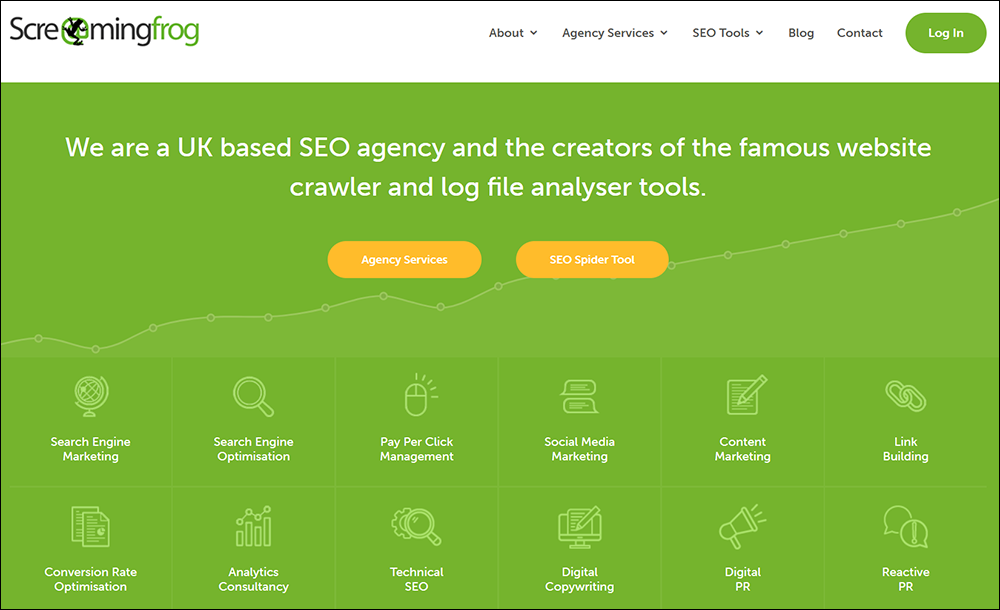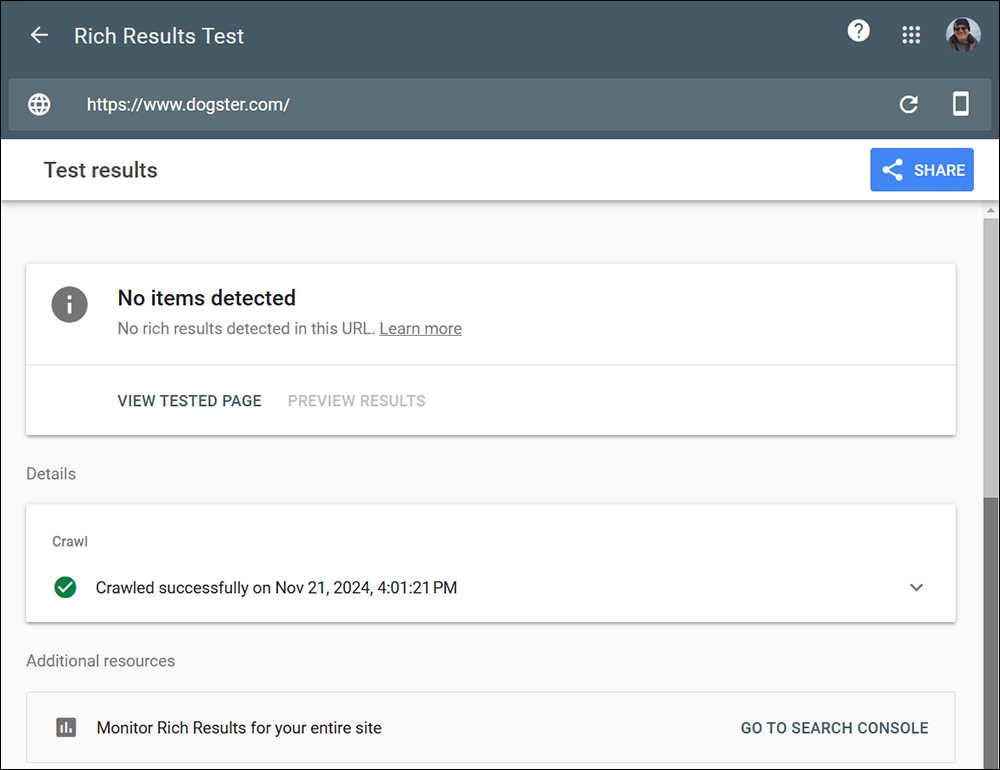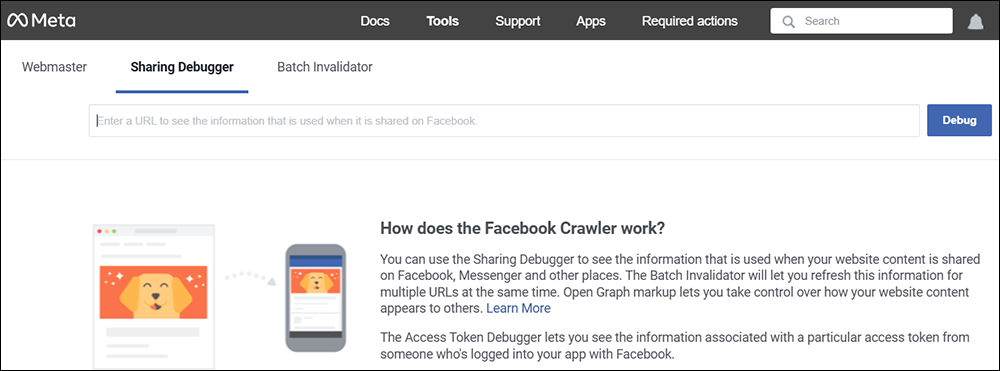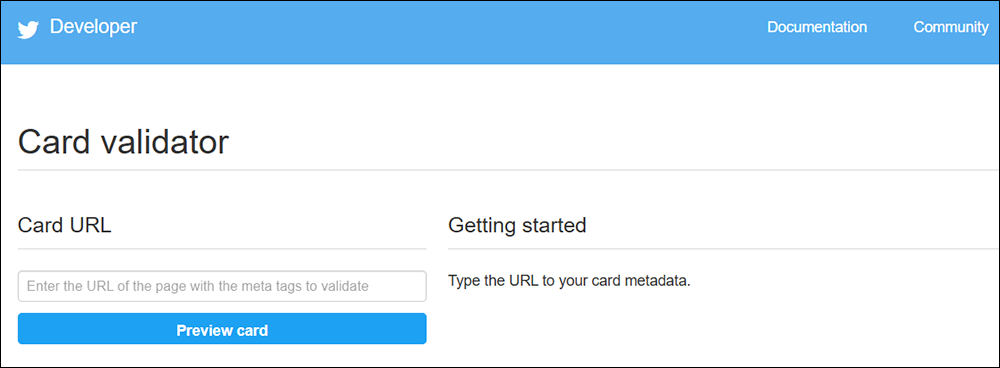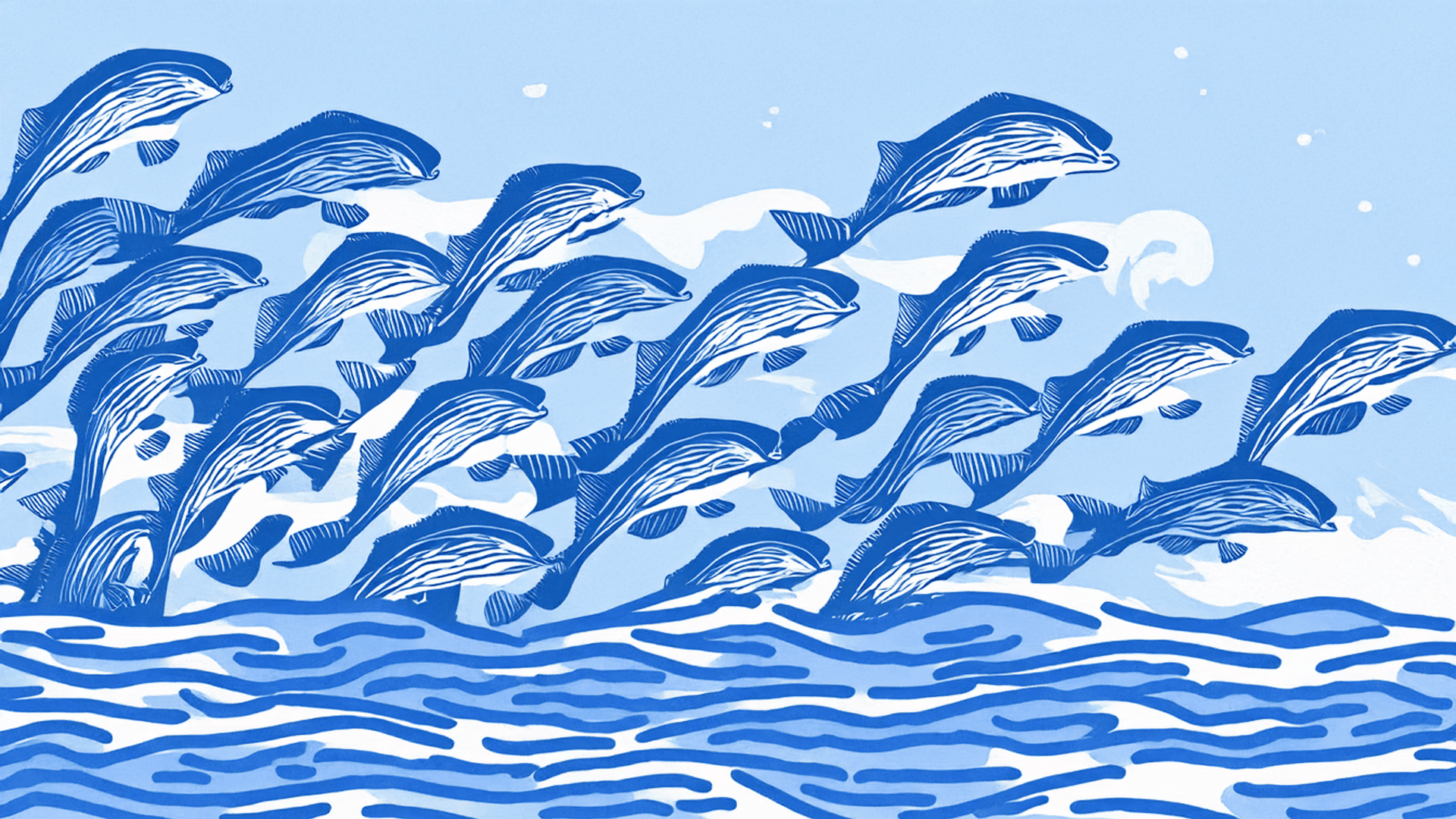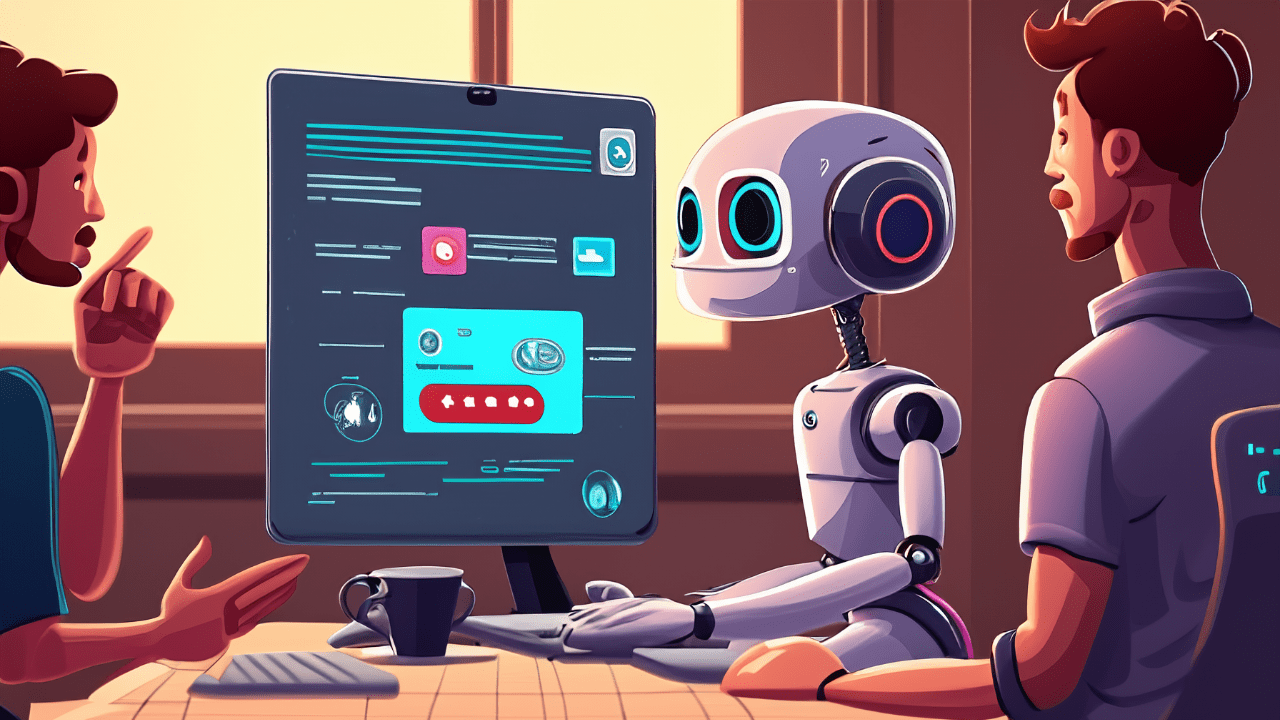Best Website Auditing Tools [2025]: Boost Your Client Outreach and Land More Website Maintenance Contracts 🔍
Discover the best tools to crush website audits, identify and fix issues quickly, win clients, and supercharge your maintenance services…
Winning new clients often starts with demonstrating that you know how to spot and solve their problems. For web developers and digital agencies, mastering website audits isn’t just helpful—it’s essential.
Whether you’re looking to diagnose site performance issues, spot security gaps, check SEO compliance, or track key metrics, using the right auditing tools can set your services apart.
In this guide, we’ll walk you through the top website auditing tools that help you analyze, impress, and convert prospective clients into long-term partners.
We’ll cover:
Why Website Auditing is Your Secret Weapon for Client Acquisition 🚀
Website auditing isn’t just techy mumbo-jumbo; it’s a golden ticket to boosting your agency’s client acquisition game.
Done right, it can help you build trust, showcase expertise, and close deals faster than you can say ‘site speed optimization.’
Here’s how to turn audits into your agency’s best-kept growth hack:
1. Establish Yourself as the Go-To Expert
Clients don’t know what they don’t know—and that’s where you come in. With a thorough audit, you can uncover hidden issues like slow page speeds or broken links, proving you understand their challenges better than they do.
For example, why not present a report showing how their laggy site is scaring off visitors or their SEO is costing them prime Google real estate? This way, you’re not just selling services—you’re solving real problems!
💡Pro Tip: Position your audit as an aha moment that shows clients exactly why they need you in their corner.
2. Build Trust with Data-Backed Transparency
Nobody likes fluff or vague promises. Audits give you hard data to show clients exactly where their site is struggling and what needs fixing. It’s the kind of honesty that earns loyalty.
💡Make It Visual: Use charts, graphs, and clear comparisons to industry standards. A picture is worth a thousand sales pitches.
3. Create Urgency by Highlighting the Cost of Inaction
“Eh, maybe later” doesn’t close deals. Show clients what they’re losing by waiting—like conversions, traffic, or security.
💡Insight: Tell them that a 2-second page speed improvement could increase conversions by 15%. Numbers like that get their attention.
4. Transition Effortlessly Into Maintenance Packages
Audits are the gateway to upselling your services. Once you’ve laid out the problems, offer tailored maintenance plans to keep their site in top shape.
💡Pitch Tip: Use audit findings to personalize proposals. Security issues? Include regular vulnerability scans. SEO gaps? Add ongoing optimization services.
5. Stand Out by Delivering Value First
Most agencies jump straight to the sales pitch. Not you. By starting with a detailed audit, you’re proving your worth before asking for a dime—and that’s a game-changer.
💡Case in Point: A digital agency wows an e-commerce client by showing how broken checkout scripts are costing $5k/month in lost sales. Guess who gets the contract?
Must-Have Features in Website Auditing Tools 🔍
Not all tools are created equal. The right one can turn a mundane audit into a jaw-dropping presentation that wins contracts.
Here’s what to look for:
1. All-in-One Reporting Power
Your tool should dive deep into everything from SEO health to site performance. The goal? A crystal-clear report that makes issues impossible to ignore.
Features to Love:
- Breakdown of major and minor site issues with actionable fixes.
- Customizable, branded reports for client presentations.
- Visual data like graphs and charts to simplify complex findings.
💡Pro Tip: Go for tools with shareable reports or PDF exports so clients can review anytime.
2. Simplicity Meets Power
A tool with a steep learning curve? Hard pass. The best ones are powerful and user-friendly, so you can hit the ground running.
Look For:
- Intuitive dashboards with easy navigation.
- Built-in tips or tutorials for quick onboarding.
- Minimal setup—start audits in minutes, not hours.
3. Full-Spectrum Issue Coverage
Your tool should go beyond SEO to cover site speed, security, mobile-friendliness, and accessibility. Clients love a holistic approach.
Must-Have Areas:
- SEO: Keywords, meta tags, structured data.
- Performance: Page load speeds and server response times.
- Security: Flagging vulnerabilities like outdated plugins.
- Accessibility: Compliance checks for inclusive web experiences.
4. Customization and Scalability
One size doesn’t fit all. Your tool should adapt to your client’s unique needs and grow alongside your agency.
Look For:
- Adjustable audit parameters (exclude URLs, set priorities).
- White-label reporting to reinforce your brand.
- Multi-user access for seamless teamwork.
5. Pricing That Delivers ROI
Budget matters, but value matters more. Free tools might work for basics, but premium options can provide the depth and polish to wow clients.
Pro Tips for Budgeting:
- Test-drive with free trials before committing.
- Consider tools with tiered pricing that scale as you grow.
- Balance cost with the time you’ll save and the deals you’ll close.
Example: Google PageSpeed Insights is great for quick checks, but pairing it with premium tools like Ahrefs or Sitebulb can take your audits to the next level.
Free vs Paid Tools: What’s Worth the Investment?
Let’s break down what free and paid options bring to the table so you can decide when to save your budget—or spend it like a boss.
1. Why Consider Free Tools
Free tools are the perfect training wheels for agencies starting out or tackling quick, surface-level checks.
Key Perks:
- Zero Cost, Zero Risk: Ideal for tight budgets or exploratory audits.
- Instant Data: Tools like Google PageSpeed Insights give immediate performance insights.
- Easy to Use: No steep learning curves, just simple diagnostics anyone can grasp.
But Beware:
- Limited Insights: Free tools skim the surface—leaving deeper issues unchecked.
- Basic Reports: Your findings may lack the polish and depth to impress clients.
- No Advanced Features: Forget features like competitor analysis or white-labeled reports.
2. The Power of Paid Tools
Paid tools take audits to a whole new level with rich data and advanced capabilities.
Why They Shine:
- Comprehensive Reporting: Tools like Ahrefs and SEMrush cover SEO, backlinks, content gaps, and beyond.
- Professional Presentation: White-labeled, branded reports that scream “expert.”
- Advanced Features: Automations, historical tracking, and deep dives into security or technical SEO.
The Catch?
- Pricey: Subscriptions range from manageable to high-end, making it a commitment for smaller agencies.
- Learning Curve: Feature-packed tools may need extra training time to maximize their potential.
3. When to Stick with Free Tools
Free tools work best for:
- Preliminary Audits: Get a quick snapshot to gauge a site’s health.
- Budget Constraints: Perfect for startups or lean operations.
- Specific Issues: Need a speed check? Google PageSpeed Insights has you covered.
4. When to Invest in Paid Tools
Paid tools make sense if:
- You Want Comprehensive Insights: Premium clients expect high-value, actionable reports.
- Your Agency Is Scaling: Tools with collaboration and project management features streamline workflows.
- ROI Is Clear: One high-ticket client gained through polished audits can justify the cost.
5. Find Your Balance
The smartest option is to mix and match:
- Use free tools for initial checks or single-issue diagnostics.
- Use paid tools for deep-dive audits, tailored reporting, and high-end client expectations.
- Leverage free trials to test premium tools before committing.
💡Before investing in a paid tool, make sure it aligns with your goals, budget, and client base. Free tools get you started, but paid tools deliver the VIP experience.
Best Website Auditing Tools for Maintenance Services Providers 🖥️
Below is a list of the best and most popular free and paid website auditing tools to help you identify common errors, diagnose site performance issues, spot security gaps, check SEO compliance, and more. Set your business apart and add value to your clients’ businesses with these website auditing tools:
IsItWP
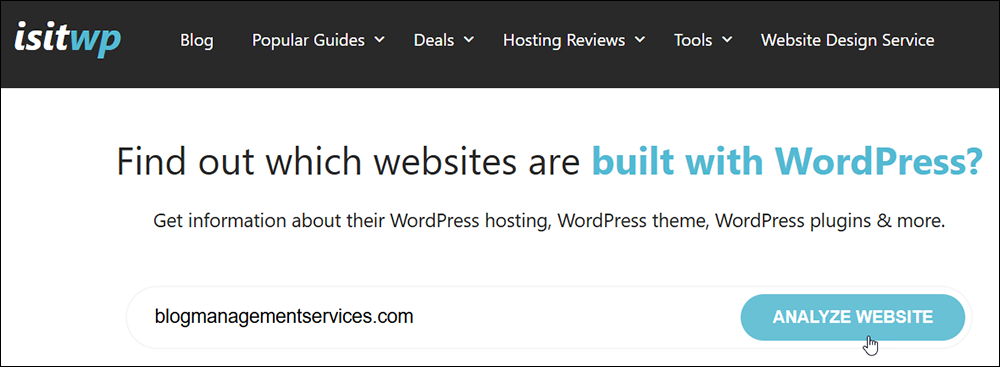
IsItWP lets you check if a site runs on WordPress.
Type a website URL into IsItWP, and it will tell you whether the site was built with WordPress.
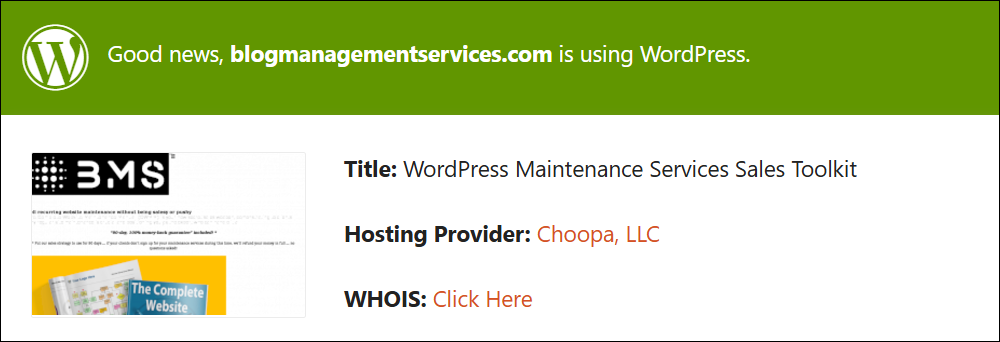
Good news! This site runs on WordPress!
Use this tool if you don’t want to perform a manual check, as described earlier.
WhatRuns
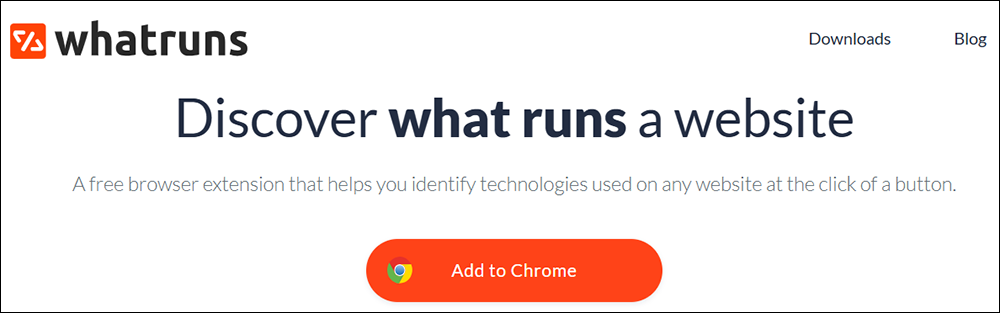
Use WhatRuns browser extension to quickly identify web technologies.
WhatRuns is a powerful free browser extension that helps you identify the technologies behind any website and provides quick insights into the tools and plugins used by sites.
Key Features
- Advanced Detection: Uses a proprietary pattern recognition algorithm to detect even the newest web technologies and plugins with impressive accuracy.
- Broad Application: Use this extension for competitor analysis, sales intelligence, and website profiling.
- Unbiased Tool: WhatRuns operates independently and is not affiliated with or endorses any of the technology companies it identifies.
More info: WhatRuns
WPScan
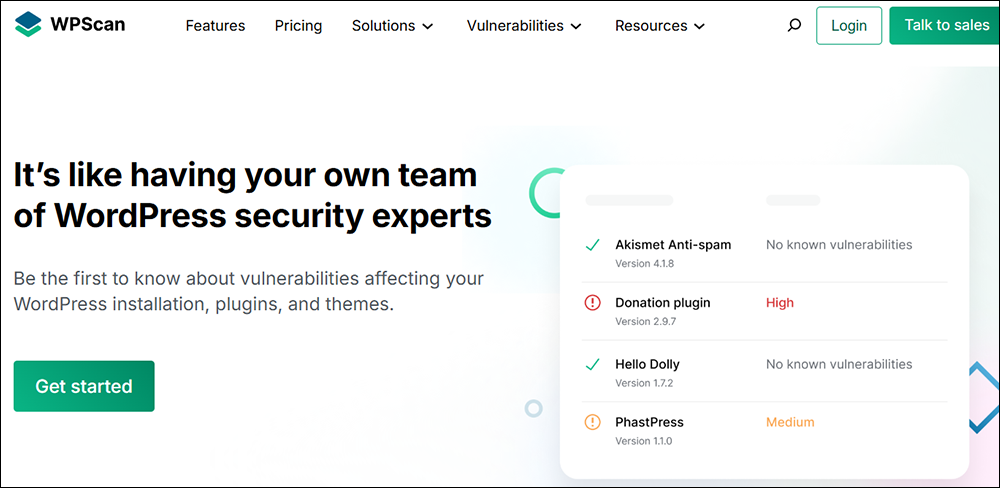
WPScan provides comprehensive WordPress security scans
WPScan is a dedicated security tool that protects WordPress websites by identifying vulnerabilities in WordPress core, plugins, and themes. The tool has a continuously updated vulnerability database cataloging over 50,000+ known issues and provides actionable insights to help mitigate potential risks effectively.
Key Features
- Extensive Vulnerability Database: Backed by a team of WordPress security experts, the database is updated daily to ensure users stay informed about the latest threats.
- Proactive Scanning: Offers daily and on-demand scans using a hacker-simulated “black box” approach to detect security risks such as weak passwords, exposed files, and misconfigurations.
- Flexible API Access: Seamlessly integrates with custom workflows, offering up to 25 API calls per day for free and tailored solutions for enterprise users.
- Accuracy and Efficiency: Delivers low false positive rates (~3%) with manual verification of vulnerabilities for reliable reporting.
- Integration with Jetpack Protect: Leverages WPScan data for enhanced security features like a Web Application Firewall (WAF) and one-click vulnerability fixes.
Benefits
- Real-Time Alerts: Receive instant email notifications when vulnerabilities are detected.
- Actionable Recommendations: Includes guidance for mitigating risks, although it does not remove malware or determine site compromise.
- Tailored to All User Levels: Free CLI scanner and API access for researchers, with customizable pricing for businesses and enterprises seeking advanced protection.
Pricing
- Free Plan: Ideal for researchers and individual users, offering limited API calls and CLI scanning.
- Custom Plans: Scalable options for businesses and enterprises, with pricing available upon request.
WPScan is used by leading brands and professionals worldwide to maintain WordPress security and safeguard websites against evolving threats.
More info: WPScan
Ahrefs Site Audit
Ahrefs’ Site Audit tool is a powerful and comprehensive solution to enhance a website’s SEO health and visibility.
The tool lets you tackle large and small sites, scanning up to 170,000 URLs per minute and offering deep insights into 170+ technical and on-page SEO factors.
Whether you’re addressing Core Web Vitals, duplicate content, or meta description issues, Ahrefs provides clear, actionable recommendations to keep your site optimized.
Main Features
- Extensive SEO Coverage: Audits for over 170 technical and on-page issues, ensuring no part of your site is overlooked.
- High-Speed Crawling: Capable of scanning up to 170,000 URLs per minute, making it suitable for large websites.
- Detailed Visual Reporting: Interactive charts and graphs simplify data interpretation and help prioritize fixes.
- Real-Time Comparison & Monitoring: Features like Page Explorer, Link Explorer, and a URL details panel aid in troubleshooting.
- Mobile-First Indexing Support: Preconfigured user agents mimic mobile behavior to align with current indexing practices.
- Advanced Integrations: Connects seamlessly with Looker Studio, PageSpeed Insights, and Google Search Console for enriched analysis.
Key Benefits
- Enhanced SEO Health: Identify and fix critical issues to boost site performance and search rankings.
- User-Friendly Fixes: Clear, step-by-step instructions make resolving issues straightforward, even for non-developers.
- Proactive Site Monitoring: An always-on audit feature helps detect and address SEO problems before they impact live users.
- Optimized User Experience: By resolving slow-loading pages and technical bottlenecks, the tool contributes to a smoother user journey.
- Free Access for Small Sites: Websites with verified ownership can start auditing up to 5,000 pages per month at no cost.
Ease of Use
The interface is designed with simplicity, allowing users to conduct in-depth audits and apply quick fixes without extensive technical knowledge. One-click patching and page-level adjustments resolve common issues swiftly, streamlining SEO management.
Pricing
- For smaller sites, Ahrefs offers free access to verified domains, covering up to 5,000 pages monthly.
- For larger needs or more advanced capabilities, Ahrefs provides a variety of subscription plans.
- Visit the official Ahrefs website for detailed pricing and plan options.
Using Ahrefs Site Audit
Ahrefs is widely known for its deep SEO capabilities. Its Site Audit tool lets you conduct comprehensive website crawls, identifying issues such as broken links, duplicate content, and missing meta tags. Additionally, it provides detailed breakdowns and SEO-focused insights into site structure and internal linking, allowing you to focus on maximizing SEO performance and pinpoint exact improvements to boost a client’s search visibility.
More info: Ahrefs
SEMrush Site Audit

SEMrush Site Audit Tool
SEMrush Site Audit tool scans over 140 technical issues affecting SEO and user experience and categorizes findings into errors, warnings, and notices for easy prioritization. With features that cover everything from crawlability to page speed and internal linking, SEMrush helps users identify and fix critical issues efficiently.
Main Features
- Comprehensive Issue Detection: Scans for 140+ technical and on-page SEO issues to ensure thorough website analysis.
- Severity-Based Categorization: Issues are organized into errors, warnings, and notices, allowing users to prioritize their fixes.
- Crawlability & Page Speed Audits: Ensures search engines can index your site effectively and that loading speeds meet user expectations.
- Site Structure Overview: Advanced filtering options and a Site Structure view enhance the analysis process for better insight.
- HTTPS & Security Checks: Monitors HTTPS implementation to maintain a secure browsing experience.
- International SEO Audit: Checks hreflang tag implementations to optimize global reach for multilingual sites.
- Integration with Google Analytics: Helps focus optimization efforts on high-impact pages.
- Automated Reporting: Delivers SEO reports on a schedule, streamlining continuous monitoring.
Key Benefits
- Improved Search Rankings: By uncovering and addressing unique SEO issues, the tool contributes to higher visibility on Google.
- Personalized Prioritization: Users can create custom rules to prioritize tasks based on the most pressing SEO needs.
- Enhanced User Experience: Page speed analysis helps boost loading times, particularly on mobile devices, improving user retention.
- Proactive Monitoring: Automated audits and progress tracking allow users to stay on top of their site’s health, catching potential problems early.
- Optimized Site Structure: Internal linking audits aid in better PageRank distribution, enhancing overall site navigation.
Ease of Use
SEMrush’s Site Audit tool is designed for user-friendliness, providing clear recommendations and a to-do list that outlines fixes based on urgency and impact. This empowers even non-technical users to manage SEO efficiently and maintain a well-optimized site.
Pricing
SEMrush Site Audit tool offers free access, allowing users to begin improving their site without any upfront cost. For more comprehensive features and deeper insights. Visit the website for detailed plan options, including paid subscription plans and pricing.
Why Choose SEMrush Site Audit?
SEMrush goes beyond basic SEO checks by offering a holistic approach to site audits. It cross-analyzes your audit results with keyword and competitor data, identifying everything from technical SEO issues to crawlability problems. It even tracks changes over time so you can show clients their site’s progress. Its competitive analysis tools are especially useful for highlighting how a site stacks up against competitors and performing comprehensive site health checks.
Focusing on crawlability, page speed, and internal linking, the tool lets you proactively resolve potential SEO pitfalls and take advantage of detailed SEO guidance to enhance your website’s performance and search engine rankings.
More info: SEMrush Site Audit tool
Google PageSpeed Insights

Check mobile and desktop website performance with Google PageSpeed Insights.
PageSpeed Insights (PSI) is a comprehensive tool from Google designed to assess the performance of web pages on both mobile and desktop devices. By providing lab and field data, PSI helps developers and website owners identify areas of improvement to enhance user experience and optimize site performance.
Main Features
- Dual Data Reporting: PSI delivers lab data for debugging in controlled environments and field data sourced from real-world user interactions via the Chrome User Experience Report (CrUX). This combination provides a holistic view of site performance.
- Core Web Vitals Metrics: PSI evaluates key metrics such as First Contentful Paint (FCP), Largest Contentful Paint (LCP), Cumulative Layout Shift (CLS), Interaction to Next Paint (INP), and experimental metrics like Time to First Byte (TTFB).
- Performance Classification: User experiences are categorized as Good, Needs Improvement, or Poor, based on established thresholds in alignment with Web Vitals standards.
- 75th Percentile Insights: Reports use the 75th percentile to highlight user experiences under challenging conditions, providing an accurate representation of page performance.
- Visual Distribution Charts: PSI displays performance distribution for each metric, helping developers identify specific areas where a significant portion of users may encounter delays or issues.
- Lighthouse Integration: Runs lab diagnostics via Lighthouse to simulate page loading under specific device and network conditions, scoring categories like Performance, Accessibility, Best Practices, and SEO.
- Detailed Audits: Offers actionable audits to help improve areas affecting load times and user experience, with scores marked as Good, Needs Improvement, or Poor using color-coded icons.
Key Benefits
- Optimized User Experience: Analyzes and suggests improvements to key metrics to ensure that pages deliver a smooth, fast-loading experience.
- Comprehensive Performance Data: The use of both lab and field data ensures developers get a complete view of how pages perform under both ideal and real-world conditions.
- Core Web Vitals Compliance: Helps developers meet performance benchmarks critical for user satisfaction and search engine ranking.
- Tailored Recommendations: PSI provides specific fixes and advice based on diagnostic insights to improve page performance effectively.
- Continuous Monitoring: Updates its field data daily, ensuring that developers have access to the most recent performance trends.
How It Works
PageSpeed Insights analyzes a given URL using Lighthouse for simulated lab data and cross-references this with real-user data from the Chrome User Experience Report. The lab data helps debug and improve page issues in a controlled environment, while field data reflects performance based on real-world user interactions over a 28-day period.
Each of the Core Web Vital metrics in the report is color-coded:
- Green (Good): Optimal performance (e.g., LCP under 2500ms, CLS under 0.1).
- Amber (Needs Improvement): Moderate performance needing attention.
- Red (Poor): Performance requiring significant improvements.
Why Choose PageSpeed Insights?
PSI is ideal for web developers and site managers seeking a free, in-depth tool to monitor and improve web page performance. It’s a free and easy-to-use tool that focuses on site speed and performance, two critical factors for user experience and SEO. PageSpeed Insights provides mobile and desktop metrics, offering actionable recommendations to optimize load times.
It offers technical diagnostics and practical optimization suggestions straight from the source. Google’s own data and guidelines mean you get reliable insights aligned with what impacts search rankings, helping websites meet Google’s performance benchmarks for improved SEO and user engagement.
More info: PageSpeed Insights (PSI)
Screaming Frog SEO Spider
Screaming Frog SEO Spider is a versatile tool for detecting and managing broken links, especially URLs returning a ‘404 not found’ error.
- Content: Known for its powerful crawling capabilities, Screaming Frog SEO Spider scans websites to find issues like broken links, duplicate content, and redirect chains. It’s highly customizable, letting you adjust the crawl depth and specific elements you want to analyze.
- Why It Stands Out: Its detailed and customizable crawling makes it ideal for deep, technical audits where you need granular control over what’s analyzed.
We cover the main features and benefits of this tool here: Best WordPress Maintenance Link Monitoring Tools & Plugins To Fix Broken Links & Boost SEO
GTmetrix

Test website speed with GTmetrix.
GTmetrix is a robust web performance analysis tool that helps developers and site owners test and optimize the speed of their websites.
By combining detailed insights and actionable recommendations, GTmetrix empowers users to enhance site performance and improve user experience. With comprehensive reporting, historical data tracking, and real-time alerts, GTmetrix serves as an essential resource for website maintenance and optimization.
Main Features
- Website Speed Testing: Conducts thorough performance tests, offering detailed insights into load times and page efficiency.
- Lighthouse Metrics and Core Web Vitals: Incorporates modern metrics like Largest Contentful Paint (LCP), Cumulative Layout Shift (CLS), and Interaction to Next Paint (INP).
- Global Test Locations: Test from 22 different locations to assess how your website performs for users around the world.
- Browser & Mobile Device Testing: Simulate performance on a variety of browsers and over 40 different mobile devices for accurate, device-specific analysis.
- Waterfall Charts & Visual Reports: Provides a clear, step-by-step breakdown of resource loading and potential bottlenecks.
- Historical Tracking: Allows users to monitor changes in performance over time and visualize trends.
- Performance Alerts: Set up alerts to receive notifications when your site performance drops below a set threshold.
Key Benefits
- Comprehensive Analysis: Uncover the reasons behind slow site performance and receive tailored optimization tips to boost speed and user satisfaction.
- Ongoing Monitoring: Track site speed consistently with automated tests to catch issues early and maintain optimal performance.
- Global Performance Insights: Understand how your site performs in different regions and on various devices to tailor the user experience accordingly.
- Visual Data Interpretation: Waterfall charts and performance summaries simplify complex data, making it easier to identify and address issues.
- Efficiency with Bulk Actions: Manage multiple pages simultaneously with bulk testing and monitoring for better workflow management.
Pricing
- Free Account: Offers basic features including manual testing and limited monitoring capabilities.
- GTmetrix PRO: Provides advanced analysis, bulk testing, mobile device support, and enhanced reporting with options starting at $4.25/month (billed annually). Additional plans like Solo, Starter, and Growth offer tiered access to features such as increased test slots, priority queuing, and API access.
Why Choose GTmetrix?
GTmetrix specializes in analyzing website performance. It helps identify what’s slowing a site down and how to improve it. Based on performance scores, it offers detailed recommendations and monitors changes over time. Easy-to-read reports that include waterfall charts and video playback of page loading are great for visualizing client performance issues.
More info: GTmetrix
Pingdom

Pingdom – Comprehensive Website Monitoring Solution
Pingdom offers a suite of synthetic and real-user monitoring tools. Pingdom helps identify, troubleshoot, and resolve potential issues before they impact user experience.
Main Features
- Synthetic Monitoring: Simulates user interactions to monitor and detect issues with key pages and critical user flows.
- Uptime Monitoring: Tracks website availability from over 100 global locations, ensuring site reliability.
- Page Speed Analysis: Provides insights into page load times to pinpoint slowdowns and facilitate quick fixes.
- Transaction Monitoring: Tests and monitors essential user transactions, such as form submissions, logins, and shopping cart checkouts.
- Real User Monitoring (RUM): Gathers data on actual user experiences, offering insights based on browser type, device, and geographical location.
- Customizable Reporting: Enables the creation of tailored reports to demonstrate SLA compliance, ideal for web hosting providers and client communications.
- API Integration: Facilitates custom application development and streamlined integration with existing systems.
- Historical Data Analysis: Visualizes performance trends over time, helping teams make data-driven optimization decisions.
Key Benefits
- Enhanced Customer Experience: Ensures consistent website availability and fast load times, minimizing disruptions for users.
- Proactive Issue Resolution: Immediate alerts for downtime and performance issues help teams respond quickly to mitigate potential impacts.
- Data-Driven Optimization: RUM insights and usage metrics provide the necessary data for targeted website improvements.
- Performance Tracking: Historical data and visualizations enable teams to track metrics over time, meeting KPIs and supporting SLA compliance.
- Global Visibility: Monitors user interactions and site availability worldwide, ensuring a seamless user experience across regions.
- Scalable Solutions: Supports small businesses to enterprises with customizable plans and capabilities that grow with your needs.
Pricing
Pingdom offers flexible pricing options tailored to different monitoring needs:
- Synthetic Monitoring: Starts at $10/month or $120/year for 10 uptime checks and 1 advanced check.
- Real User Monitoring: Starts at $10/month or $120/year for up to 100,000 pageviews.
- Enterprise Solutions: This option is available for businesses needing higher capacity, with custom pricing for 500,000 to over 5 million pageviews.
- Free Trial: Pingdom provides a 30-day free trial to test the platform’s capabilities with no commitment.
Why Choose Pingdom?
Pingdom is known for its reliable, real-time performance tracking and user experience insights. Its toolset supports proactive website management, real-time performance monitoring, uptime tracking, and deep performance analysis. It provides easy-to-understand reports to help identify bottlenecks affecting page speed and user experience.
More info: Pingdom
Wappalyzer

Wappalyzer – Technology Profiling and Lead Generation Tool
With over 2 million users, Wappalyzer is a versatile technology profiler that reveals the tools, frameworks, and technology stacks powering websites. Wappalyzer provides detailed insights into over a thousand technologies across dozens of categories, including details about a site’s CMS, e-commerce platform, or JavaScript libraries.
By offering capabilities like real-time technology lookups, lead generation, and website monitoring, Wappalyzer can perform market analysis, optimize your lead segmentation processes, and enhance your outreach strategies.
Additionally, the browser extension is handy for agencies planning site upgrades or migrations, as it quickly gives you a technological snapshot of your client’s setup.
Main Features
- Comprehensive Technology Detection: Identify any website’s technology stack, including CMS, analytics tools, frameworks, programming languages, marketing tools, payment processors, CDNs, CRMs, and more, making it invaluable for developers, marketers, and business strategists.
- Lead Generation & Market Analysis: Uncover prospects based on technology usage and create segmented lead lists for targeted outreach.
- Custom Reports & Data Enrichment: Generate and export tailored reports that include company metadata, social profiles, and more.
- Browser Extension: Install Wappalyzer for Chrome to instantly discover the tech stack of any website you visit. Available for Chrome, Firefox, and other major browsers for on-the-go insights into website technologies.
- API Access: Offers instant access to technology lookups and company details, supporting up to 100,000 lookups in bulk.
- Website Monitoring: Get notified of changes in competitor technologies with up to 500 customizable alerts.
- Email Verification: Ensures accurate and deliverable contact information to improve email list quality and prevent bounces.
- CRM & App Integrations: Integrates with popular platforms like Salesforce, HubSpot, and other marketing tools, streamlining workflows.
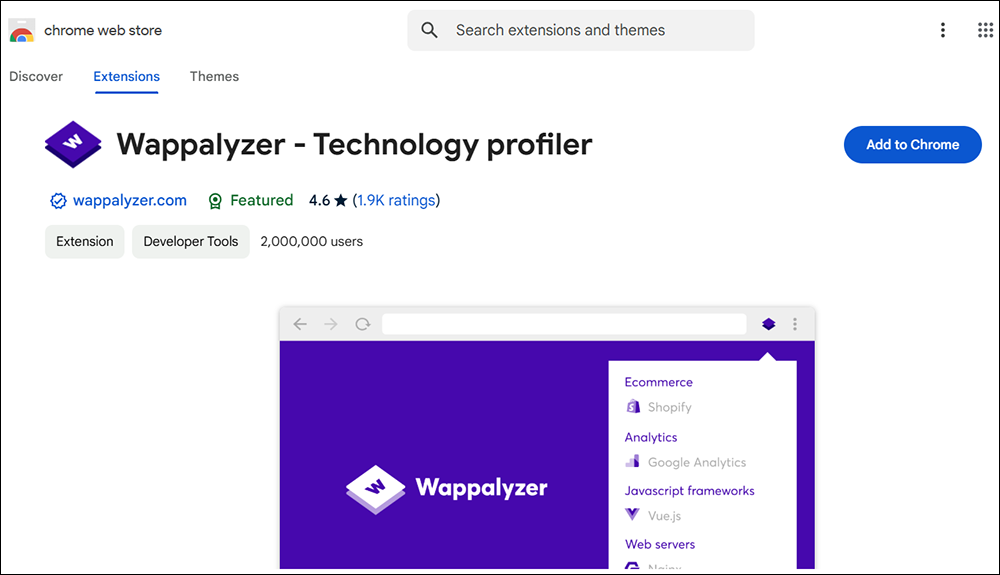
Wappalyzer Browser Extension: Uncover Website Technologies Instantly
Key Benefits
- Empower Sales and Marketing: Gain valuable insights to tailor your approach based on prospects’ technology stacks, leading to more relevant and successful outreach.
- Stay Competitive: Monitor competitors’ technology changes and receive real-time alerts, allowing businesses to stay ahead of industry trends.
- Data-Driven Decisions: Access comprehensive company profiles with social media links, metadata, and more to enhance lead quality and decision-making.
- Flexible and Scalable: Suitable for businesses of all sizes, from individual users to large enterprises.
- Ease of Use: Browser extensions and API access simplify integration into existing systems and workflows.
- Improved Networking and Outreach: Direct access to email addresses and phone numbers helps streamline communication and boost connection opportunities.
Pricing
Wappalyzer offers flexible subscription plans tailored to various needs:
- Plus Plan: Priced at $10/month, suitable for individuals needing basic technology lookups and browser extension access.
- Pro Plan: $250/month, designed for startups and individuals, includes 1 user, technology identification, and basic support.
- Business Plan: $450/month, ideal for teams, includes 5 users, unlimited lead list technologies, and 20,000 API credits.
- Enterprise Plan: Starting at $850/month, supports 25+ users, unlimited lookups, and 200,000 API credits, with dedicated account management.
- Free Trial: Wappalyzer provides a free trial with 50 technology lookups per month and sample lead lists for users to explore its features.
Why Choose Wappalyzer?
From understanding web architecture to uncovering competitive insights, Wappalyzer is trusted by professionals worldwide for its comprehensive technology profiling and lead generation capabilities.
Wappalyzer provides a reliable solution for tracking competitor changes, verifying contact data, and understanding the tech stack of potential clients. By combining technology insights, lead enrichment, and monitoring features, your team will have the knowledge to make data-driven decisions and maximize your outreach effectiveness.
More info: Wappalyzer
Ubersuggest

Ubersuggest SEO Analyzer Tool
Ubersuggest’s SEO Analyzer is a comprehensive tool designed to help individuals and businesses optimize their websites for better search engine performance. With a user-friendly interface and a range of advanced features, the SEO Analyzer provides actionable insights and detailed reports that make improving your website’s SEO easier and more effective.
Main Features
- Comprehensive SEO Reports: Identifies and prioritizes errors that impact site rankings, providing an actionable list of fixes.
- Site Speed Evaluation: Measures page load times to help boost conversion rates and search rankings.
- Backlink Analysis: Tracks your domain’s backlink profile and provides competitor insights to enhance your link-building strategy.
- Step-by-Step Fixes: Includes guided instructions and video tutorials to assist users in implementing recommended changes.
- Traffic Impact Prioritization: Ranks fixes based on their potential impact on traffic and ease of implementation, allowing for efficient optimization.
Key Benefits
- Increase Website Traffic: By addressing critical SEO issues, users can improve their search visibility and attract more visitors.
- Improve Rankings: Offers specific, prioritized recommendations to help websites rank higher on search engines.
- Enhance User Experience: Optimizing site speed and resolving technical errors contribute to better user satisfaction and retention.
- Competitive Advantage: The backlink analysis feature provides insights into competitor strategies, helping users stay ahead.
- Ease of Use: Clear instructions and tutorials ensure that even those with limited SEO knowledge can make meaningful improvements.
Pricing
The SEO Analyzer tool is available for free, allowing users to perform a site analysis at no cost. For those who need more extensive features or greater daily search and keyword tracking capabilities, Ubersuggest offers paid add-ons:
- Add-ons: Available for $5 each, providing increased daily search limits and additional tracked keywords.
Additional Subscription Options:
Ubersuggest offers a variety of flexible subscription plans with unique features:
- Individual Plan: $29/month for 1 website, 1 user, and 150 searches/day.
- Business Plan: $49/month, supporting 2-7 websites, 2 users, and 300 searches/day.
- Enterprise Plan: $99/month for 8-15 websites, 5 users, and 900 searches/day.
- Lifetime Access: One-time payment options provide permanent access with no recurring fees, making them cost-effective over the long term.
Why Choose Ubersuggest SEO Analyzer?
Ubersuggest’s pricing is up to 70-90% lower than competitors such as Moz, Ahrefs, and SEMrush, providing exceptional value. It’s a budget-friendly option that offers basic site auditing alongside keyword research and backlink analysis.
Ubersuggest’s SEO Analyzer stands out for its affordability, ease of use, and comprehensive feature set that supports users of all expertise levels. It provides straightforward, data-driven insights and practical solutions, making it a great tool for agencies that want an all-in-one tool without the steep learning curve or high price tag of more complex solutions.
More info: Ubersuggest
MyWebAudit
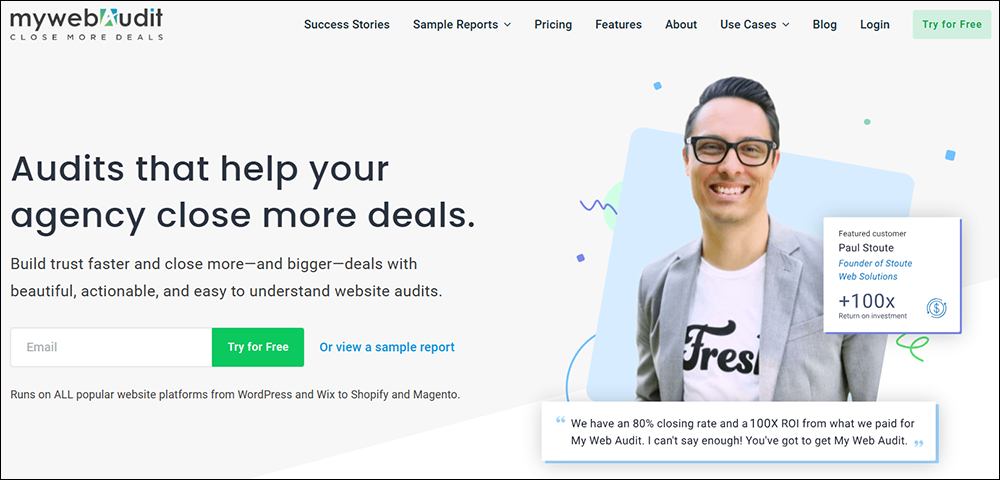
My Web Audit provides beautifully designed website audit reports.
My Web Audit is an all-in-one website auditing platform that delivers comprehensive, professional-grade reports in minutes, providing actionable insights across multiple audit types.
Key Features
- Quick Audits: Generate in-depth, professional reports in 3–5 minutes. Simplify the process of identifying opportunities for improvement.
- Diverse Audit Types: Perform Website, SEO, Google Business Profile, E-commerce, Accessibility, and Landing Page audits. Tailor reports to fit the specific needs of your clients.
- Actionable Insights: Cover 40+ data points, including site security, page speed, technical SEO, and content quality. Provide clear, easy-to-understand recommendations that clients can act on.
- Customizable Reports: Add your agency’s branding, including logos, CTAs, and custom domains (available with the Agency plan). Export reports in multiple formats, including PDF, PowerPoint, and Google Docs.
- Integration-Friendly: Connect with tools like Zapier and Make to automate workflows. Use built-in sales tools, including client activity monitoring and follow-up reminders.
- Global Reach: Reports are available in multiple languages, including English, Spanish, and French.
Benefits
- Boost Client Trust and Close More Deals: Build credibility with visually appealing, easy-to-understand audits that position you as an expert. Users report up to an 80% close rate and significant revenue growth.
- Save Time and Scale Your Services: Automate complex auditing processes, saving hours per client. Focus on strategy and execution instead of manual work.
- Expand Revenue Streams: Use audits to identify upselling opportunities for SEO, web design, and ongoing maintenance services.
- Demonstrate ROI: Showcase the tangible benefits of your services with detailed ROI and competitive analysis reports.
Pricing
- Pro Plan ($69.99/month): Includes 50 audit credits, one user account, and branded reports. Ideal for freelancers and small agencies.
- Agency Plan ($199.99/month): Includes 200 audit credits, five user accounts, and advanced features like custom domains and PowerPoint exports.
- Free Trial: My Web Audit offers a free 7-day trial with no credit card required, backed by a 7-day money-back guarantee.
Why Choose My Web Audit?
My Web Audit offers a lead capture widget that lets you offer prospective clients a free audit and their website evaluations blend ease, depth, and versatility.
More info: My Web Audit
BuiltWith

BuiltWith provides comprehensive web technology profiling and lead generation,
BuiltWith is a leading web technology profiling tool that offers valuable insights into the technology stacks used by millions of websites.
BuiltWith provides data for lead generation, market analysis, and sales intelligence.
Main Features
- Lead Generation: Build targeted lists from a vast database of over 673 million websites and 108,200+ technologies, allowing businesses to identify prospects based on their technology usage.
- Market Analysis: Gain access to detailed market share data and country-based analytics to inform strategic planning.
- Sales Intelligence: Understand the platforms used by prospects to craft personalized pitches that increase conversion rates.
- Website Spend & Sales Data: Track estimated monthly expenditures and sales revenue for eCommerce sites to identify high-value opportunities.
- API Access & CRM Integrations: Seamlessly integrates with popular tools like Salesforce, HubSpot, Zoho, and more, making it easy to incorporate technology insights into existing workflows.
- Website Monitoring: Stay informed of technology changes on competitors’ websites with usage alerts and notifications.
- Exportable Reports: Custom reports available in formats like CSV and Excel for easy data sharing and analysis.
Key Benefits
- Precise Targeting: Use advanced filters to segment websites by location, traffic, verticals, and more, ensuring precise and efficient lead generation.
- Stay Ahead of Trends: Access historical and current technology trends dating back to 2000, providing deep market insights.
- Actionable Data: Exportable attributes include key details such as spend and revenue data, enhancing your sales and marketing strategies.
- Seamless Workflow Integration: API and CRM integrations allow for streamlined data management and automated insights.
- Flexible & User-Friendly: The tool supports anytime cancellation and provides 24/7 support via email and phone, ensuring flexibility and user satisfaction.
Pricing
BuiltWith offers tiered plans to cater to different needs:
- Basic Plan: $295/month, includes access to 2 technologies, 2 keywords, and 2 retail reports.
- Pro Plan: $495/month, provides unlimited access to technologies and keywords, plus 1 retail report.
- Team Plan: $995/month, includes unlimited system logins and full access for teams.
- Custom Plans: Available for larger organizations and tailored requirements.
Payment Options: Credit card, PayPal, and Bitcoin are accepted, with pro-rated refunds available for plan changes. Users can choose between monthly and annual subscriptions, with yearly plans offering cost benefits.
Why Choose BuiltWith?
BuiltWith’s detailed market and technology insights provide extensive data coverage, advanced filtering options, and seamless CRM integrations to refine lead generation strategies.
More info: BuiltWith
Sitebulb

Sitebulb provides a desktop and cloud website crawler for SEO audits.
Sitebulb is a powerful technical SEO auditing tool designed to optimize websites of any size. Sitebulb provides a comprehensive set of features that streamline the auditing process and deliver actionable insights through an intuitive and user-friendly interface.
Main Features
- Extensive SEO Auditing: Analyze over 300 technical SEO issues per crawl, ensuring in-depth coverage of potential website pitfalls.
- Scalable Crawling Capabilities: Handle audits ranging from small sites to massive websites with up to 10 million URLs per audit.
- Visual Data Representation: Sitebulb offers clear visualizations and detailed PDF reports to make complex data easy to interpret and present.
- JavaScript Crawling: Included at no additional cost, enabling thorough examination of modern web applications.
- Integrations: Seamlessly connects with Google Analytics (GA), Google Search Console (GSC), Google Sheets, and Looker Studio for enriched data analysis.
- Real-Time Collaboration: Teams can work simultaneously on the same crawl data, facilitating better teamwork and faster issue resolution.
- Guided Audits with Prioritized Hints: Receive clear, actionable recommendations and prioritization cues for effective problem-solving.
Key Benefits
- Streamlined Workflow: Save time with automated checks and an intuitive audit process that guides users through identifying and resolving issues.
- Scalable for Large Websites: Handle extensive websites without limits on projects or machine capabilities, making it ideal for complex, high-volume sites.
- Actionable Insights: Each SEO issue includes a detailed explanation and suggestions for optimization, enhancing the decision-making process and improving client communication.
- Enhanced Productivity: Faster crawl completion, customizable schedules, and bulk monitoring options improve efficiency for SEO professionals managing multiple projects.
- Accessible Anywhere: The Sitebulb Cloud platform enables remote access to all desktop features via a browser, supporting a flexible and modern work environment.
Pricing
Sitebulb offers a 14-day free trial with no credit card required, allowing users to explore its full feature set before committing.
Desktop Plans:
- Lite Plan: Priced at $11.25/month (billed annually). This plan is ideal for a single user auditing up to 10,000 URLs. It includes 100+ hints, JavaScript crawling, and integration with Google Analytics, Search Console, and Google Sheets.
- Pro Plan: Available for $31.50/month (billed annually). This option supports one user and covers up to 500,000 URLs per audit. It includes all Lite plan features plus 300+ hints, advanced configuration options, audit comparisons, scheduled audits, and customizable PDF reports.
Cloud Plans:
Sitebulb Cloud is tailored for teams requiring extensive crawling capabilities, with plans billed annually and designed for multiple users:
- Small Plan: $245/month for 2 users, supporting 1 million total URLs per month and 250,000 URLs per audit. Includes two Sitebulb Pro desktop licenses at no additional cost.
- Medium Plan: $495/month for 3 users, accommodating 2.5 million URLs per month and 1 million URLs per audit.
- Large Plan: $895/month for 5 users, capable of handling 5 million URLs per month and 2.5 million URLs per audit.
- Extra Large Plan: $25,000/year for 30 users, supporting 30 million URLs per month and up to 10 million URLs per audit.
Key Features Across All Plans:
- Unlimited Projects & Recurring Audits: Conduct as many projects as needed without limits.
- JavaScript Crawling: Included at no extra charge.
- Integrations: Works seamlessly with Google Analytics, Google Search Console, and Slack.
- Team Collaboration: The cloud version supports real-time collaboration and data sharing among team members.
Additional Details:
- 14-Day Free Trial: This option is available for Sitebulb Desktop and allows users to explore the tool’s capabilities without requiring a credit card.
- Cloud Server Setup: Up to 24 hours are required for cloud server setup, with login details provided upon readiness.
- Custom Packages: Sitebulb offers tailored solutions upon request for unique or extensive needs.
Why Choose Sitebulb?
Sitebulb combines deep technical SEO audits, user-friendly visuals, and collaboration tools. It can handle large-scale projects, provides comprehensive and efficient website analysis, and breaks down complex data into digestible reports covering a wide range of site health factors, from SEO to performance and security checks
More info: Sitebulb
WebPageTest

WebPageTest
WebPageTest is a powerful website performance testing tool designed for developers, SEO specialists, and web performance engineers seeking comprehensive insights into how their sites perform across various devices, browsers, and network conditions.
With free and Pro plans, WebPageTest provides essential tools to analyze and optimize site speed, user experience, and overall performance.
Main Features
- Global Testing Capability: Perform tests from up to 30 global locations with the Starter plan and access an additional 10 premium locations with the Pro plan.
- Browser and Device Options: Supports a range of popular browsers, including Chrome, Firefox, Microsoft Edge, and Brave, as well as mobile device emulation for Android testing.
- Advanced Configuration: Customize tests by selecting specific browsers, connection types, and testing locations to simulate real-world conditions.
- Lighthouse Audit Integration: Runs performance audits using Google Lighthouse, providing insights on emulated mobile and desktop devices.
- Experimental Features: Includes unique tools like carbon control measurement for Chromium browsers and No-Code Experiments for testing site optimizations without altering the live environment.
- Developer Integrations: API access enables integration with GitHub Actions, Slack Bot, Visual Studio Code Extension, and Node.js API wrapper, streamlining testing processes.
Key Benefits
- Comprehensive Real User Experience Testing: Analyze how your site performs for users around the world, ensuring broad coverage of performance scenarios.
- In-Depth Metrics and Reporting: Detailed insights into web components such as DNS, TCP, and TLS provide targeted data for optimizing load times.
- Visual Correlation of Metrics and UX: The video capture feature links technical data to user interactions, offering a clear view of user experience.
- Efficiency in Testing: Bulk testing and high-priority queuing (Pro plan) allow users to analyze multiple URLs at once, saving time and resources.
- Risk-Free Testing Environment: Custom experiments help test potential changes before site implementation, minimizing risks to user experience.
Pricing
WebPageTest is available in two main plans:
- Starter Plan: Free with basic features, limited to 300 test runs per month and access to 30 testing locations.
- Pro Plan: Priced at $15/month or $180/year, offering enhanced capabilities such as 1,000 monthly test runs, access to 40 global locations, priority test queues, API access, and bulk testing functionality.
Why Choose WebPageTest?
WebPageTest is ideal for analyzing how your client’s site loads across different browsers and devices. It provides detailed load time data, including first byte, start render, and visual progress metrics. It’s particularly useful for testing under varied conditions, such as different connection speeds or geographic locations, and offers robust features and insightful data that drive performance optimization. Choose the free Starter plan to explore core features or the Pro plan for advanced capabilities, deeper analysis, frequent testing, and support.
More info: WebPageTest
Sitechecker
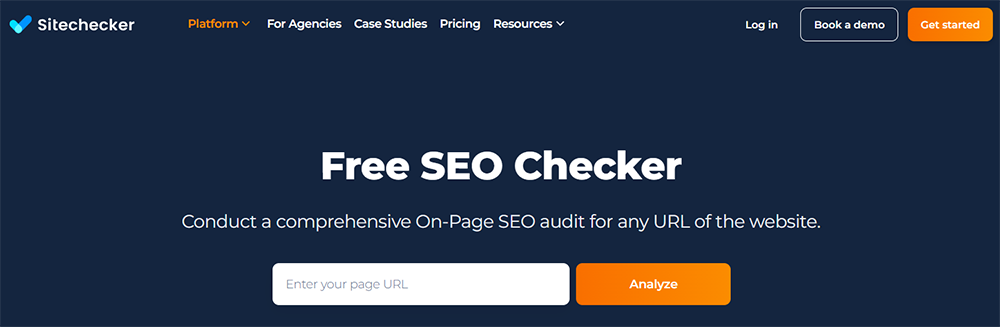
Sitechecker: All-in-One SEO Optimization Platform
Sitechecker is a versatile SEO platform offering various tools for technical audits, content optimization, and rank tracking. Use this tool to identify, prioritize, and resolve SEO issues efficiently.
Main Features
- Comprehensive SEO Audits:
- Detailed on-page SEO analysis for any URL.
- Categorized issues (Critical or Warnings) with actionable insights.
- Full website audit covering over 300 technical issues.
- Real-Time Monitoring & Alerts:
- Continuous tracking of site changes to prevent traffic drops.
- Email notifications for critical issues like lost backlinks or indexing errors.
- Content & Structured Data Optimization:
- Reviews titles, meta descriptions, and page structure.
- Assesses Open Graph markup for improved content sharing.
- Performance Insights:
- PageSpeed analysis for mobile and desktop devices.
- Image audit to identify broken links and missing alt attributes.
- Integration & Reporting Tools:
- Seamless connection with Google Analytics and Google Search Console.
- Exportable reports in PDF, CSV, or Google Sheets formats.
- Chrome extension for quick on-page SEO checks.
- Keyword & Backlink Management:
- Rank tracking with daily and weekly updates.
- Backlink analysis and monitoring with real-time alerts.
Key Benefits
- Improved Website Performance: Optimize speed, SEO health, and user experience, boosting traffic by up to 40%.
- Time-Saving Insights: Consolidated dashboard simplifies monitoring and prioritization of SEO tasks.
- Enhanced Collaboration: Easy-to-share reports help agencies and teams communicate findings effectively.
- Flexibility & Scalability: Tailored for solopreneurs, small teams, and large enterprises with customizable plans.
- Proactive Issue Management: Prevent traffic loss with 24/7 monitoring and real-time alerts.
Pricing
- Subscription Plans:
- Basic Plan: $59/month (1 project, limited pages, and keywords).
- Standard Plan: $149/month (multiple projects, competitor tracking, and daily monitoring).
- Premium Plan: $349/month (100 projects, extensive keyword tracking, and personalized onboarding).
- Annual Plans: Save 2 months with yearly billing.
- Pay-as-You-Go Option:
- Credits pack: $50 for 500 credits, suitable for one-time tasks like audits or bulk URL checks.
- Free Trial: Experience Sitechecker’s tools with a no-credit-card trial.
More info: Sitechecker
Seobility

Seobility – All-In-One SEO Software
Seobility is a comprehensive SEO toolset with a user-friendly interface and extensive feature set. Seobility provides an all-in-one solution for on-page analysis, keyword tracking, backlink monitoring, and technical audits.
Main Features
- Comprehensive Website Auditing: Conducts detailed technical and on-page SEO audits to identify errors and optimization issues across your site.
- Continuous Monitoring: Alerts users via email about server errors and significant issues, ensuring websites remain in top condition.
- Backlink Analysis & Monitoring: Tracks existing, new, and lost backlinks, providing insights for strategic link-building efforts.
- Rank Tracking: Monitors daily keyword rankings for various search engines and locations, offering localized SEO insights.
- Dashboard and Reporting: Offers an intuitive dashboard for managing projects and viewing technical checks, with customizable PDF and CSV export options.
- Instant Project Recrawling: Allows users to re-crawl projects immediately for up-to-date analysis and reporting.
- TF*IDF Analysis: Provides keyword optimization based on the TF*IDF formula to improve content relevance.
- Seamless Integrations: Connects with tools like Google Analytics and Search Console for enriched data analysis.
Key Benefits
- Enhanced Website Optimization: Gain actionable insights and specific tips for resolving technical and on-page SEO issues.
- Effective Rank Monitoring: Stay informed with daily updates on keyword performance and competitor tracking.
- Improved Link-Building Strategy: Use backlink analysis to strengthen your SEO strategy and outmaneuver competitors.
- Accessible for All Users: With plans ranging from a free basic version to advanced options, Seobility caters to different business needs and budgets.
- Trusted and Proven: Utilized by over 500,000 brands and professionals, Seobility is recognized as a reliable and efficient SEO tool.
- Flexible Plans: Enjoy the benefits of easy plan cancellation, a free trial, and significant savings with annual payments.
Pricing
Seobility offers flexible plans to fit various user needs:
- Basic Plan: Free, supporting 1 project with up to 1,000 pages.
- Premium Plan: Priced at $50/month after a free 14-day trial, allowing for up to 3 projects and 25,000 analyzed pages.
- Agency Plan: Available for $200/month, ideal for larger teams or agencies, supporting 15 projects and up to 100,000 pages.
- Custom Keyword Tracking: Starts at $12/month for tracking 100 keywords, with add-ons available for scaling.
Each plan provides access to unique features, from keyword tracking and detailed SEO analysis to priority support and project sharing for teams.
Why Choose Seobility?
Seobility’s all-in-one approach simplifies SEO management by providing robust auditing, monitoring, and analysis tools in one package, with easy-to-understand visualizations, actionable recommendations, and customizable reporting.
More info: Seobility
SEO Minion
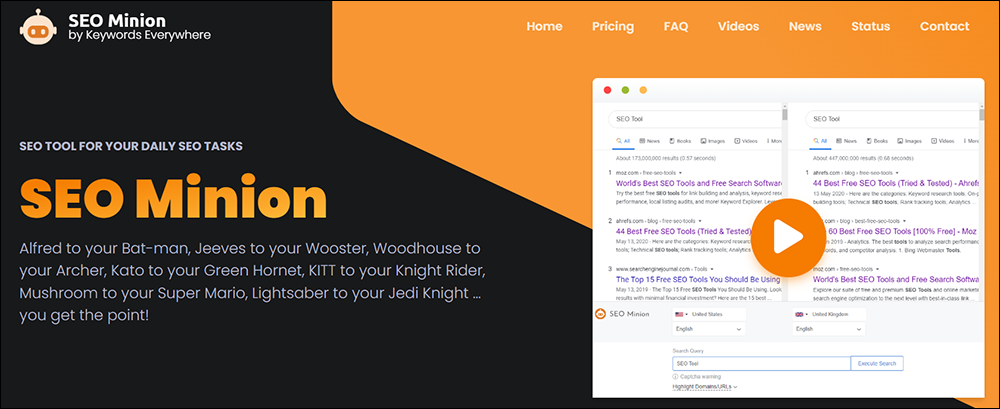
SEO Minion: All-in-One SEO Assistant
SEO Minion is a versatile browser extension with a user-friendly interface and essential features to simplify daily SEO tasks. It provides tools to analyze, optimize, and improve website performance, enhance visibility, and streamline workflows.
Main Features
- On-Page SEO Analysis: Evaluate meta tags, headings, Open Graph data, and other on-page elements.
- SERP Preview Tool: Visualize how your website will appear in Google search results to optimize click-through rates.
- Hreflang Checker: Validate hreflang tags for multilingual or multi-regional websites.
- Broken Link Checker: Detect and categorize broken internal and external links to maintain site health.
- Search Location Simulator: Simulate Google search results from various locations to analyze rankings and visibility.
- Redirect Checker: Identify server, MetaRefresh, and JavaScript redirects.
- HTML vs. DOM Comparison: Compare raw HTML and rendered HTML to identify discrepancies affecting SEO.
- SERP Statistics & Scraping Tools: Extract SERP data and “People Also Ask” (PAA) results for deeper keyword and content insights.
- Structured Data Analysis: Inspect JSON-LD, RDFa, and other structured data formats for compliance and optimization.
Key Benefits
- Comprehensive SEO Insights: Gain actionable data to optimize pages, fix issues, and improve rankings.
- Enhanced Workflow Efficiency: Streamline complex tasks like broken link detection and hreflang validation.
- Boost Website Visibility: Use insights to optimize content, meta tags, and search appearance.
- Multi-Tool Integration: Enhance functionality with seamless integration into workflows, including Keywords Everywhere API support.
- Beginner-Friendly Interface: Intuitive and accessible for users of all experience levels.
Pricing
- Free Plan: SEO Minion is available as a free extension for Chrome and Firefox, offering robust features for basic SEO tasks.
- Premium Access: Advanced features are available to Keywords Everywhere subscribers (Silver plan or higher). Users must link their Keywords Everywhere API key for premium functionality.
- Keywords Everywhere Plans: Pricing starts at $10/year (Silver), with more comprehensive plans available for advanced users.
More info: SEO Minion
Ryte
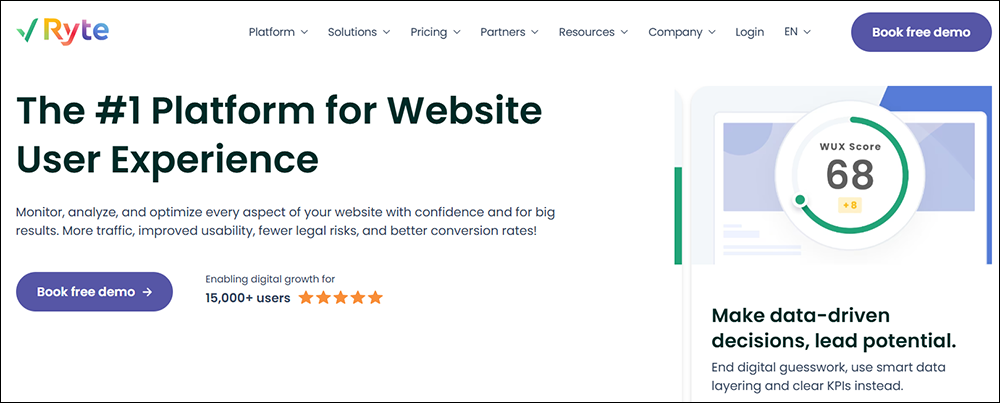
Monitor, analyze, and optimize websites with Ryte.
Ryte is designed to optimize Website User Experience (WUX) by providing actionable insights and tools to enhance SEO, performance, accessibility, and overall digital impact.
Key Features
- Comprehensive Website Optimization: Automated recommendations to improve SEO, performance, and content relevance. Advanced crawling and session management for tailored insights.
- Data-Driven Decision Support: Integration with Google Analytics and Search Console for real-time insights. Customizable Data Explorer for detailed analysis.
- Proactive Monitoring & Issue Resolution: Automated audits for quality assurance, compliance, and sustainability. Slack notifications and custom alerts for real-time updates on website performance.
- Enhanced Performance Tools: Bulk Core Web Vitals checks and mobile UX analysis. Data compression and server monitoring for optimal load speeds.
- Personalized Support & Scalability: Dedicated Customer Success Managers and individual onboarding. Scalable solutions designed for agencies and enterprises.
Key Benefits
- Boost SEO Performance: Achieve significant increases in organic traffic and search rankings with precise technical and content optimizations.
- Enhance User Experience: Improve engagement metrics, with clients seeing an average 40% increase in session durations.
- Streamlined Operations: Reduce technical errors and optimize website assets, ensuring a seamless and fast user experience.
- Tailored Support: Access expert guidance with personalized onboarding, quarterly business reviews, and ongoing training.
- Sustainability and Accessibility: Ensure compliance with best practices for sustainable and inclusive web design.
Pricing and Packages
Ryte offers two tailored plans:
- Enterprise License: The Enterprise license is ideal for large websites aiming to deliver a flawless Website User Experience (WUX) at scale. Its features include:
- Custom Configurations: Customized crawling and session budgets.
- Unlimited Access: Manage unlimited projects (domains) and users.
- Premium Tools: Full access to all premium features and APIs.
- Partner License: The Partner license is designed for agencies managing multiple client websites. It allows you to provide website optimization services on a unified platform. Its features include:
- Crawling and Session Budgets:
- Small Plan: Crawl up to 1,000,000 URLs and manage 100,000 sessions monthly.
- Large Plan: Crawl up to 5,000,000 URLs and manage 1,000,000 sessions monthly.
- Unlimited Access: Unlimited projects (domains) and users.
- Agency-Specific Tools:
- Automated website audits for client pitches.
- Support for developing your service offering.
- Crawling and Session Budgets:
More info: Ryte
Lumar
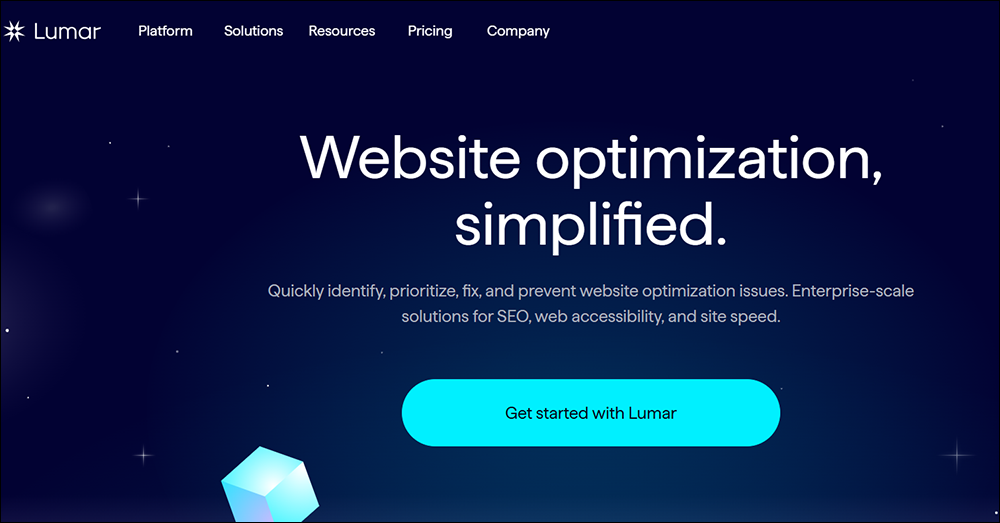
Lumar is an enterprise-scale SEO performance and optimization platform.
Lumar (formerly Deepcrawl) is a powerful enterprise-scale website optimization platform that combines advanced analytics with actionable insights to identify, prioritize, and resolve technical SEO, accessibility, and site speed issues.
Key Features
- Ultra-Fast Crawling: Process up to 450 URLs per second for real-time data collection and analysis.
- Comprehensive Analytics Dashboards: Track technical SEO, site speed, and web accessibility metrics with over 250 customizable reports.
- AI-Generated Ticketing and Alerts: Streamline issue resolution with AI-driven ticket content and proactive, customizable alerts.
- Automated Accessibility Testing: Ensure compliance with WCAG standards, including suggested solutions for accessibility improvements.
- Collaboration Tools: Simplify team communication with clear acceptance criteria and actionable insights.
- Professional Services: Extend your team with Lumar’s technical SEO experts for strategic guidance and ongoing support.
Key Benefits
- Optimize Website Health: Quickly resolve technical SEO and accessibility issues to improve rankings and compliance.
- Boost Performance: Enhance user experience and conversion rates with actionable site speed improvements.
- Streamline Processes: Save time and prevent recurring issues with automation and AI-powered ticketing.
- Drive Organic Growth: Strengthen your SEO strategy for increased visibility and brand awareness.
- Collaborate Effectively: Enhance team communication with shared dashboards and detailed reporting.
Pricing
Lumar offers tailored pricing with solutions designed for enterprises and custom use cases.
- Request a Demo: Explore how Lumar’s features align with your goals.
- Tailored Plans: Select features such as crawling budgets, accessibility analytics, and SEO monitoring to create the perfect package.
More info: Lumar
Moz Pro Site Crawl

Moz Pro offers comprehensive SEO Solutions.
Moz Pro is a leading all-in-one SEO platform with a suite of tools for site audits, keyword research, backlink tracking, and competitive analysis.
Main Features
- Site Crawl & Audit: Automatically scan for technical SEO issues like broken redirects, missing title tags, and other site health concerns with weekly recrawls.
- Keyword Research & Tracking: Discover high-impact keywords, track their rankings over time, and monitor performance for both desktop and mobile search.
- Domain Overview: Gather key SEO metrics, including Domain Authority and competitive insights, to inform strategy.
- Backlink Analysis: Analyze and monitor incoming backlinks, track changes, and assess link quality.
- SERP Analysis: Investigate SERP features and compare them with top-ranking pages to better understand the competition.
- SEO Reporting: Generate custom, branded reports that can be scheduled for automatic delivery, ensuring stakeholders are consistently updated.
- MozBar Premium: Conduct on-the-go SEO research with a convenient Chrome extension.
- AI-Powered Insights: Use Moz AI for content creation recommendations and keyword optimization suggestions.
Key Benefits
- Improved SEO Performance: Moz Pro helps identify and address issues that impact search visibility, improving site ranking and user experience.
- Streamlined SEO Management: The intuitive interface and centralized dashboard make SEO tracking and strategy implementation straightforward.
- Time-Saving Automation: Weekly crawls, automated reports, and AI-powered recommendations save users time and reduce manual work.
- Enhanced Analysis: Detailed metrics and SERP comparisons provide in-depth insights, facilitating data-driven decision-making.
- Proactive Monitoring: Alerts for new issues and color-coded insights ensure timely action on critical site problems.
- User-Friendly Experience: Colorful charts and onboarding tips help users of all expertise levels maximize their use of the platform.
Pricing
Moz Pro offers a variety of plans suited to different needs:
- Starter Plan: $49/month (or $39/month with annual billing) for 1 user, 1 site, and tracking for 50 keywords.
- Standard Plan: $79/month, ideal for small businesses requiring essential SEO tools for 3 sites and 300 keywords.
- Medium Plan: $143/month, accommodating 2 users, 10 sites, and 1,500 keywords.
- Large Plan: $239/month for 3 users, 25 sites, and 3,000 keywords.
- Additional Features: Options for adding user seats at $49/month per seat and supplementary capabilities like extra campaigns and link tracking lists at varying costs.
- Discounts: With annual billing, you can save up to 20%, and you can explore Moz Pro with a 30-day free trial.
Why Choose Moz Pro?
Moz Pro offers comprehensive audits that identify issues such as missing or oversized meta tags, duplicate content, and thin pages. Its historical tracking feature tracks these issues over time so clients can see the progress of their site’s SEO improvements. This feature is perfect for showcasing results to clients, helping reinforce the value of your services over time.
More info: Moz Pro
Detectify

Detectify – External Attack Surface Management Platform
Detectify is a comprehensive security platform specializing in External Attack Surface Management (EASM) to help monitor, discover, and secure internet-facing assets. It combines innovative scanning technology with insights from a community of ethical hackers to deliver accurate, actionable vulnerability assessments.
Main Features
- Surface Monitoring: Continuously maps known and unknown assets across your public DNS footprint, providing 24/7 insights.
- Application Scanning: Utilizes advanced crawling and fuzzing to identify vulnerabilities in custom-built web applications.
- Payload-Based Testing: Ensures high accuracy in detecting vulnerabilities, minimizing false positives.
- Custom Security Policies: Allows organizations to set and enforce tailored security measures across their attack surface.
- Vulnerability Dashboard: Centralized view to manage, filter, and export findings, enabling efficient oversight.
- Integrations: Seamlessly connects with tools like Slack, Jira, and Microsoft Teams for streamlined reporting and faster response times.
- Multi-Filter & Bulk Management: Helps prioritize and act on up to 500 vulnerabilities at once for quicker remediation.
- Dedicated Customer Success Manager: Provides personalized support to maximize implementation success.
Key Benefits
- Enhanced Security Posture: Detectify combines continuous monitoring with daily insights, enabling organizations to identify and address asset exposure swiftly.
- High Accuracy with Low False Positives: A 99.7% accuracy rate ensures that assessments are reliable, reducing unnecessary noise and focusing efforts on critical threats.
- Flexible and Scalable: Tailored for multi-team setups with customizable reporting and integration capabilities, facilitating better collaboration.
- Proactive Vulnerability Management: Detects vulnerabilities within as little as 15 minutes after new security tests are deployed.
- Community-Driven Updates: Contributions from the Detectify Crowdsource community of ethical hackers ensure the platform stays ahead of evolving threats.
Pricing
Detectify offers custom pricing tailored to the size of an organization’s attack surface and asset volume:
- Starting Plans: Surface Monitoring from €275/month (up to 25 subdomains), and Application Scanning from €82/month per scan profile, billed annually.
- Enterprise Solutions: Custom packages available with additional features, including dedicated support and higher limits on monitored assets.
- Free Trial: A two-week trial is available with no credit card required.
Why Choose Detectify?
Detectify scans digital assets for security vulnerabilities like misconfigurations, outdated software, and weak points that hackers could exploit. It’s especially valuable for e-commerce clients or sites that handle sensitive user data. The tool uses payload-based testing, comprehensive coverage, and automated monitoring to uncover hidden subdomains, identify vulnerabilities, and provide actionable insights.
More info: Detectify
Rich Results Test Tool
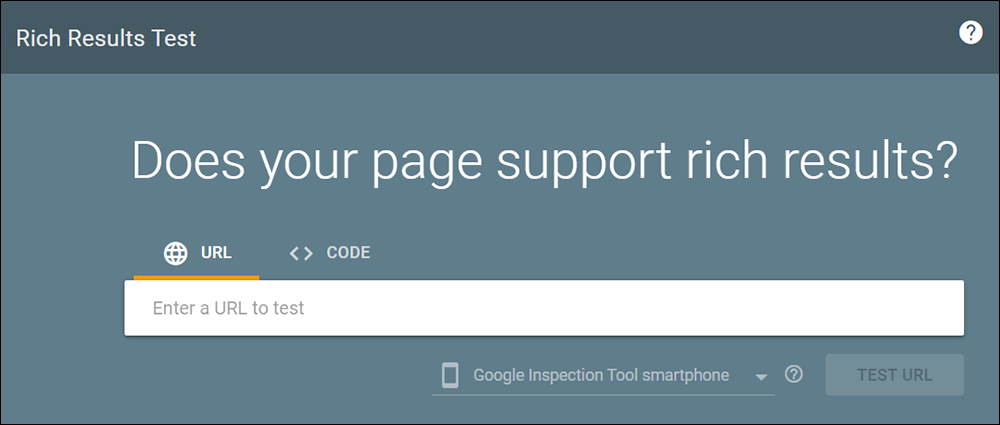
Google Rich Results Test Tool is an essential resource for Structured Data Optimization.
The Google Rich Results Test Tool is a free utility designed to help webmasters, developers, and SEO professionals determine if their web pages are eligible to display rich results on Google Search. Rich results provide enhanced search snippets, such as carousels, images, and more, offering a more engaging user experience than standard text-based links.
Key Features
- Structured Data Validation: The tool checks your page for structured data issues and ensures it complies with Google’s rich result guidelines. It supports popular structured data formats like JSON-LD, RDFa, and Microdata.
- URL and Code Testing: To validate your implementation, test either a live URL or paste a code snippet directly into the tool. This flexibility allows you to debug both published pages and those in development.
- Multi-Device Simulation: View your page’s performance across different user agents, including smartphones and desktops. This feature is especially valuable for mobile-first indexing strategies.
- Rich Result Type Insights: Identify specific types of rich results supported by your page, such as recipes, FAQs, job postings, or articles. The tool also highlights errors or warnings related to structured data.
- Shareable Results: Generate a shareable link to your test results, valid for up to 90 days, to collaborate with team members or clients.
- Test History and Debugging
Save your test history to track improvements and rerun tests after changing structured data or page content.
Benefits
- Improved Visibility in Search Results: Rich snippets make your search results stand out, increasing the likelihood of users clicking on your links.
- Enhanced User Engagement: The visually enriched presentation of rich results improves user interaction with your site.
- Error Identification and Troubleshooting: Quickly detect and fix structured data issues before they impact your search performance.
- Optimized Mobile Experience: Test your site’s compatibility with mobile-first indexing to align with current browsing trends.
Pricing and Accessibility
The Rich Results Test Tool is free, making it a must-have resource for website owners, marketers, and developers aiming to optimize their site’s performance on Google Search.
Why Use the Rich Results Test Tool?
Structured data is the foundation for creating rich results that elevate your website’s visibility and engagement. With its user-friendly interface, multi-device testing capabilities, and detailed insights, the Rich Results Test Tool simplifies the process of ensuring your pages are search-ready and optimized for maximum impact.
More info: Google Rich Results Test Tool
Schema Markup Validator
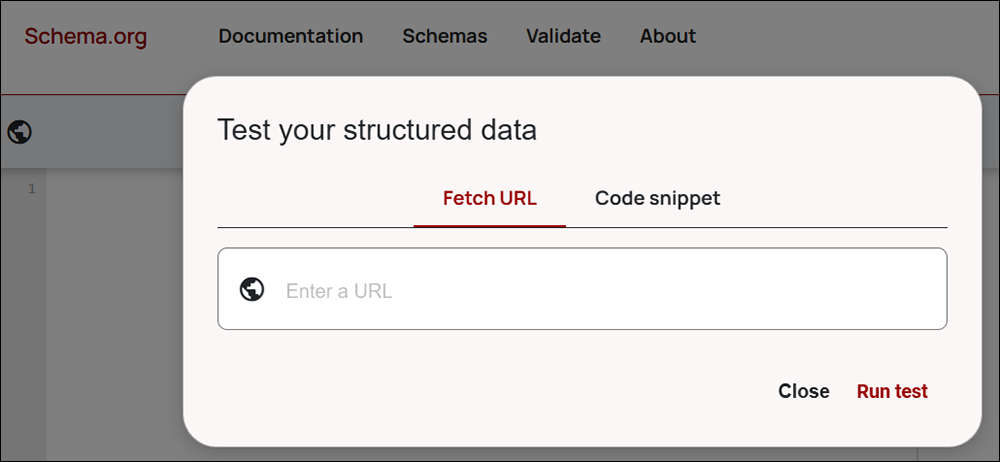
Schema Markup Validator: A Tool for Precise Structured Data Validation
Schema Markup Validator is a free and powerful tool that ensures your schema markup adheres to the official specifications outlined by schema.org. This tool focuses solely on validating the syntactical correctness of your structured data, independent of search engine-specific requirements.