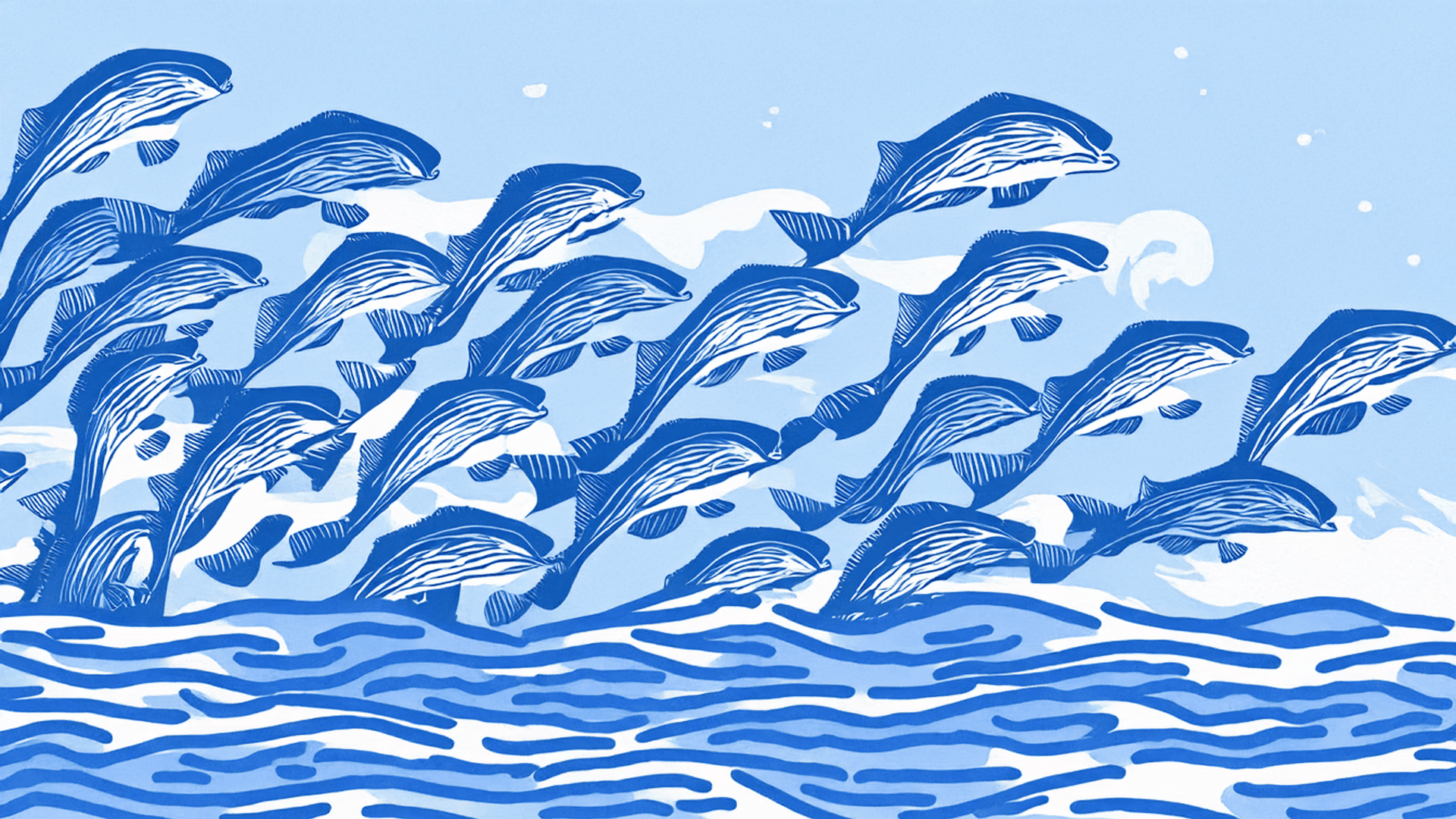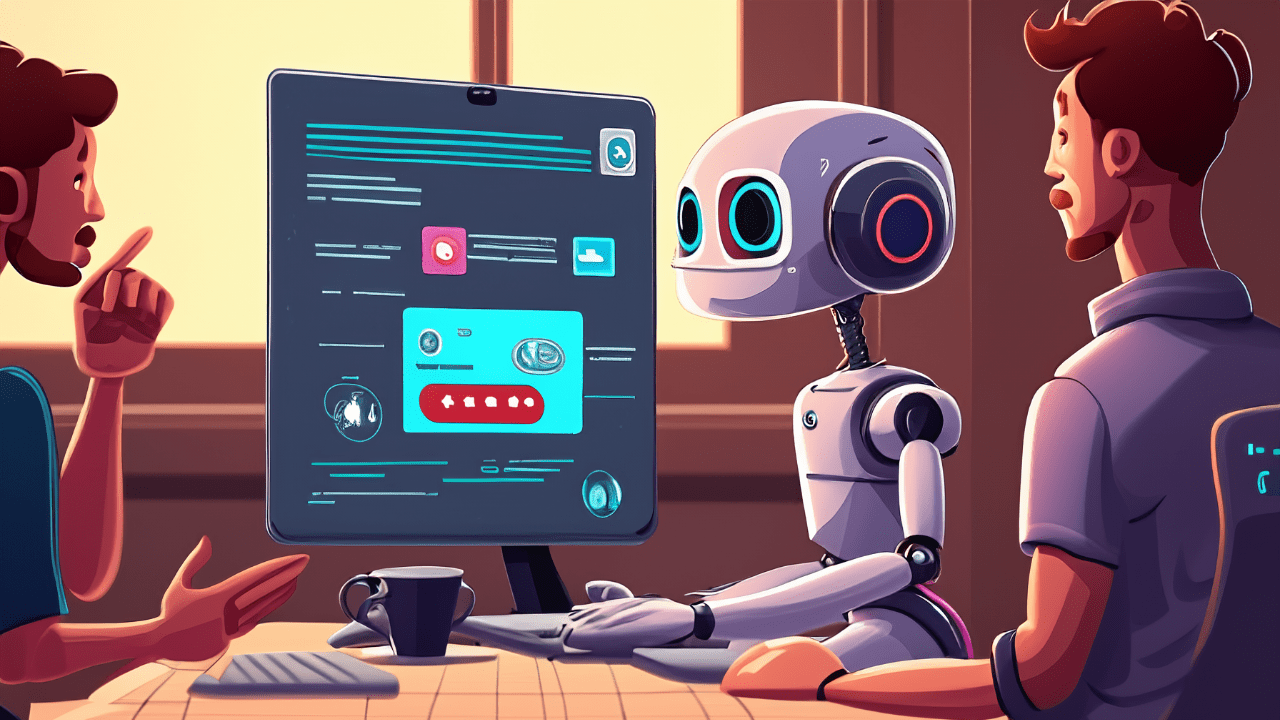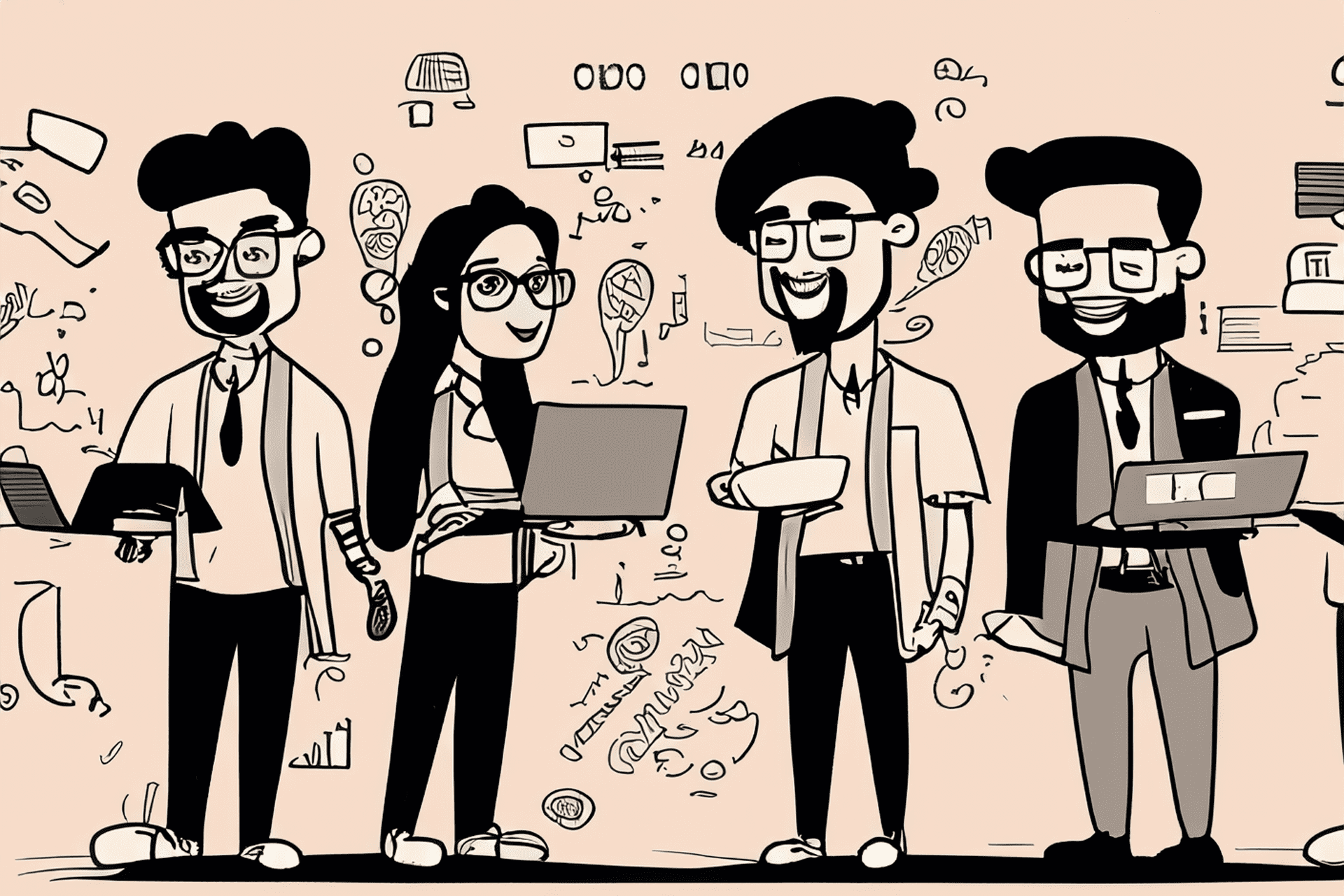
🗣️9 Ways to Communicate WordPress Maintenance Value and Win More Clients: From Tech-Talk to Business Benefits 🚀
Communicating the value of WordPress maintenance services is about showing clients how ongoing care leads to better business outcomes and real-world results. Here’s how to turn technical tasks into tangible benefits that build trust and justify your pricing.
When pitching WordPress maintenance services, it’s not just about listing technical tasks—it’s about showing clients how those tasks keep their business thriving.
Many clients won’t grasp the intricacies of plugin updates or security patches, but they will understand the risks of losing revenue, time, or customers.
So, how do you communicate the real value of your maintenance services in a way that grabs attention and builds trust? Let’s break it down.
In this article, we’ll cover nine ways:
1. Present Your Maintenance Services with a Strategic Twist
Let’s face it—selling WordPress maintenance isn’t the easiest pitch. But when you take a strategic approach, it becomes a whole lot easier (and way more effective!).
In our article, “Skyrocket Your WordPress Maintenance Sales With This MRR-Boosting Strategy,” we spill all the secrets on how to position your services as a must-have for clients.
💡 Pro Tip: Give that article a read before diving into conversations with potential clients. Trust us, it’ll level up your pitch and make communicating the value of your services feel like second nature. 🎯
2. Shift the Focus from Technical Tasks to Business Outcomes
Sure, updating plugins and running backups are essential, but clients care about what these tasks do for their bottom line. Show how these “behind-the-scenes” tasks create real business value.
Example: Instead of saying, “We’ll keep your WordPress plugins updated,” try, “We’ll make sure your website always runs smoothly, reducing downtime and improving user experience, so you’ll never miss a sale.”
Key Benefits to Highlight:
- Increased Uptime: Fewer issues mean the site stays live and functional.
- Better Performance: Faster loading times lead to better SEO and happier visitors.
- Boosted Security: Ongoing updates prevent hacks and keep sensitive data safe.
💡 Pro Tip: Use stats to drive the point home: “Did you know 40% of visitors will leave a website if it takes longer than 3 seconds to load? Our services ensure your site loads quickly, keeping those visitors engaged.”
3. Highlight the Risks of Skipping Maintenance
Many business owners don’t realize what’s at stake without regular care. Educating them on the risks can be a game changer.
Example: “Without regular security monitoring, your website could be vulnerable to hackers. A malware attack can take your site offline for days, costing thousands in lost revenue. Our services ensure your site stays protected.”
Risks to Emphasize:
- Security Vulnerabilities: Outdated plugins can expose the site to attacks.
- Lost Revenue: Downtime and slow performance drive customers away.
- Decreased SEO Rankings: Security and performance issues impact search visibility.
💡 Pro Tip: Share real-world horror stories (without naming names) to make the risks feel more personal. This helps clients understand that neglecting maintenance could cost them a lot more than they expect.
4. Explain the Time and Cost Savings
Maintaining a WordPress site takes time—time your clients could spend growing their business. You save them that hassle and prevent costly emergencies.
Example: “For a fraction of what an emergency repair would cost, we’ll keep your site running smoothly in the background, so you never have to worry about unexpected downtime.”
Key Benefits:
- Avoid Emergency Costs: A proactive maintenance plan is far cheaper than fixing a site after a crash.
- Save Time: Clients won’t need to handle backups, updates, or security issues.
💡 Pro Tip: Use a cost comparison to highlight the savings. For example, “A hacked site can cost $2,000 to clean up, while our maintenance package costs just $300 per month.”
5. Showcase Real Results with Testimonials and Data
Numbers speak louder than words. Show off real-world results to demonstrate the tangible benefits of your services.
Example: “After optimizing a client’s site, we cut page load time in half, which led to a 20% boost in conversions. With regular maintenance, we’ll make sure your site keeps performing at its best.”
Metrics to Highlight:
- Faster Load Times
- Reduced Downtime
- Increased Security
💡 Pro Tip: Use tools like Google Analytics or Pingdom to track performance improvements and create case studies that show how your services deliver real results.
6. Simplify the Complexity
Clients don’t always understand what’s involved in maintaining a WordPress site. Break down your services into digestible, easy-to-understand components.
Example: “Our maintenance package includes plugin and theme updates, security scans, performance optimization, and regular backups to make sure your site is always in top shape.”
Tasks to Highlight:
- Regular updates (plugins, themes, core)
- Security patches and scans
- Performance optimization (faster load times)
- Backups and disaster recovery planning
💡 Pro Tip: Create a simple infographic that breaks down your services. Visuals help make complex information more accessible.
7. Position Maintenance as an Investment, Not an Expense
Website maintenance isn’t just another cost—it’s an investment in long-term business success.
Example: “Think of website maintenance like regular car maintenance. Just like you wouldn’t skip oil changes, you shouldn’t skip website care. It’s what keeps your site (and your business) running smoothly.”
Benefits to Emphasize:
- Business Growth: A well-maintained site builds customer trust and drives revenue.
- Customer Satisfaction: A fast, secure site keeps visitors happy and engaged.
- Risk Reduction: Maintenance minimizes the risk of costly problems down the line.
💡 Pro Tip: Draw comparisons to relatable scenarios, like maintaining a car or home, to make the concept of regular website care more intuitive.
8. Provide Visual Proof with Monitoring and Reports
Offer transparency through regular reports or real-time monitoring. This not only shows clients the ongoing work you’re doing, but also builds trust.
Example: “Each month, I’ll send you a detailed report on your website’s performance, security, and uptime, so you have peace of mind knowing that your site is in good hands.”
Tool: Use professional looking reports generated with WordPress site management tools to provide clients with real-time updates on their site’s status.
💡 Pro Tip: Include visual elements like charts and graphs in your reports. These make the data more digestible for clients who aren’t tech-savvy.
9. Sell Maintenance Services Without The Hard Sell
Ever wrap up a sales presentation only to find your potential client still just not getting why WordPress maintenance is so important? Don’t worry—you’re not alone, and we’ve got just the thing to help. 😉
Say hello to our WordPress Maintenance Services Sales Toolkit—your secret weapon for turning hesitant prospects into loyal clients. This toolkit is packed with tried-and-true sales and marketing tools that make selling maintenance services easier (and way less awkward).
Here’s just some of what’s inside:
- The Website Maintenance Objections Guide: A roadmap to tackling over 20 common objection categories prospects might throw your way. Whether they’re worried about cost, relevance, or something else, you’ll have the perfect response at your fingertips.
- The Complete Website Maintenance Manual: A 140+ page gem that’s fully editable and brandable. Hand it to those fence-sitters, and let the guide do the talking! It educates clients on why regular maintenance is a must, while subtly positioning you as the expert they need. When they inevitably run into technical issues or realize they’re way too busy to DIY, guess who they’ll call? Yep—you. 📞
Want to dive in? Check out all these tools and more in the WordPress Sales Toolkit!
Dial Up The Value
And there you have it! 🎉 Nine ways to nail the art of communicating the value of your WordPress maintenance services. It’s all about connecting those techy tasks to the things that really matter to clients—like better performance, stronger security, and more time for them to focus on their business.
Keep the spotlight on the tangible benefits you deliver: faster load times, fewer headaches, and a website that’s always humming along smoothly. Show them the proof with reports and data, and position your services as an investment that helps their business thrive.
When you do that, you’re not just justifying your pricing—you’re building long-lasting, trust-filled relationships with clients who see you as their go-to expert. 💪
👋Before You Leave…
Want to improve how you communicate the value of your maintenance services right now? Then let us help you at no cost!
Enter your name and best email address below, and we’ll send you a copy of our 32-page swipe guide “800+ Irresistible 👀-Catching Headlines To Supercharge Your Website Maintenance Sales! 💥” … absolutely free!

Grab this free maintenance services headlines swipe file and improve your results today!
Subscribe below, and we’ll send you this swipe guide free to your inbox right now (go ahead… you won’t leave this page):