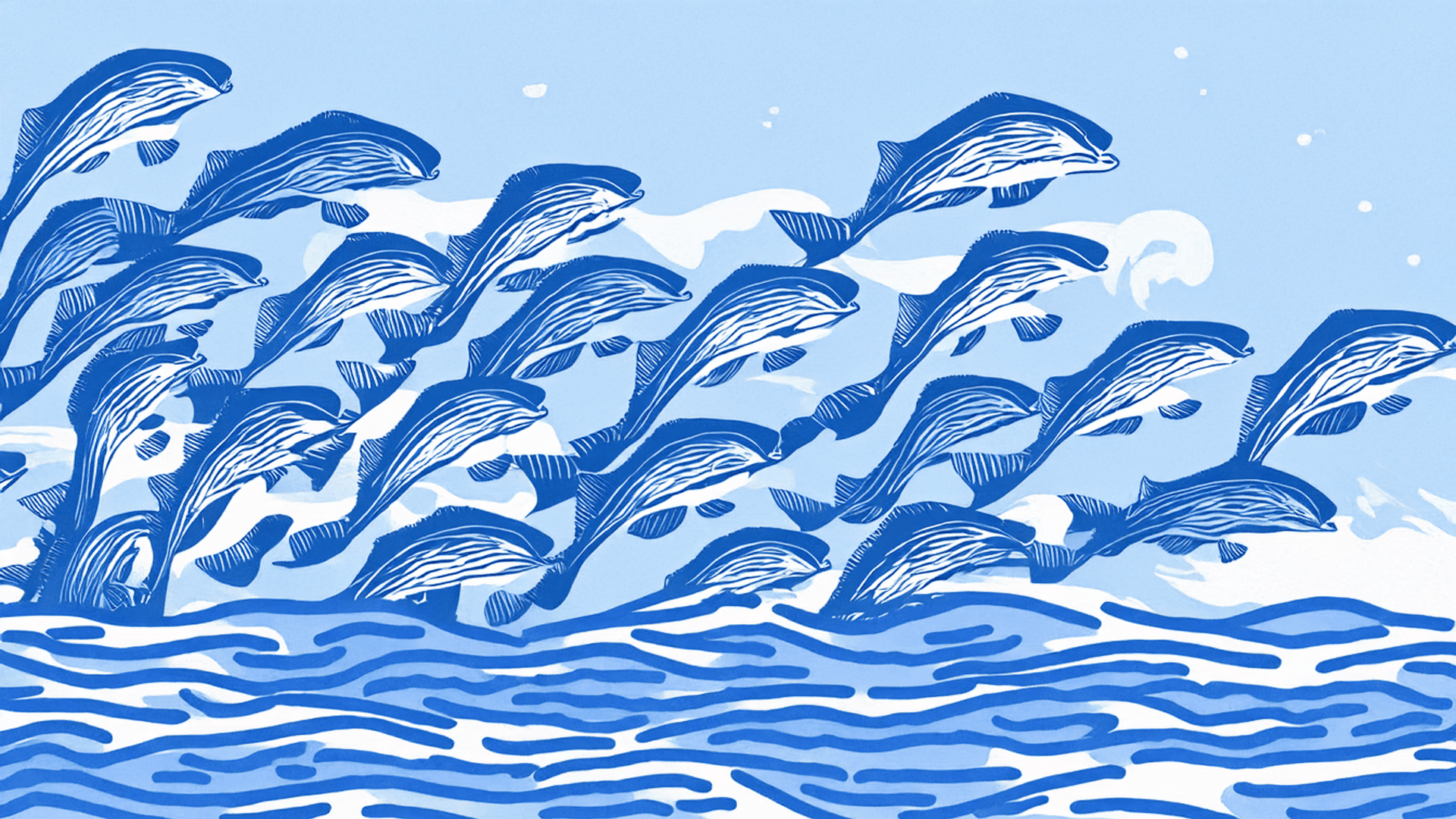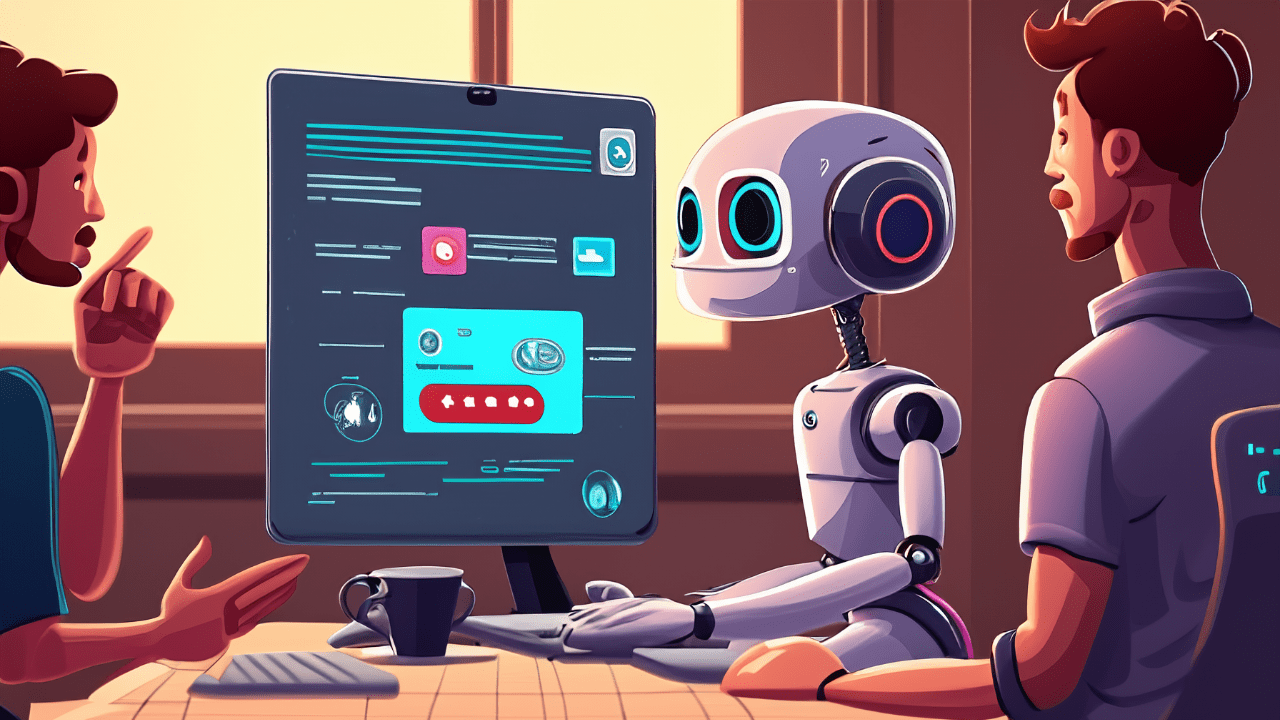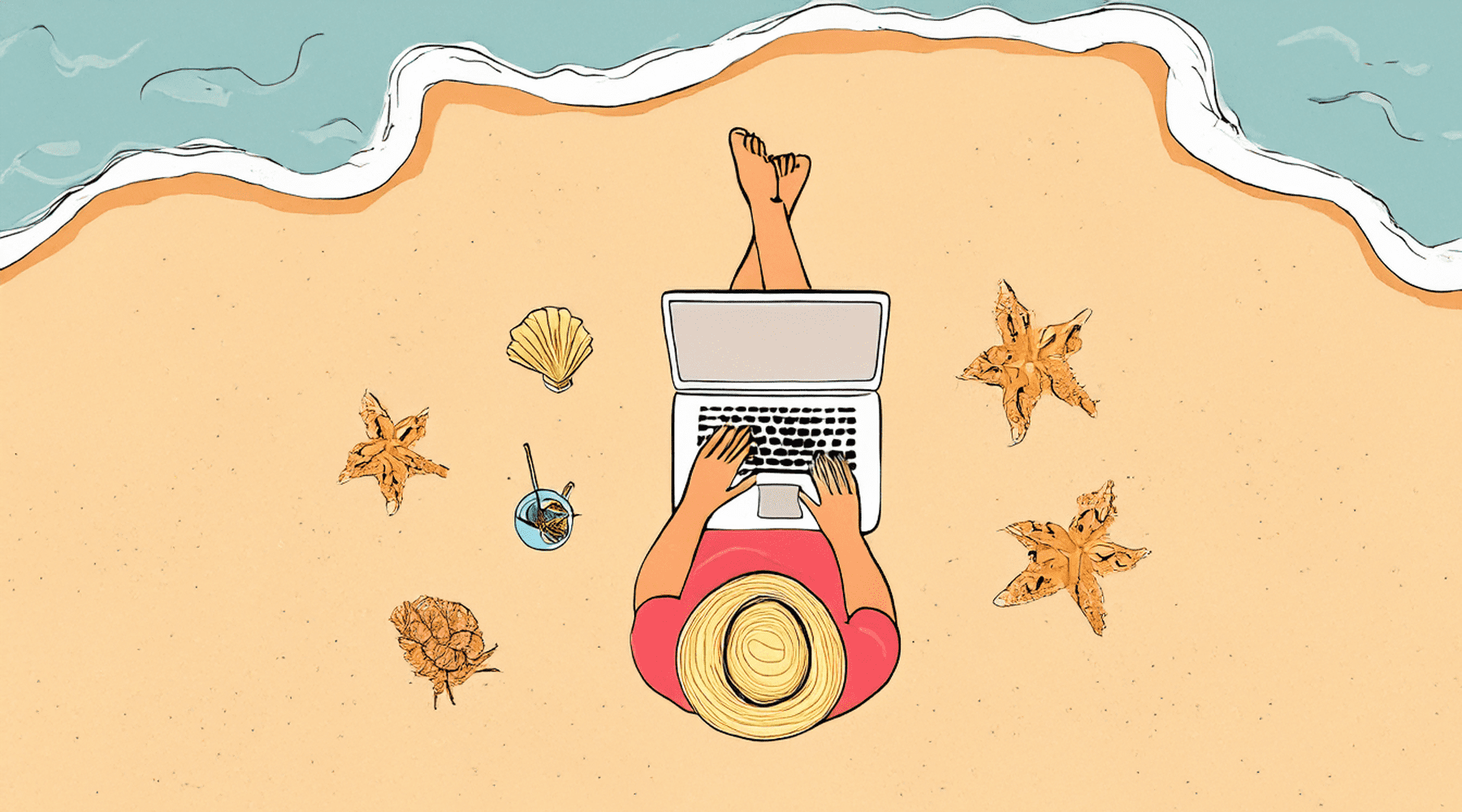
From Side Hustle to Sellable Asset: How to Prep Your Website Maintenance Business for a Lucrative Exit 🚀
Would you like to turn your web dev hustle into a sellable, turnkey machine that buyers can’t resist? Here’s the step-by-step blueprint for boosting your business’s resale value and sealing the deal.
Let’s kick things off by looking ahead.
As a web developer or digital agency, you knew from the start that offering website maintenance services wasn’t just a nice-to-have—it was a smart way to lock in monthly recurring revenue (MRR) from your existing clients. 🌟
You put in the work, and it paid off. Now, you’ve grown your maintenance business to X clients on web care plans, each paying an average of $Y per month, racking up a tidy total of $Z in MRR. Not too shabby, right?
But here’s the plot twist…
While that steady stream of revenue has definitely sweetened your lifestyle, you’re now at a crossroads. What if it’s time to cash out and move on? Maybe you’re eyeing a new opportunity, craving a fresh start, or just ready to turn your hard-earned business into a well-deserved payday.
Your Hustle Deserves More Than a Farewell 👋
Many web developers think of selling their website maintenance business like handing over a spare key—but if you want serious cash for your efforts, you’ve got to do more than toss someone the keys.
Imagine handing over a full-blown, shiny, ready-to-go machine instead of a messy side gig with loose screws. Buyers don’t just want a business; they want an easy business.
This guide is your roadmap to make that happen: how to document your processes, systemize like a boss, and boost your business’s resale value into the stratosphere.
Let’s turn your hard work into a jackpot-worthy exit. 💰
We’ll cover the following:
10 Reasons Why You Might Decide To Sell Your Web Development Business
Let’s begin with some solid reasons why you might decide to sell your business:
1. Burnout is Real
Running a web dev business is like coding your way through an infinite loop of client requests, tight deadlines, and constant tech updates. If you’re running on fumes, selling your biz could be the reset button you need.
2. You’ve Hit a Growth Ceiling
Your business is making money, but scaling it feels like trying to squeeze into your high school jeans. Whether it’s a lack of time, resources, or skills to expand, selling to someone with the bandwidth can unlock your business’s full potential.
3. A Killer Offer Lands in Your Inbox
Sometimes, opportunity knocks wearing a suit made of cash. If someone offers you a sweet deal for your business, it might make sense to cash out while the market’s hot. 🤑
4. Time to Pivot
Maybe web dev isn’t your jam anymore. You’ve got your eyes on AI, SaaS, or another shiny tech sector. Selling your current biz gives you the capital and headspace to chase new passions.
5. Personal Reasons (aka Life Happens)
Life’s unpredictable. Whether it’s health, family, or a sudden move to Bali (yes, please!), offloading your business might be the smartest way to simplify your life.
6. Tech Is Changing Faster Than You Can Keep Up
Web development evolves like a hyperactive toddler. If you’re tired of staying ahead of trends like Web3, no-code platforms, AI, or whatever the latest buzzword is, it might be time to pass the baton.
7. You’ve Built a Valuable Asset
Your business is like a premium website theme—optimized, functional, and ready for someone else to use. Selling now lets you profit from all the hard work you’ve poured into it.
8. You’re Ready for Passive Income
Building websites is active work, but selling your business gives you a chunk of change to invest in something less hands-on, like real estate, stocks, or that rental property in the mountains.
9. Client Fatigue
Let’s face it: clients can be… challenging. If you’re tired of scope creep, endless revisions, and “urgent” Friday night emails, selling can set you free to focus on other ventures.
10. The Industry is Saturated
Competition is fierce. If you’re struggling to stand out or stay profitable, selling your business might be a strategic exit before the market becomes tougher to navigate.
💡Tip: Whether you’re stepping away to sip mojitos on a beach or dive into your next big project, selling your web dev business can be a fresh start. If you are ready to make the leap, we recommend implementing the strategies outlined in this guide, and then getting your business valued or connecting with potential buyers—your future self will thank you. 💼✨
The Turnkey Temptation: Why Buyers Love Systemized Businesses 🔑
Buyers are like anyone else—they want convenience. A well-documented, fully systemized business screams “plug and play,” which means less effort for them and more money for you.
Let’s briefly go over:
- Why turnkey businesses sell for higher multiples.
- The psychology of buyers: what makes a business irresistible.
- Examples of systems that scream “ready to scale.”
Let’s cut straight to the chase: buyers don’t want to work harder than they have to.
They’re not looking for a fixer-upper; they’re looking for a ready-to-roll business that can start printing cash the minute they sign the deal.
This is where the concept of a “turnkey business” comes in—and why it’s your golden ticket to selling your website maintenance biz for top dollar.
Imagine this: you’re buying a car. Would you rather get one that’s polished, fueled up, and ready to hit the road—or a rusted-out clunker with no manual and a confusing dash of blinking warning lights? Exactly. Buyers are drawn to systemized businesses because they scream easy, scalable, and stress-free.
Here’s why systemization is so magnetic (and how you can harness it).
Buyers Want Simplicity (and Simplicity = $$$)
The Psychology Behind It:
When buyers evaluate a business, they’re asking one question: “How hard is this going to be to run?” If the answer is “not hard at all,” their wallets open faster.
A business with clear, streamlined processes and zero guesswork removes the mental barriers that make buyers hesitate.
Example:
Say you’ve got a buyer who’s never run a web dev business before but loves the recurring revenue potential. If you hand them a business with plug-and-play client onboarding, automated tasks, and clear instructions, you’ve instantly erased their fear of the unknown.
Boom—your resale value just shot up.
Systems Reduce Risk for the Buyer (and Make You Look Smart 🤓)
Buyers hate risk. They hate uncertainty even more. When your business is tightly systemized, you’re essentially saying, “Look, I’ve already worked out all the kinks. Just follow the playbook, and you’ll be fine.” That reassurance makes your business feel like a safe investment.
How You Can Prove It:
- Client Onboarding Process: Show how every new client is seamlessly added into your system with a repeatable checklist or automated workflow.
- Maintenance Task Schedule: Share a documented calendar of recurring updates, backups, and optimizations you do for clients.
Example:
A buyer sees that your business has a Google Drive folder titled “Standard Operating Procedures,” with subfolders for Client Onboarding, Monthly Maintenance, and Invoice Management. They’re thinking, “This person has their act together—I don’t even have to think!”
Systemized Businesses Are Scalable (Buyers LOVE That 🚀)
A side hustle that depends entirely on your time and brainpower isn’t a business—it’s a job. And buyers don’t want to buy your job; they want to buy a business that grows without needing you around 24/7.
Systems create scalability. They allow your buyer to take your foundation and build on it, adding more clients or services without reinventing the wheel.
Example of Scalability:
Imagine you use a website management platform to automate backups, performance scans, and updates for 50 client websites. You show a buyer that this exact setup could easily handle 100 or 200 clients with minimal effort. They’re seeing potential dollar signs without additional headaches.
Systemization Saves Buyers Time (Which They Value More Than Money 🕒)
Buyers often aren’t just investing their money—they’re investing their time. A business that requires a constant learning curve or endless trial-and-error is a time-suck. On the other hand, a systemized business that’s organized and easy to run is a time saver.
Example of Time-Saving Genius:
Showcase how your ticketing system streamlines client communications:
- Before Systemization: You used to track client emails manually (chaos).
- After Systemization: Now, everything runs through a tool like Zendesk or Help Scout, where all requests are tracked, assigned, and resolved without a single headache.
Systemized Businesses Look Like Passive Income Machines 💵
Here’s the kicker: buyers don’t just want ease. They want to feel like they’re buying into a business that practically runs itself.
By showcasing systems that require minimal intervention, you’re positioning your business as a passive income powerhouse.
How to Sell the Dream:
Showcase how little time you currently spend running the business because of your systems.
For example:
- Maintenance tasks = automated (e.g. using a WordPress site management tool).
- Invoicing = handled (e.g. QuickBooks).
- Customer service = streamlined (e.g. Help Scout).
When a buyer asks, “How many hours a week do you spend on this?” and your answer is 10 hours max, you’ll see their eyes light up like a kid on Christmas morning.
How to Start Systemizing Your Biz (Without the Overwhelm)
Systemization might sound intimidating, but it doesn’t have to be. Start small, and focus on the areas that’ll have the biggest impact:
- Document every recurring task (even the ones you do on autopilot).
- Identify tools that can automate or simplify those tasks.
- Organize your systems into a digital handbook—buyers love a business “owner’s manual.”
Why It’s Worth It:
Systemizing your website maintenance business is like adding an “Easy Mode” button for the next owner. It turns your hustle into a sellable, scalable asset—and that’s exactly what buyers are willing to pay big bucks for. 💸
Document EVERYTHING: Your Secret Weapon for Higher Valuations 📜
When you hand off a business with no instructions, it’s like selling a car with no steering wheel. The buyer panics. Detailed documentation turns your chaos into clarity—and it’s worth its weight in gold.
How to Do It:
- Write step-by-step guides for every process: onboarding, client comms, backups, updates, invoicing, etc.
- Tools to use: Notion, Process Street, Loom (for video walkthroughs).
- Create a knowledge base buyers can access instantly.
💡 Pro Tip: Organize your docs in a way that feels like a cheat code for running the biz. Think: “Website Maintenance for Dummies” but way cooler.
When it comes to selling your website maintenance business, documentation is your ultimate power move.
Without it, you’re handing over a puzzle with half the pieces missing.
But with detailed documentation, you’re delivering a fully-loaded, easy-to-operate, no-surprises machine.
And buyers? They love that.
Let’s unpack why documenting your processes can supercharge your business’s value and how to do it like a pro.
Why Documentation Is a Game-Changer
Picture this: you’re selling a car, but there’s no owner’s manual, no service history, and no instructions for how to use the fancy dashboard tech. The buyer sits in the driver’s seat, starts sweating, and says, “Nah, too risky.” That’s what happens when you try to sell a business without proper documentation.
Documentation is the opposite of chaos. It gives buyers confidence that they’re stepping into a well-organized operation, not a dumpster fire of guesswork. This level of clarity isn’t just helpful—it’s a massive value-booster.
How Documentation Boosts Your Business’s Resale Value
It Makes Handover a Breeze
Buyers are scared of the unknown. With step-by-step instructions, they’ll feel like they’re getting the “owner’s manual” for success. Every process you document eliminates a potential hurdle in the buyer’s mind.
It Reduces Buyer Risk (and Risk Kills Deals)
Uncertainty is kryptonite to buyers. When everything is documented—client onboarding, invoicing, website updates—they can see exactly how the business works, down to the nitty-gritty.
It Positions Your Business as Turnkey
Buyers aren’t buying your skills; they’re buying a business that works without you. Documentation helps them see that the business doesn’t need you—it just needs someone to follow the blueprint you’ve already created.
How to Document Like a Pro
If you’re ready to turn your business from a vague collection of “how I do things” into a buyer-ready playbook, here’s how to do it:
1. Write Step-by-Step Guides for EVERY Process
The goal is simple: if someone with basic tech skills stepped into your shoes tomorrow, could they keep the lights on?
- Client Onboarding: Write out every step, from sending welcome emails to setting up recurring payments.
- Website Backups and Updates: Document the tools you use (e.g., WPMU DEV, ManageWP, WP Remote) and the schedule you follow.
- Invoicing: Explain how you track, send, and follow up on payments (e.g., FreshBooks or QuickBooks).
- Client Communication: Detail how you handle requests, updates, and check-ins.
💡 Pro Tip: Write as if you’re explaining to a total newbie. Even if it seems obvious to you, spell it out.
2. Use Tools That Make Documentation Easy
Forget clunky Word docs or endless email threads. Use modern tools to keep your documentation neat, accessible, and buyer-friendly, like:
- Notion: A powerhouse for organizing processes and creating checklists.
- Process Street: Perfect for creating repeatable workflows with built-in tracking.
- Loom: Record video walkthroughs to visually show how tasks are done (great for tech processes).
Example: Create a Notion page titled “Client Onboarding” with step-by-step instructions for sending contracts, setting up recurring payments, and connecting their website to your maintenance tools. Add a Loom video to walk through an example of onboarding.
3. Build a Knowledge Base Buyers Can Access Instantly
Think of this as your business’s ultimate cheat sheet—a centralized hub where every piece of documentation lives.
- Organize it by categories (e.g., Operations, Client Processes, Tech Tools).
- Use cloud-based storage (e.g., Google Drive, Dropbox) to make it easy for buyers to access.
Example: Create a “Website Maintenance Handbook” in Google Drive with folders for:
- Recurring Tasks: Instructions for backups, updates, and security scans.
- Client Relations: Email templates, FAQ answers, and escalation protocols.
- Billing & Payments: Invoice templates, follow-up scripts, and payment platform guides.
4. Organize Your Docs Like a Cheat Code
Documentation shouldn’t feel like homework—it should feel like unlocking a game’s secret level. Use clear labels, keep instructions concise, and make everything easy to find.
Think:
- Straightforward Titles: “How to Handle Late Payments” > “Invoice Recovery Protocols.”
- Simple Language: No jargon or overly technical terms—pretend you’re explaining it to your mom.
- Actionable Steps: Break tasks into clear, numbered steps. Use checklists whenever possible.
Why Buyers Will LOVE Your Documentation
When buyers see your documentation, they’ll think:
- “Wow, I can actually run this business without years of experience.”
- “Every process is already figured out—I just have to follow the guide.”
- “This seller has thought of everything. I trust this deal.”
Translation? Confidence = higher offers.
Your Next Steps
Start small. Pick one process—like invoicing or client onboarding—and document it today. Build from there, and soon you’ll have a full playbook that turns your business into a stress-free, buyer-ready goldmine.
With solid documentation, you’re not just handing off a business—you’re handing off a blueprint for success. And that’s what buyers are willing to pay big money for. 💰
Automate Like a Boss: Save Time, Look Smart 🤖
Buyers are wowed when they see automation in action. Plus, automating your tasks frees you up (or your team) and makes scaling easier.
What to Automate:
- Client reminders and billing (tools: FreshBooks, QuickBooks).
- Recurring maintenance tasks like updates and backups (tools: WPMU DEV, ManageWP, WP Remote).
- Marketing and follow-ups (tools: ActiveCampaign, Aweber, Mailchimp).
💡Pro Tip: Document your automations too! “Here’s the tech stack that makes this magic happen.”
Automation isn’t just a buzzword—it’s your secret weapon for turning a good business into a jaw-droppingly efficient one.
The best part? Buyers love seeing automation in action because it’s proof your business is future-proof, scalable, and requires minimal effort to run.
Think of automation as the digital version of having an invisible assistant who works 24/7 without breaks, complaints, or coffee addictions. It handles the repetitive stuff, so you (or the buyer) can focus on scaling, strategizing, or simply kicking back.
Let’s dive into how automating your website maintenance biz can save time, impress buyers, and boost your resale value.
Why Automation Makes You Look Like a Genius
Buyers See Scalability at a Glance
When your business runs on automations, buyers immediately understand it can handle growth without extra labor or headaches. Instead of worrying, “How will I manage 50 clients?” they’re thinking, “Wow, I could scale this to 200 clients and still sleep like a baby.”
It Makes Operations Predictable
Automation removes human error (like forgetting to send that invoice or update a plugin). Buyers crave predictability, and automation makes every task repeatable and reliable.
It Saves Time (and Time = Money)
A buyer isn’t just investing in your business; they’re also buying back their own time. Showing them how automated processes shave hours off daily operations is a powerful selling point.
What to Automate in Your Website Maintenance Business
Not sure where to start? Here’s a cheat sheet of the most impactful tasks to automate, complete with tools to make it happen:
1. Client Reminders and Billing 💸
Nobody wants to chase clients for payments or manually send invoices every month. Automate this, and you’ve saved yourself (and the buyer) a mountain of time and stress.
Tools to Use:
- FreshBooks / Quickbooks: Automate invoicing, payment reminders, and recurring billing. Set up automatic payment schedules and tracking for your clients.
Example:
Imagine a buyer sees that all monthly invoices are auto-generated and sent out on the 1st of the month. Late payments? No problem—Use a tool like FreshBooks to follow up automatically. The buyer thinks: “Less work for me. Love it.”
2. Recurring Maintenance Tasks 🔄
Website maintenance is the bread and butter of your business. Automating these tasks isn’t just smart—it’s essential.
Tools to Use:
- WordPress Site Management Tools: Schedule backups, performance checks, and security scans for multiple client websites from one dashboard. Automate plugin updates and monitor uptime with minimal manual intervention.
Example:
You show the buyer a dashboard where they can see real-time updates for all client websites—backups completed, plugins updated, no action needed. They’ll think: “This runs itself. Where do I sign?”
3. Marketing and Follow-Ups 📩
Keeping clients in the loop and attracting new ones doesn’t have to be a full-time job. Automate your email marketing to stay top-of-mind without lifting a finger.
Tools to Use:
- Aweber/ Mailchimp: Automate drip campaigns, client check-ins, and lead nurturing. Set up newsletters, onboarding sequences, and feedback requests.
Example:
A buyer sees your automated email sequence:
- Week 1: Welcome email to new clients.
- Week 2: Quick survey to gather feedback.
- Month 3: Reminder to renew their maintenance package.
They’ll think: “This business doesn’t just run itself—it keeps growing itself.”
💡Pro Tip: Don’t Just Automate—Document Your Automations 📝
You’ve built a tech stack that runs like a dream—now make sure the buyer knows exactly how it works. Create a simple guide that outlines:
- The Tools You Use: List all your automation tools (e.g., “WPMU DEV’s The Hub for backups,” “Mailchimp for client emails”).
- What Each Automation Does: Be specific. “Every Monday at 9 AM, The Hub runs updates on all client sites.”
- How to Monitor and Adjust: Buyers want to feel confident they can tweak settings or troubleshoot if needed.
Example:
Create a section in your knowledge base titled “Automation Setup” with:
- Loom videos showing how to adjust WPMU DEV’s The Hub’s settings.
- Screenshots of Mailchimp workflows with annotations.
- A checklist for onboarding new clients into your automation system.
Why Buyers Will Love Your Automated Setup
When buyers see your automation in action, they’ll think:
- “This is scalable without extra effort—exactly what I want.”
- “I don’t need to be a tech wizard to run this.”
- “This seller has thought of everything. I can focus on growing the business, not maintaining it.”
📋Your Action Plan: Automate Like a Pro
- Pick One Process to Automate Today: Start with the most repetitive task, like sending invoices or scheduling backups.
- Test Your Tools: Spend time perfecting your automations to ensure they’re running smoothly before presenting them to buyers.
- Document Everything: Add screenshots, guides, and videos to your business handover docs so the buyer can seamlessly take over.
When you automate your business, you’re not just saving time—you’re adding undeniable wow factor to your business. Buyers will see your automation and think: “This isn’t just a business—it’s a well-oiled machine I can’t wait to own.” 💡
Build a Killer Team (Even if You’re Flying Solo) 🤝
A business that relies only on you isn’t a business—it’s a trap. Buyers want a team (or at least the ability to easily onboard one) that keeps things running smoothly.
What to Include:
- Hire contractors or VAs to handle repetitive tasks.
- Document their roles and responsibilities.
- Create SOPs (standard operating procedures) for how to find, hire, and train them.
Here’s the hard truth: a business that relies only on you isn’t a business—it’s a glorified job with no room for scaling or freedom. And guess what? Buyers know this.
When evaluating your website maintenance business, they’re looking for one critical element: a team or at least the structure to support one.
Why? Because a business with a reliable team doesn’t just run smoother—it runs without you. And that’s exactly the kind of asset buyers are willing to pay top dollar for.
Let’s break down how to build a killer team (even if you’re currently flying solo) and show buyers that your biz is primed for success.
Why Buyers Love a Team-Ready Business
It Lowers Buyer Anxiety
When buyers see that your business depends entirely on you, they think, “What happens if I mess this up?” But if there’s a team—or a clear path to building one—they’re reassured that the business doesn’t live or die by their skills or experience.
It Makes Scaling Possible
With a team in place (or the blueprint to onboard one), buyers can instantly envision how to grow the business without doubling their workload. No team = no scalability.
It Shows You’re a Pro
Having roles, responsibilities, and processes clearly defined screams, “This isn’t just a hobby—it’s a real business.” Buyers want to invest in something built to last, not something they’ll have to reinvent from scratch.
What to Include in Your Team-Building Strategy
1. Hire Contractors or Virtual Assistants (VAs) to Handle Repetitive Tasks
Even if you’re a one-person show, you can still bring affordable help to offload time-consuming tasks. This shows buyers that the business doesn’t need your constant attention to function.
What to Delegate:
- Client communication: Have a VA manage basic emails and follow-ups.
- Routine website tasks: Contractors can handle content uploads, plugin installations, and troubleshooting.
- Billing and admin: A VA can handle invoicing, payment reminders, and data entry.
Example:
Say you hire a VA for 5 hours a week to handle client onboarding and monthly reports. You show buyers how this one hire keeps operations running smoothly, freeing up your time for high-value tasks—or future scaling.
2. Document Every Role and Responsibility
Buyers don’t just want to know you have help—they want to see how it works. Clearly documenting roles and responsibilities gives buyers a clear picture of who does what and how.
What to Include:
- A job description for each role (e.g., “VA: Handles client communications, schedules backups, and updates billing”).
- A list of tools or software each role uses (e.g., Zendesk for client support, ManageWP for site updates).
- A simple workflow showing how tasks are assigned and completed.
Example:
Create a Notion page or Google Doc titled “Team Roles and Responsibilities.” Include sections for each team member (or future hire) outlining their key tasks, reporting structure, and tools used. Buyers will love seeing how easy it is to plug in help.
3. Create SOPs for Finding, Hiring, and Training Team Members
Even if you’re flying solo now, showing buyers how to onboard a team in the future is a huge selling point. Standard operating procedures (SOPs) act as a step-by-step playbook for building a team without stress.
What to Include in Your SOPs:
- Finding Talent: Where and how to post job listings (e.g., Upwork, Fiverr, LinkedIn).
- Hiring Process: The exact steps you take to evaluate and hire contractors or VAs (e.g., test tasks, interview questions).
- Training: Resources and guides for onboarding new hires, including Loom videos, templates, and checklists.
Example:
Create an SOP titled “How to Hire and Onboard a VA,” including:
- Templates for job descriptions.
- Sample interview questions tailored to your business needs.
- A checklist for training them on bookkeeping or website management tools.
Buyers will think, “Even if I’ve never hired someone before, this makes it idiot-proof.”
💡Pro Tip: Highlight Team Flexibility
Buyers love options. Show them how your team structure can be scaled up (add more VAs, contractors) or down (fewer hours, part-time roles) depending on their goals. Flexibility = buyer confidence.
Example:
Include a section in your handover docs that explains:
- How to adjust roles or hours as the business grows.
- The cost breakdown of your current team vs. future team projections.
Why Buyers Will Love Your Team Setup
When buyers see a team-ready structure, they’ll think:
- “This business won’t fall apart without the owner.”
- “I can grow this without doubling my time investment.”
- “I don’t need to be a web dev genius to make this work.”
Action Plan: Build Your Killer Team Today
- Start Small: If you’re solo, hire one contractor or VA for 5-10 hours a week to tackle repetitive tasks.
- Document Everything: From job descriptions to task workflows, create a clear guide to roles and responsibilities.
- Create SOPs: Build a step-by-step playbook for finding, hiring, and training future team members.
With a killer team—or the framework to build one—you’re not just selling a business. You’re selling peace of mind, scalability, and a future-proof operation. Buyers will see your business as a no-brainer investment, and you’ll walk away with a higher payday. 💰
Financial Clarity: Show Buyers the Money 💵
Messy finances scare buyers. Organized, transparent financials = instant credibility.
What to Do:
- Separate personal and business accounts.
- Use tools like Xero or Wave to track profits, expenses, and growth trends.
- Prepare a financial summary that highlights your revenue streams and profitability.
💡Pro Tip: Include a forecast showing how the buyer can make their money back (and then some).
If documentation and automation are the heart of your business’s value, then financial clarity is the backbone.
Buyers want to see the numbers, plain and simple. And if your finances are a jumbled mess, they’ll see red flags faster than you can say, “Where’s my receipt?”
Clear, organized, and transparent financials make you look professional and give buyers confidence that your business is profitable, stable, and worth the investment.
Here’s how to get your financial house in order and make your business irresistible to buyers:
Why Financial Clarity is Non-Negotiable
Buyers Fear the Unknown
Messy finances = risk. Buyers don’t want to waste time sorting through your spreadsheets or questioning your profit margins. Clear financials eliminate doubt and build trust.
It Proves Profitability
When you can show exactly where the money comes from, where it goes, and how it’s growing, buyers see your business as a money-making machine.
It Helps Buyers See the Future
Crystal-clear numbers make it easier for buyers to predict their return on investment (ROI), which makes them far more likely to pay a premium price.
How to Create Financial Transparency Buyers Will Love
1. Separate Personal and Business Accounts 💳
Nothing screams “side hustle,” like mixing personal and business finances. Buyers need to see a clear distinction between your coffee runs and client revenue.
- Open a dedicated business bank account for all transactions.
- Use a separate credit card for business expenses.
- Transition any lingering personal payments (e.g., software subscriptions) to the business account.
Example:
When a buyer sees a clean bank statement labeled “ABC Website Maintenance LLC,” they instantly feel reassured. Compare that to sifting through payments labeled “Starbucks” and “Netflix.” Yeah, no thanks.
2. Use Accounting Tools to Track Profits, Expenses, and Growth 📈
Gone are the days of chaotic spreadsheets. Modern accounting tools make it easy to organize your finances and showcase your business’s profitability at a glance.
- Xero: Tracks income, expenses, and cash flow with simple, customizable reports.
- Wave: Free and beginner-friendly, perfect for invoicing, payments, and profit tracking.
- QuickBooks: Great for scaling businesses, offering in-depth reporting and integrations.
What to Track:
- Monthly recurring revenue (MRR).
- Gross and net profits.
- Growth trends over the past 12-24 months.
💡Tip: Check out our comprehensive guide on 50+ Essential Metrics to Skyrocket Your Web Maintenance Services Profitability
Example:
You pull up your Wave dashboard, and the buyer sees:
- $15,000/month in recurring revenue.
- Consistent 10% growth month-over-month.
- Clear expense breakdown (e.g., $3,000/month for tools, $2,000 for a VA).
This screams stable and scalable.
3. Prepare a Financial Summary That Tells a Story 📜
Don’t just hand over a stack of reports—buyers need a narrative that connects the dots. Create a financial summary that highlights:
- Revenue Streams: Show what percentage comes from maintenance plans, one-off projects, upsells, etc.
- Profitability: Showcase profit margins for each revenue stream (e.g., maintenance plans = 70% profit).
- Trends: Highlight growth over time.
Example:
Your financial summary could say:
- 85% of revenue comes from recurring maintenance contracts ($12,750/month).
- Client retention rate is 95%.
- Profit margins average 65%.
- Annual revenue has grown 20% year-over-year.
Buyers can see exactly why your business is a smart investment.
4. Include a Forecast Showing ROI for Buyers 💡
Here’s where you really seal the deal. A financial forecast shows buyers how they’ll make their money back—and how quickly.
This is the “aha!” moment that makes your business irresistible.
What to Include in Your Forecast:
- Revenue Growth Projections: Based on your historical growth trends.
- Scalability Opportunities: Show how adding X clients or upselling Y services will boost revenue.
- Break-Even Point: Estimate when the buyer will recoup their investment (e.g., “You’ll make your money back within 18 months.”).
Example:
In your handover docs, include a forecast like this:
- “By adding just 5 new clients (at $500/month), annual revenue will increase by $30,000. At the current growth rate of 10% per quarter, the buyer will recover their investment in 12-18 months.”
Buyers love seeing numbers that show their investment isn’t just safe—it’s a gold mine.
💡Pro Tip: Use Visuals to Make Your Numbers Pop
Don’t bury buyers in spreadsheets. Use charts, graphs, and dashboards to make your financials easy to digest.
- A pie chart showing revenue streams.
- A line graph showing growth over the past year.
- A bar chart breaking down expenses.
Example:
Your report includes a chart showing 80% of revenue comes from recurring contracts, with the remaining 20% from one-time projects. Buyers instantly see the value of your consistent income.
Why Buyers Will Love Your Financial Clarity
When you show buyers organized, transparent finances, they’ll think:
- “This business is stable and profitable.”
- “I don’t need to waste time figuring out the numbers—they’re already done.”
- “This seller has nothing to hide. I can trust this deal.”
Action Plan: Show Buyers the Money
- Open a Business Account Today: If you haven’t already, separate personal and business finances immediately.
- Get an Accounting Tool: Start tracking income, expenses, and growth trends with software like Xero or Wave.
- Build Your Financial Story: Create a summary and forecast that show buyers exactly how your business makes money—and how they’ll make more.
With clear financials, you’re not just selling a business. You’re selling a money-making machine with a proven track record and a bright future. Buyers won’t just want to buy—they’ll fight over the chance. 💸
Turn Your Business Into a Buyer’s Dream 🎯
Selling your website maintenance business doesn’t have to feel like chaos—it can feel like cashing in a winning lottery ticket.
By systemizing your processes, documenting every detail, and showing buyers the exact blueprint for success, you’re not just selling a business. You’re selling a dream.
Don’t wait until you’re burned out to prep for a sale.
Start now, and when the right buyer comes knocking, you’ll be ready to cash out big. 💥
Your Blueprint for Growth: Why Documenting Processes Boosts Scalability and Resale Value
As we’ve just seen, documenting business processes is like creating a blueprint for success—it’s essential to franchise, scale, or sell your web development business.
In summary, here’s why you need business documentation:
1. Streamline Your Operations
Everything from onboarding clients to maintaining websites becomes repeatable and efficient when your processes are clearly documented. This makes it easier to train employees or franchisees and ensures consistency across the board.
2. Reduce Dependency on You
A business that runs on autopilot (without you micromanaging every detail) is more attractive to buyers. Documentation shows potential buyers that your business isn’t just a one-person show—it’s a scalable system.
3. Franchise-Ready Playbook
Thinking about franchising? A well-documented process is the foundation of a scalable franchise model. It’s your “how-to” guide for new branches to replicate your success.
4. Increase Resale Value
Buyers pay a premium for businesses that are plug-and-play. When you hand over a business with SOPs (Standard Operating Procedures) and workflows, you’re essentially handing them a turnkey operation, which boosts your valuation.
5. Save Time and Minimize Errors
Documenting processes ensures that tasks are done the same way every time, reducing errors and saving time. This operational efficiency makes scaling easier and adds tangible value to the business.
Think of documentation as the ultimate growth hack—it’s your ticket to a smoother sale, a higher valuation, and a business that can thrive beyond you. 💼✨
Ready to Transform Your Business Into a Sellable/Franchisable Asset? 💵
Need help turning your website maintenance biz into a sellable machine? Or, would you like to scale your business like a franchise and then sell it for many multiples more?
Then let’s show you how to make your website maintenance services business irresistible for potential buyers!
Shortcut Your Success with the BMS WordPress Maintenance Services Sales Toolkit 🚀
Here’s the deal: turning your website maintenance business into a high-value, sellable asset takes time, effort, and a serious level-up in how you run and market your services.
But what if you didn’t have to do all the heavy lifting yourself?
That’s where we come in.
We’ve created the ultimate WordPress Maintenance Services Sales Toolkit—a completely done-for-you set of documented website maintenance service business resources packed with everything a maintenance services business needs to win more clients, boost recurring revenue…and skyrocket their business’s resale value!
By purchasing our Toolkit, you’ve probably done 80%-90% of the documentation work for your business!
What’s Inside the Toolkit?
Our Toolkit is designed to save you time, simplify your process, and make you look like a total pro—whether you’re running your business or prepping it for a sale.
Purchase the WordPress Maintenance Services Toolkit today and get access to over 170+ editable documents ready for you to customize and brand as your own!
Here are just some of the documentation included in the Toolkit:
Maintenance Services Scripts Guide
Documented scripts that help you sell like a seasoned closer. Includes battle-tested scripts for pitching maintenance services, upselling packages, and winning clients with ease.
Learn more: Maintenance Services Scripts Guide
Maintenance Services Marketing Swipe Files
Editable, plug-and-play marketing copy that you can drop into your emails, website, or ads to attract new clients like a magnet.
🎁 Learn more (and download a free swipe with 800+ eye-catching headlines) here: Maintenance Services Marketing Swipe Files
Maintenance Services Objections Guide
This guide lets you handle any “but why?” or “what if?” with complete confidence. This guide gives you (and anyone in your team) persuasive responses to the most common client objections to maintenance services.
🎁 Learn more (and download the entire guide 100% free) here: Maintenance Services Objections Guide
The Complete Website Maintenance Manual (CWMM)
Wow your buyers with a detailed, professional manual that does all the heavy lifting work for you and lays out exactly how your services work—ready to hand off or show clients!
Learn more: Complete Website Maintenance Manual
Maintenance Services Client Email Course
Keep your clients engaged, educated, and ready to renew their contracts with a fully designed email course (yep, it’s done for you).
Learn more: Maintenance Services Client Email Course
Lead Magnet Reports & Email Sequences
Attract leads like a pro with many pre-written, brandable lead magnets and mini-courses that showcase your expertise and build trust.
Learn more: Lead Magnet Reports & Email Sequences
Content Strategy and SEO Content Plans
Our Done-for-You Content Plans deliver everything you need to create content that helps you rank organically in your niche, attract more leads, and build trust with potential clients.
Learn more: Content Strategy and SEO Content Plans
Maintenance Services Checklists
Over 65 detailed SOPs (step-by-step checklists) covering every aspect of your maintenance services. These aren’t just helpful—they’re buyer gold.
Check out the table below for a list of all checklists included with the Toolkit:
WordPress Maintenance Services - Editable Checklists
Enhance quality standards and service delivery with detailed checklists for site security, performance, and SEO, ensuring consistent execution, streamlined workflows, and faster team training for top-tier results every time.| Checklist | Description |
|---|---|
| Accessibility Audit | Assess and improve your website's accessibility for all users using this comprehensive checklist. |
| Agency Client Onboarding | Streamline the client onboarding process with this detailed checklist. |
| Backup Configuration, Management & Monitoring | Set up, manage, and monitor backups to ensure your data is always safe. |
| Broken Link Monitoring & Repair | Identify and fix broken links to maintain site integrity and user experience. |
| Browser Compatibility Testing | Ensure your website functions properly across all major browsers. |
| Cache Management | Optimize and manage cache settings to improve website speed and performance. |
| CMS Updates (Updating WordPress Core) | Use this checklist to conduct safe, thorough, and efficient WordPress core updates. |
| Comment Spam Removal | Efficiently remove spam comments and protect your site with this checklist. |
| Database Optimization | Improve database efficiency and speed using this step-by-step checklist. |
| Deleting Unwanted Data | Ensure safe and efficient removal of unnecessary site data with this checklist. |
| DNS Management | Set up and manage DNS records accurately to ensure smooth website operation. |
| Domain Renewal Monitoring | Monitor domain expiry dates and renew promptly to avoid downtime. |
| eCommerce Maintenance and Updates | Keep your online store running smoothly with regular updates and maintenance. |
| Email Setup & Configuration | Use this checklist to correctly set up and configure email services for your site. |
| Error Log Monitoring | Track and resolve errors efficiently using this error log monitoring checklist. |
| Exporting & Importing WordPress Content | Use this checklist to ensure the accurate and professional transfer of WordPress content. |
| External Link Monitoring | Monitor external links to ensure they remain functional and relevant. |
| File and Media Cleanup | Remove unused files and media to free up storage and improve organization. |
| File Transfer Tools | Use this checklist to set up the tools and services you will need to transfer files between your computer, website, server, and remote storage services. |
| Firewall Configuration | Set up and configure firewalls to protect your site from unauthorized access. |
| Form Testing | Ensure all website forms function properly and capture data accurately. |
| Getting Organized | Use this checklist to create a simple system for easy organization, archiving, and retrieval of website information. |
| Google Analytics Monitoring | Monitor Google Analytics to track website performance and user behavior. |
| Hreflang Tags Setup | Use this checklist to ensure Hreflangs are set up correctly. |
| HTTPS Setup & Monitoring | Secure your website with HTTPS and monitor for SSL certificate issues. |
| Image Optimization | Optimize images for faster loading and better site performance. |
| License Management | Keep track of and manage software licenses with ease using this checklist. |
| Load Speed Testing | Test and improve your website’s loading speed with this guide. |
| Maintenance Assignments | Use this checklist to assign responsibilities for key website maintenance tasks. |
| Maintenance Reports | Generate professional maintenance reports to share with stakeholders. |
| Malware Detection & Removal | Detect and remove malware to keep your site secure and clean. |
| Mobile Optimization | Ensure your site performs well and looks great on mobile devices. |
| Monitoring Uptime & Downtime | Track your website’s uptime and downtime to maintain reliability. |
| Monthly Maintenance Review | Use this checklist to ensure all essential monthly tasks are performed. |
| Page Speed Optimization | Improve page loading speed with targeted optimizations using this checklist. |
| Performance Monitoring | Continuously monitor and evaluate your site’s performance metrics. |
| Plugin Compatibility Testing | Test plugins to ensure compatibility and prevent conflicts on your site. |
| Plugin Updates | Use this checklist to ensure that all installed plugins are updated to their latest versions. |
| Quarterly Maintenance Review | Use this checklist to ensure all essential quarterly tasks are performed. |
| Redirection Management | Set up and manage redirects to avoid broken links and maintain SEO. |
| Regular Security Audits | Conduct regular security audits to identify and resolve vulnerabilities. |
| Reinstalling WordPress | Use this checklist to reinstall WordPress safely and effectively, preserving site data and settings. |
| Restoring WordPress Data | Use this checklist to ensure WordPress data is restored correctly |
| Robots.txt & Sitemap Management | Manage robots.txt and sitemaps for improved SEO and site navigation. |
| Security Patch Installation | Apply security patches promptly to keep your site protected. |
| SEO Audits | Analyze and improve your site’s SEO performance with this audit checklist. |
| Site Restore | Restore your website efficiently with minimal downtime using this guide. |
| Spam Protection | Set up and maintain spam protection to keep your site secure. |
| SSL Certificate Renewal | Renew SSL certificates promptly to maintain secure site connections. |
| Staging Environment Setup | Set up a staging environment for safe testing of updates and changes. |
| Theme Updates | Use this checklist to safely update WordPress themes. |
| Traffic Analysis & Reporting | Analyze site traffic and generate insightful reports using this checklist. |
| User Account Management | Manage user accounts efficiently while maintaining security. |
| Vulnerability Scanning | Scan for vulnerabilities and take action to secure your site. |
| Website Audit | Perform a comprehensive audit to identify areas for improvement across your site. |
| Website Migration | Migrate your website seamlessly with this step-by-step guide. |
| Website Redesign | Plan and execute a successful website redesign using this checklist. |
| WordPress Backup Storage | Use this checklist to ensure the secure setup, execution, and management of an offsite, remote, or cloud data storage solution for WordPress backups. |
| WordPress Database Backup | Use this checklist to perform a complete WordPress site’s database backup. |
| WordPress Maintenance Automation | Use this checklist to ensure that WordPress sites remain healthy and secure with minimal manual intervention. |
| WordPress Maintenance Routine | Perform a complete and effective WordPress site maintenance routine |
| WordPress Optimization | Follow this checklist to enhance WordPress performance, speed, and overall functionality. |
| WordPress Reinstall Testing | Ensure the reinstalled WordPress functions correctly with this detailed testing checklist. |
| WordPress Security | Use this checklist to secure your WordPress site against potential threats and vulnerabilities. |
| WordPress Troubleshooting | Assess, diagnose, and troubleshoot common WordPress issues, errors, and problems |
| Yearly Maintenance Review | Use this checklist to ensure all essential annual tasks are performed. |
| Zero-Downtime Maintenance | Perform updates and maintenance without affecting website availability. |
Client Templates
Everything from fill-in-the-blank templates to contracts to reporting tools—over 20+ templates ready for you to customize, distribute to clients or internal staff, and start using immediately.
Check out the table below for a list of all templates included with the Toolkit:
WordPress Maintenance Services - Editable Templates
Streamline your workflow and maintain professional standards with ready-to-use fill-in-the-blank templates for proposals, pricing guides, contracts, and client communication—saving you hours of work while ensuring consistency and efficiency.| Template | Description |
|---|---|
| Maintenance Services Agreement | Business documentation |
| Master License List Spreadsheet | Keep track of all software and service licenses |
| Web Care Plan Agreement | Business documentation |
| Website Maintenance Contract | Business documentation |
| Website Maintenance Information | Client website information details |
| Website Maintenance Service Pricing Calculator | Use this to help calculate pricing for services |
| Client Feedback Survey Template | Business resource |
| Client Maintenance Report | Business documentation |
| Onboarding A Maintenance Partner | Business documentation |
| Website Branding Guidelines | Guide to using WP-CLI and commands. |
| WP-CLI Guide | Website branding guidelines for client website design or redesign service. |
| Legal Compliance For Small Businesses | Business documentation |
| NonProfit Maintenance Checklist | Business documentation |
| Website Maintenance For Small Businesses | Business documentation |
| Build A List Of Leads Using Free Tools | How to guide |
| Building Your Ideal Customer Profile | How to guide |
| Guide to Marketing Maintenance Services with Humor | Promotional ideas for social media |
| Business Systemization Blueprint | Essential business documentation web developers for systematizing your maintenance services business. |
| Maintenance Services Marketing Plan Guide | Template to create a marketing plan for your maintenance services business. |
| Service Delivery Playbook Guide | Template for creating a professional, easy-to-follow playbook for any WordPress maintenance service |
| Website Audit - Client Report | Business documentation |
| Website Audit Checklist | Lead generation resource |
| Website Audit SOP - How to Perform a Website Audit and Generate a Comprehensive Client Report | How to guide |
| Chatbot Development Information Collection Sheet | Collect client information for building chatbots |
Why the Toolkit Will 10x (or 20x!) Your Resale Value
Every resource in the BMS Toolkit is editable and brandable, so you can make it look like your business already has its act together—because it will!
- Save Time: Stop creating scripts, guides, and templates from scratch. We’ve done it all for you.
- Impress Buyers: When you show a potential buyer your polished materials and SOPs, they’ll see a professional operation, not a side hustle.
- Boost Your Value: A business with documented processes and ready-made resources is worth far more than one without them.
Imagine handing off this Toolkit as part of your business sale. Buyers won’t just see a business—they’ll see a turnkey machine they can take over instantly, with every tool they need to grow it even further.
That’s the kind of value that gets you 10x or 20x ROI when you sell.
Your Shortcut to Success Starts Here 🔥
Why reinvent the wheel when we’ve already built it for you?
With BMS on your side, you’re not just building a better business—you’re building a business buyers can’t resist. 🚀
👉 Get the WordPress Maintenance Services Sales Toolkit today and start winning more clients, scaling your MRR, and boosting the resale value of your business!
Get instant access to the WordPress Maintenance Services Sales Toolkit, plus ongoing updates, and a 90-day money-back guarantee—all for a one-time payment, with no surprise upsells!
Shop with confidence: Our checkout is 100% secure. We never store your credit card details.
"I would recommend this product to ANY agency, web host, freelancer, designer, or developer looking to add another source of income, or even just looking for ways to better serve your customers!" - Wolf Bishop, CEO, Host Magi Inc
"All I can say is WOW! This is one of the most value packed offers I’ve ever seen. It’s actually insane how much I got. If anyone is still on the fence, especially if you’re just starting up, just do it, you won’t regret it!" - Jean, Agency Owner, JMPLaunch
“Before starting with this tool, I was getting maybe 10% of my design and hosting clients to sign up for maintenance packages. In the last 30 days, 60% of my new clients, and 40% of existing clients have added my maintenance plans! That is higher numbers than I have ever had!" - Wolf Bishop, CEO, Host Magi Inc
"All I can say is WOW! This is one of the most value packed offers I’ve ever seen. I’ve gotten more out of this than tools I’ve paid 10x for!" - Jean, Agency Owner, JMPLaunch
"“After around a month with the product, all I can say is WOW! This is one of the most value packed offers I’ve ever seen. It’s actually insane how much I got. If I didn’t see it myself I’d find it genuinely hard to believe. You could start an entire e-learning platform with this amount of content!" - Jean, Agency Owner, JMPLaunch
“Before starting with this tool, I was getting maybe 10% of my design and hosting clients to sign up for maintenance packages. In the last 30 days, 60% of my new clients, and 40% of existing clients have added my maintenance plans! That is higher numbers than I have ever had!" - Wolf Bishop, CEO, Host Magi Inc
"This is one of the most value packed offers I’ve ever seen! I’ve gotten more out of this than tools I’ve paid 10x for. Support is also extremely helpful and responsive too, so it’s like you get get a long term marketing support partner included in the deal!" - Jean, Agency Owner, JMPLaunch
"This is one of the most value packed offers I’ve ever seen. It’s actually insane how much I got. And it’s useful, up to date stuff too, not just filled with fluff. It’s extremely comprehensive but very well organized, so I was able to immediately integrate his ideas and workflows into my daily processes and the value add for my clients has been huge. I’ve gotten more out of this than tools I’ve paid 10x for!" - Jean, Agency Owner, JMPLaunch