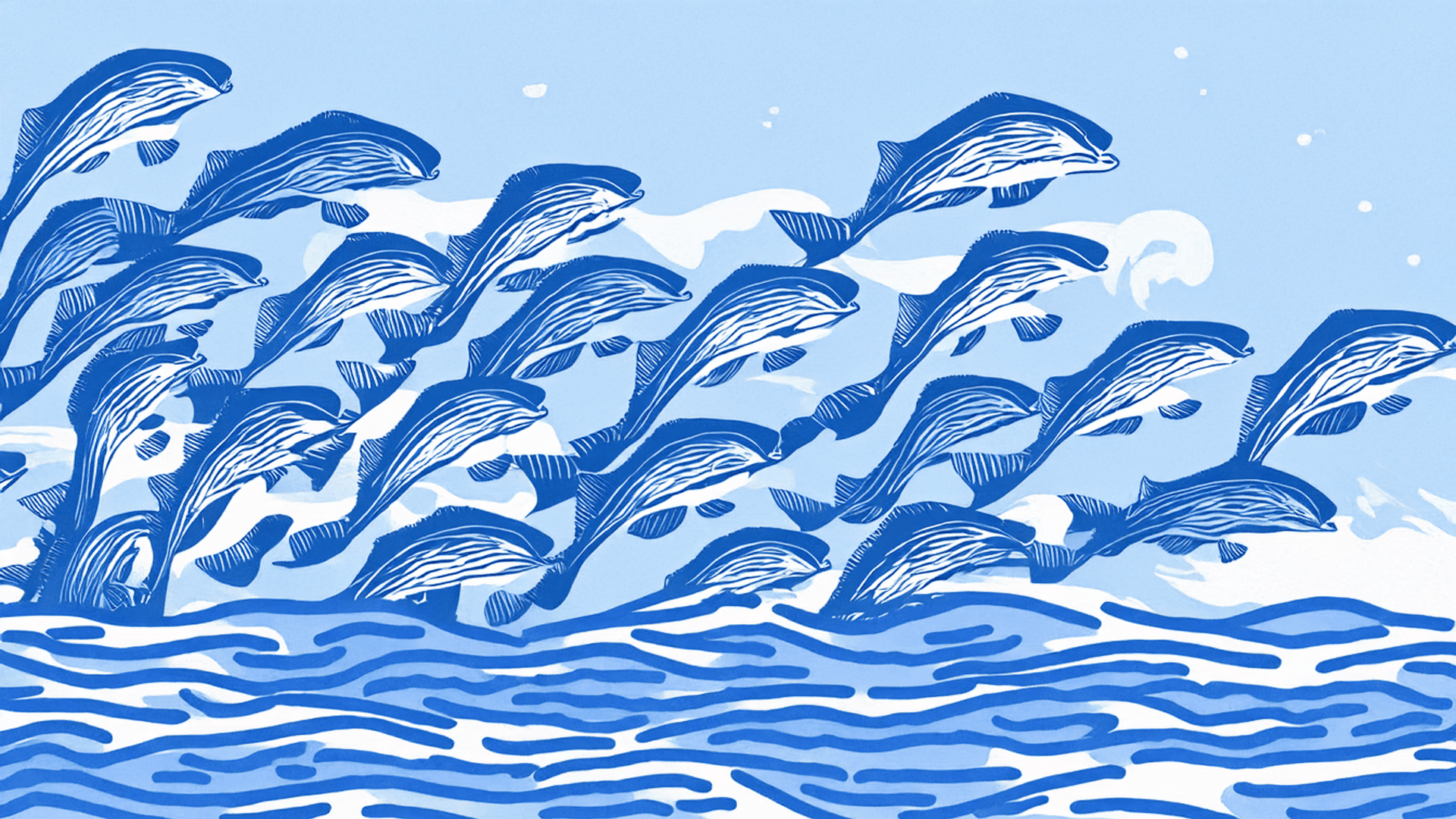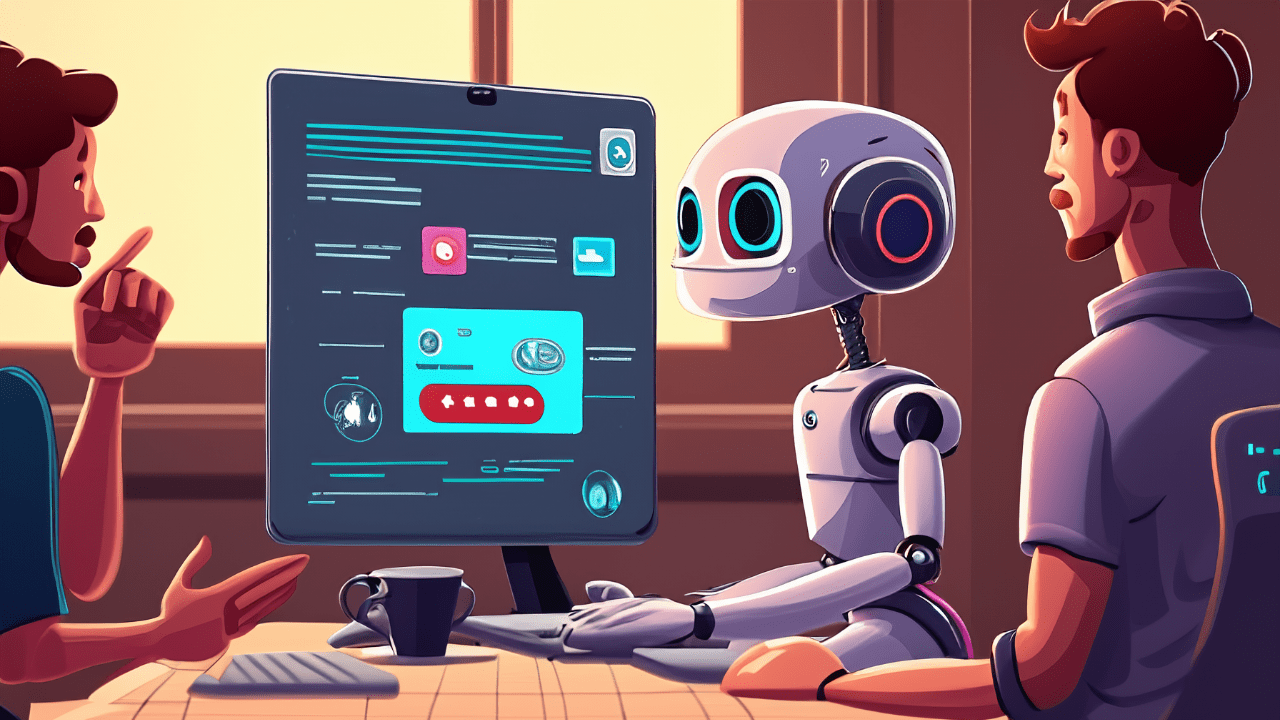Web Care Plan Pricing Guide: How Much Should You Charge Clients For Website Maintenance? 💵
Struggling to figure out the right price to charge for website maintenance? You’re not alone! Enough of the guesswork…here’s all you need to know to get paid what you’re worth!
As a web developer or agency, nailing down the perfect pricing strategy can feel like a balancing act. Charge too much, and you risk losing clients. Charge too little, and you’re leaving money—and value—on the table.
This Web Care Plan Pricing Guide will help you get it right. From the scope of work to the complexity of the site, the size of the client’s business, and the level of ongoing support, we break down all the key factors that should influence your rates. With these insights, you’ll be able to set prices that reflect your skills and build a profitable, long-term relationship with your clients.
Whether you’re just starting out or fine-tuning your strategy, this guide will give you the confidence to charge what you’re worth.🌟
Here’s what we’ll be covering:
1. Factors Affecting Website Maintenance Pricing
Key factors to consider that can impact pricing when setting your maintenance fees include:
- Website Size and Complexity: Bigger or more complex sites, like e-commerce platforms or corporate sites, need more resources and hands-on attention.
- Frequency of Updates: Some clients may need regular updates, plugin tweaks, or security patches, while others only need occasional check-ins.
- Security Requirements: Features like SSL certificates, DDoS protection, and malware monitoring are crucial, especially for businesses handling sensitive data.
- Client Industry and Business Size: A small local business may have a different budget than a large corporation, which will influence your pricing strategy.
- Level of Support: Offering round-the-clock support or emergency fixes? That kind of service can justify higher pricing tiers.
By considering these factors, you can customize your offerings and set prices that truly reflect the value you bring to the table.
2. Understanding Different Pricing Models
The right pricing model can make or break your web care business.
Let’s start with the basic options:
Hourly Rates for WordPress Maintenance: Is It Right for You? 💻
Charging hourly for WordPress maintenance is pretty common, especially if you’re a developer who wants to get paid for every minute of your work. But like all pricing models, it has its perks and its pitfalls. Let’s break it down! ⚖️
Why Charging Hourly Can Be Awesome 😃
1. Fair Pay for Your Time
When you charge by the hour, you get paid for the actual time you spend on a task. If something takes longer than expected—like debugging a plugin conflict—you’re compensated for that extra time.
Example: You start troubleshooting a performance issue, thinking it’ll be a quick fix. But hours later, you’re deep into plugin conflicts and testing. With hourly billing, you get paid for all the extra effort.
2. Clients Know What They’re Paying For
Hourly rates are super transparent. Clients see exactly what they’re paying for, which can build trust. They know they’re being charged for actual work done, not just a flat fee.
Example: A client asks for monthly content updates and small design tweaks. They can easily see how their money is being spent when they’re charged by the hour.
3. Flexible for Different Projects
Hourly rates are perfect for clients who have random or unpredictable maintenance needs. From small fixes to big tasks, this pricing adapts easily.
Example: A small business owner might only need occasional help—like updating plugins or fixing a bug. Hourly pricing works well for these one-off requests.
4. No Scope Creep Drama
When clients ask for more than what was originally agreed, no problem—you’re charging by the hour. Any extra work means extra billing, so you’re covered.
Example: A client wants a simple theme update but starts adding design changes and plugin installs. With hourly billing, you can charge for each added task.
Why Charging Hourly Can Be Tricky 🧐
1. Clients Don’t Love Uncertainty
Hourly rates can make clients nervous because they don’t know what the final cost will be. They might worry that a project will take longer than expected and blow their budget.
Example: A client wants to beef up their website security but isn’t sure if it’ll take 5 or 20 hours. That uncertainty can make them hesitate to commit.
2. Limits Your Earning Potential
The faster and more efficient you get, the less you make with hourly rates. You might finish tasks quickly, but that also means less money in your pocket.
Example: You’ve become a pro at optimizing WordPress sites and can fix issues in half the time. While your expertise is valuable, hourly pricing doesn’t always reflect that.
3. Focuses on Time, Not Value
When you charge by the hour, clients might only focus on the clock, not the expertise or value you bring. They may not realize that solving a problem in 30 minutes could be worth far more.
Example: You fix a critical security flaw in 30 minutes, but the client might think they’re overpaying for “just half an hour,” even though you just saved their site from potential disaster.
4. Clients May Question Time Spent
Some clients might challenge how long a task took, causing tension. They might assume a task should’ve taken less time and feel like they’re being overcharged.
Example: A client asks why it took 3 hours to fix a form, even though they expected it to take just 1. This can lead to awkward conversations and potential disputes.
5. Income Is Unpredictable
Hourly work can lead to inconsistent income. Some months might be packed with work, while others could be completely dry, making it hard to rely on steady revenue.
Example: One month, you’re swamped with requests. The next? Crickets. This can create a feast-or-famine cycle for your business.
Hourly Rates: The Bottom Line
Charging hourly for WordPress maintenance gives you flexibility. It makes sense for short-term, one-off tasks and it’s ideal for projects that might shift in scope. Hourly rates mean you get paid for every minute spent, making them perfect for unpredictable projects. But they can leave clients anxious about costs, limit how much you can earn, and focus more on time spent than the value you bring.
To find a balance, consider mixing hourly rates with other pricing models—like retainers or bundled packages—so you can offer more predictability for both you and your clients.
Why Flat Fees for WordPress Maintenance Might Be the Perfect Fit 🔧
Charging flat fees for WordPress maintenance is a popular option for both developers and clients, thanks to its simplicity and predictability. But, of course, there are ups and downs to consider. Let’s dive into the pros and cons of flat fees and see if it’s the right choice for your business. 👇
The Perks of Flat Fees 😃
1. Clients Love Predictability
Flat fees give clients a clear, upfront cost—no surprises! This helps them plan their budget easily, without worrying about unexpected bills.
Example: A developer charges $200/month for maintenance, covering security updates, backups, and performance monitoring. The client knows exactly what to expect each month, making their financial planning stress-free.
2. Super Simple Billing
Flat fees mean less hassle when it comes to billing. No tracking hours or arguing about time spent—just a straightforward, agreed-upon fee every month.
Example: Instead of logging hours for each update or bug fix, the developer charges a flat fee, saving time on both ends and cutting out the need for detailed reports.
3. Encourages Long-Term Relationships
Flat fees are great for locking in long-term contracts. Clients are more likely to commit to ongoing support when they know exactly what they’re paying for.
Example: A developer offers a yearly plan for $2,000, covering all maintenance needs for 12 months. The client gets continuous support, and the developer enjoys steady, predictable income.
4. Makes You More Efficient
With a flat fee, the faster you work, the better! Developers can streamline tasks or automate processes to maximize profit without sacrificing quality.
Example: A developer automates backups and updates, which lets them handle multiple clients with minimal effort, making the flat fee model super profitable.
5. Clear Scope of Work
Flat fees make it easy to define exactly what’s included in the package, reducing the chance of scope creep. Clients know what they’re paying for, so there’s less confusion.
Example: A $300/month plan includes weekly backups, security monitoring, and minor updates—but big redesigns or new features? Not included. Clear boundaries help manage expectations.
The Challenges of Flat Fees 🧐
1. Risk of Underpricing
If you don’t price your flat fees carefully, you might end up doing more work than you bargained for, without any extra pay.
Example: A developer charges $150/month for maintenance, but the client’s site is constantly getting hacked, leading to way more work than expected. This can hurt profits and lead to burnout.
2. Unpredictable Workload
With flat fees, you’re responsible for anything that falls under the agreement, no matter how much work it takes. Some months might be light, while others could be intense.
Example: One month, everything runs smoothly, and you just handle routine updates. The next, a plugin conflict takes hours to resolve—all covered by the same flat fee.
3. Potential for Scope Creep
Even with a clear scope, some clients might start expecting extra services. You’ll need to stay firm on what’s included to avoid doing extra work for free.
Example: A client on a $250/month plan might start asking for new landing pages or custom integrations, thinking these are included in the fee. You’ll have to remind them of the scope!
4. Limits Upselling Opportunities
With a flat fee, clients might assume everything’s covered, which can make it harder to sell additional services or features.
Example: A client may hold off on requesting SEO services or new features, assuming those should be part of their maintenance package—leading to missed opportunities for you.
5. Tough to Set the Perfect Price
Finding the sweet spot for your flat fee can be tricky. You want to balance profitability with what’s fair for the client, and it can take some trial and error to get it right.
Example: A developer charges $300/month for a WooCommerce site, but as the store grows and needs more frequent updates, that fee no longer covers the increased workload.
Flat Fees: The Bottom Line
Flat fees provide peace of mind to clients by setting a fixed price, and if you manage your time well, you can maximize your earnings. The downside? Underestimating project scope with a flat fee can eat into your profit. The key is to define clear boundaries, avoid underpricing, and be ready to adjust fees as client needs change. Done right, flat fees can lead to happy clients and steady income for your business! 💡
Why Bundling Website Maintenance Services Is a Smart Move 🎯
Bundling website maintenance services like hosting, backups, and updates can be a smart way to boost value and make your offerings more attractive to clients. Let’s break down the main pros and cons in simple terms:
Pros of Bundling Website Maintenance Packages 😃
1. More Bang for Their Buck
When you bundle services together, it feels like a great deal to clients—especially if the package is cheaper than buying each service separately. This can make them choose your offer over a basic, cheaper option.
Example: Instead of just offering security updates, you can bundle that with performance checks and backups. Clients see it as getting more value for less.
2. Easier for Clients to Decide
A bundle makes decision-making simpler. Clients don’t have to pick and choose from tons of individual services. They get everything they need in one neat package, which leads to more sales.
Example: Instead of clients choosing between 10 different options, offer a “Total Website Care” bundle that includes everything!
3. Boost Your Revenue
Clients tend to spend more when they go for a bundle. They get more services, and you get a higher average sale—win-win!
4. Encourages Long-Term Relationships
If you offer discounts for longer commitments (like annual plans), you’ll have steady, recurring income. Plus, clients stick around longer!
Example: Offer 10% off if they sign up for a yearly maintenance plan instead of going month by month.
5. Better Cash Flow
With recurring packages (like monthly or yearly plans), you have predictable income. No more guessing how much you’ll make next month.
6. Happier Clients = Loyal Clients
Clients feel well taken care of when they know their site is being regularly updated, checked for performance, and secured. This can lead to better loyalty and satisfaction.
Cons of Bundling Website Maintenance Packages 🧐
1. Risk of Undercharging
If you’re not careful, you might end up offering too much for too little. Be sure to price your bundles so they still make you money!
Tip: Add up the cost of each service and then offer a small discount, but don’t give away the farm!
2. Tougher to Manage Services
Bundling means you’re juggling multiple services for each client. If you’re not on top of it, things can slip, leading to unhappy clients.
3. Less Customization
Some clients like to pick only what they need. Bundles can feel restrictive if they think they’re paying for services they don’t want.
Solution: Offer a customizable bundle option where clients can swap out services.
4. Scope Creep Risk
If your bundle isn’t crystal clear on what’s included, clients might expect more than you planned to offer. This can lead to extra work with no extra pay.
Tip: Clearly list everything included in the package to avoid misunderstandings.
5. Setting Up Takes Time
Crafting the perfect bundle isn’t quick. You’ll need to do some homework on pricing, client needs, and how to keep it profitable.
6. Not for Everyone
Some clients just want to pay for what they need, nothing more. Bundles might turn these people away if they feel it’s not flexible enough.
Bundled Packages: The Bottom Line
Want to boost value? Try bundling services like hosting, backups, and updates into one irresistible package. You’ll make more money, streamline the sales process, and keep clients happy.
Just be sure to price it right, stay on top of service delivery, and be clear about what’s included. A little flexibility can go a long way in keeping everyone happy! 😊
Now that we’ve covered the basics, let’s go deeper and look at…
3. Standard Pricing Models For Website Maintenance
When setting pricing strategies for WordPress maintenance, you have a few go-to options that work well depending on your client’s needs, what services you plan to include, your level of experience, etc.
Let’s break down the most common pricing models:
Hourly Rates ⏰
As stated earlier, with hourly rates, clients pay for the time spent on things like updates, backups, and fixes, which is great for clients who don’t need regular help, just occasional work done.
- Advantages: Super flexible! Clients pay only for what they need, and you get fairly paid for your time.
- Challenges: It can leave clients unsure about the final cost, leading to potential disagreements.
If you plan to set your pricing based on an hourly rate, it helps to know what the current hourly rates for WordPress developers are, which vary depending on experience, project complexity, and location.
Here’s a quick breakdown:
Experience Level 🎓
- Junior developers: Charge less and handle simpler tasks (think basic theme installations).
- Experienced developers: Charge more, especially for complex jobs like e-commerce or custom development.
Freelancers vs. Agencies 🧑💻🏢
- Freelancers: Typically offer lower rates but can vary in skill.
- Agencies: Charge more because clients are getting a whole team of experts.
Location ** 🌍
- US/Australia: $50–$150+ per hour.
- Western Europe: $50 on average.
- India: $10–$40 per hour, offering budget-friendly options.
- Global Average: Around $35–$50 per hour.
** Sourced from various freelancing and employment sites (e.g. Upwork, Indeed, etc.)
Monthly Retainers 💸
This model charges clients a flat monthly fee for ongoing maintenance. It’s ideal for clients who want peace of mind and regular support.
- Advantages: Predictable income for developers and easy budgeting for clients! Plus, it encourages long-term relationships.
- Challenges: Be careful not to underprice, especially if issues pop up unexpectedly.
Example:
You might charge $200–$500/month for routine maintenance, including backups, updates, and security monitoring.
Annual Plans 📆
With annual plans, clients pay upfront for a full year of maintenance, often at a discounted rate compared to paying monthly.
- Advantages: Clients get a discount, you secure upfront payment, and fewer billing headaches!
- Challenges: You need to balance the workload across the year, making sure the plan stays profitable.
Example:
An annual plan might cost $2,000 for services like updates, security monitoring, and backups—saving the client $400 compared to monthly billing.
Tiered Bundles (Basic, Standard, Premium) 🎯
Tiered pricing lets clients pick from different service levels (e.g. Basic, Standard, or Premium), depending on their needs and budget.
- Advantages: Clients get the flexibility to choose what works for them, and it’s great for upselling as their needs grow.
- Challenges: Make sure each tier has clearly defined services to avoid scope creep.
Example:
- Basic: $99/month – Basic updates, weekly backups.
- Standard: $199/month – Adds security monitoring and optimization.
- Premium: $399/month – Includes 24/7 support and unlimited site edits.
Pay-As-You-Go (One-Time Fixes) 🛠️
This model is perfect for clients who just need a quick fix, without committing to long-term services.
- Advantages: Great for clients who want flexibility and developers who can charge premium rates for urgent jobs.
- Challenges: It’s harder to predict income, and clients might not return for repeat business.
Example:
You charge $150 for a one-time fix like resolving a website crash or restoring a hacked site.
Price Check:
- WPBeginner offers a one-time “Quick Fix” service for US$99, which includes 1 hour of on-demand expert services.
- SetMySite also offers a one-time “On Call Help” service. For US$149, clients can get expert help with quick fixes, small edits, design tweaks, DNS changes, error diagnosis, and Google Search Console setup.
Value-Based Pricing 💡
Here, prices are based on the value you deliver to your client, not just time or tasks. This is a great model for high-end clients who want strategic results.
- Advantages: You can charge higher rates if you can demonstrate the value your services bring. It’s focused on outcomes, not effort.
- Challenges: It can be tricky to set the price and requires a deep understanding of the client’s goals.
Example:
You charge $1,500/month for high-traffic sites requiring e-commerce maintenance, and include services that directly impact revenue, like checkout optimization and continuous performance boosts.
Task-Based Pricing ✔️
With task-based pricing, clients pay a set fee for specific services, like backups or security checks.
- Advantages: Simple and straightforward—clients know exactly what they’re paying for, and you can easily calculate the cost.
- Challenges: It’s harder to build long-term relationships, and income can be unpredictable.
Example:
You charge $50 for a plugin update, $299 for malware removal, and $499 for site speed optimization.
Price Check:
WPMU DEV charges its resellers a one-time fee of US$250 p/site for malware removal (cleaning and securing hacked or infected sites) and US$399 p/site for site speed optimization (they guarantee to optimize a site to achieve top Google PageSpeed scores).
As you can see, each of the above pricing models has its perks! The best one depends on your clients, the services you offer, and your business goals. You can also mix and match to keep things flexible, cater to a range of client needs and budgets, and maximize your revenue (e.g., monthly retainers plus hourly rates for one-off jobs) 💪
4. What Do Popular Sites Charge for WordPress Maintenance? 💸
The market for WordPress maintenance services is competitive, with many specialized agencies worldwide offering “website care” plans.
Before setting your pricing, make sure to compare what other companies charge for their WordPress maintenance plans and services.
Below is a benchmarking of top WordPress maintenance service providers, their offerings, pricing, and tools:
| Agency | Services & Focus | Starting Price (Monthly) | Notable Features / Tools |
| WP Buffs (USA) | 24/7 WordPress maintenance with core/plugin updates, security monitoring, speed optimization, and unlimited small edits (content/CSS changes). Focus on strong security and uptime. | ~$66/month (billed annually) for basic “Maintain” plan. Higher tiers (“Protect” and “Perform”) cost $133–$183/month annually, with custom plans ~$290+. | Uses premium tools like iThemes Security Pro for malware protection. Offers emergency support 24/7 and white-label options for agencies. Known for its emphasis on site security and reliability. |
| GoWP (USA) | White-label WordPress maintenance for agencies. Handles plugin/theme updates, daily offsite backups, security scans, and optional content edit tasks. Agencies can resell GoWP’s service under their own brand. | $29 per site for maintenance only. Content edit add-on: $79/month per site. (Dedicated staff plans for developers, copywriters, etc. start at ~$1,099/month) | Provides a white-labeled client portal and help desk. Daily malware removal and security checks included. GoWP’s model helps agencies scale maintenance without in-house hires. |
| SiteCare (USA) | Full-service WordPress maintenance & support. Core updates, backups, security, plus a heavy focus on performance optimization and speed tuning for business sites. Higher plans include SEO and digital marketing help. | ~$82/month (when billed $990 annually) for Standard plan. Premium tiers: Plus at $299/mo, Pro at $499/mo, up to Premier at $1,200/mo for enterprise sites. | Emphasizes site performance and quick support response. Offers uptime monitoring, e-commerce support, and emergency WP support in top plans. US-based team known for hands-on support and consultation. |
| FixRunner (Global) | On-demand WordPress support and maintenance. Provides backups, updates, security scans, and unlimited technical support tickets (via phone, chat, email) for issues that arise. Also offers one-time “fix” services. | ~$49/month on an annual plan (Premium tier). Higher plans (Rocket) ~$79/month annually, with monthly billing available at higher rates. One-time fix service for $49 per incident. | 24/7 dedicated support team of WordPress experts. Great for clients needing hands-on help or debugging. Includes performance optimization and biweekly updates in plans. Offers a mix of recurring maintenance and pay-as-you-need fixes. |
| WP Maintainer (USA) | A single-plan WordPress maintenance service with flat pricing. Includes managed updates (WP core, themes, plugins), secure offsite backups, and security monitoring via Sucuri. Clients can purchase additional development hours for custom changes. | $99/month flat for the maintenance plan (discounted if paid annually). Extra development work is billed separately (discounted hourly rate available for maintenance clients). | Simplicity is the selling point – one comprehensive plan for all clients. Security is handled by Sucuri integration (malware scanning and cleanup). Allows clients to seamlessly request bigger fixes or new features on an hourly basis. |
| Seahawk Media (Global) | WordPress maintenance and support with a full-stack approach (design, development, and support). Caters to eCommerce and complex sites. All plans include backups, updates, security; higher tiers add a dedicated account manager and priority support. | $49/month starting for basic maintenance package. (Higher tiers available for more on-demand development or dedicated support, pricing not publicly listed – custom quotes.) | Offers custom WordPress development as needed alongside maintenance. Strong on personalized service – clients get consults on design/strategy. 24/7 support and monitoring included. Especially suited for SMBs needing both maintenance and periodic enhancements. |
Table: Leading WordPress maintenance service providers, their offerings and pricing. Many providers have tiered plans to serve small business websites up through large e-commerce sites.
These top agencies all cover the core maintenance services (updates, backups, security) but differentiate themselves through specialties: e.g. WP Buffs highlights security and unlimited edits, SiteCare focuses on performance, GoWP on white-label agency support, etc.
Additionally:
- Pricing models are typically recurring monthly fees per website, with discounts for annual pre-payment. The table illustrates that basic WordPress care plans for a small business site generally start around $50–$100 per month, while more advanced or enterprise plans can run a few hundred dollars per month or more if they include development hours or marketing services.
- In terms of tools and applications used, most maintenance agencies leverage specialized WordPress management software to automate tasks. For example, providers often use solutions like ManageWP, iThemes Sync, or WPMU DEV’s The Hub to run updates, backups, and security scans across many client sites efficiently.
- Security is bolstered by tools such as Defender, Wordfence or Sucuri, while performance tuning might involve caching plugins and uptime monitors.
- Many agencies also integrate reporting tools that compile monthly maintenance reports for clients (often white-labeled with the agency’s branding). By using these tools, top agencies ensure they can deliver consistent service at scale – one agency noted they give clients access to a white-labeled maintenance dashboard (in the case of GoWP) or include premium plugins like iThemes Security in every plan for added value.
Here is some additional information to help you work out your pricing strategy:
Set My Site

Set My Site’s WordPress web care plans and pricing.
Set My Site offers the following web care plans:
- Upkeep: $129/month – Expert team handles edits, design, fixes, 24/7 monitoring, emergency care, and daily upkeep. No contract, cancel anytime.
- Webmaster: $249/month – Upkeep features + phone support, dedicated manager, video calls, simple eCommerce, and event management. No contract, cancel anytime.
- Advanced: $379/month – Webmaster features + advanced eCommerce, membership sites, complex functions, and custom development. No contract, cancel anytime.
Plus, they offer these additional services:
- Safeguard: $59/month – Daily WordPress updates, backups, 24/7 security, malware removal, uptime & visual monitoring. No contract, cancel anytime.
- On-Call: Starting at $149 – Get small edits, fixes, design tweaks, DNS changes, and more for one-time help.
- All Plans: No contract, cancel anytime, 24/7 support, and proactive website care!
WP SitePlan

WP SitePlan offers fully managed WordPress maintenance plans.
WP SitePlan offers the following managed WordPress care plan options:
- Essentials Plan: $79/month ($59/site) – Ideal for static sites, includes backups, performance monitoring, firewall, malware scans, and brute force protection.
- Professional Plan: $149/month ($119/site) – Best for frequent updates, includes everything in Essentials plus content edits, bug fixes, plugin setup, WooCommerce support, and login management.
- Enterprise Plan: $279/month ($229/site) – Full WordPress management with priority support, includes everything in Professional plus new blog posts, layout updates, multisite, and LMS support.
Additional options:
- Unlimited Help Desk Support: Available with Professional and Enterprise plans; includes tasks under 30 minutes like fixing errors, content edits, plugin installs, and login management.
- Enterprise Support Extras: Publish blog posts, update layouts, and more extensive tasks.
- What’s Not Included: Custom development, theme or plugin code updates, graphic design, or creating new forms/websites.
- Multiple Sites: Each domain requires its own plan, custom pricing available for 5+ sites.
- WooCommerce Support: Fully supported with Professional and Enterprise plans.
WP Buffs

WordPress care plans & maintenance packages pricing table from WP Buffs.
WP Buffs offers the following WordPress care plans & maintenance packages:
- Maintain: $79/month ($66 annual) – Weekly updates, 24/7 emergency support, uptime monitoring, Google Analytics integration, and daily cloud backups.
- Protect: $159/month ($133 annual) – All Maintain services plus unlimited edits, security optimization, and twice-daily backups.
- Perform: $219/month ($183 annual) – All Protect services plus speed, mobile, and image optimization, plus malware removal.
- Custom: $347/month ($290 annual) – All Perform services plus safe updates, custom functionality testing, and 24/7 code monitoring.
- Custom Pro: $447/month ($373 annual) – All Custom services plus advanced support, AWS hosting, and Git management.
- All Plans Include: Weekly reports on updates, uptime, backups, and performance with annual plan discounts available.
WP Beginner

WP Beginner’s maintenance services pricing.
WP Beginner includes the following WordPress maintenance service plan options:
- Quick Fix: $99 one-time – 1 on-demand dev hour to solve a WordPress issue.
- Sleep Better: $57.50/month (billed annually) – 24/7 monitoring, updates, backups, security, and uptime monitoring with no dev hours. Save $138!
- Peace of Mind: $107.50/month (billed annually) – 24/7 monitoring, updates, backups, security fixes, and 1 on-demand dev hour. Save $258!
- VIP Care: $415.80/month (billed annually) – 4 on-demand dev hours, security fixes, DNS, DDoS, SSL, image compression, speed optimization, and proactive hacked site repair. Save $998!
- Bonus: Get 2 months free with all annual plans! 🎉
GoWP

GoWP’s single, fixed-price monthly maintenance plan.
GoWP offers a single, fixed-price monthly maintenance plan with the following inclusions:
- Maintenance Plan: GoWP handles WordPress updates, security, and backups so you can focus on growing your agency.
- Visual Validator: Automatically updates plugins and WordPress core while checking for any visual issues to avoid site disruptions.
- Daily Security Scans: Run daily security checks and clean up any malware to keep sites safe.
- Reliable Backups: 90 days of off-site backups ensure your site can be restored if anything goes wrong.
- Maintenance Dashboard: Track all updates and maintenance in real-time via their dashboard plugin.
- Custom Reporting: Monthly reports show clients how their site is being maintained, complete with your branding.
- Manual Updates for Complex Sites: For high-traffic or complex sites, they offer personal, weekly plugin updates to prevent disruptions.
5. Web Care Plans – Additional Considerations 💡
Think about offering these inclusions for an additional charge when designing your web care plans:
- Unlimited Edits
- Included: Edits to content, banner updates, header/footer changes, plugin settings tweaks, CSS adjustments, blog content formatting, landing page updates, and coupon code additions.
- Not Included: Custom development, PHP coding, plugin/theme building, software outside of WordPress, graphic design, and creating full pages to match a precise design.
- Content Edits
- Included: Uploading and formatting a blog post your client provides
- Not included: Creating the blog content from scratch
- Product Edits
- Included: Adding a new product with all details provided by your client
- Not included: Developing a custom checkout feature
- Plugin Setup
- Included: Installing and configuring a plugin’s existing features
- Not included: Building new functionality within the plugin
- Text Changes
- Included: Replacing About page content with text your client supplies
- Not included: Writing and designing new content for the About page.
- Custom Development: If your client needs advanced custom work, this can be covered under an hourly rate for custom development.
- WooCommerce Sites: For advanced setups like e-commerce, membership, or multi-language sites, use a higher-tier plan to ensure smooth operation and security.
- Managing Multiple Sites: Each care plan covers one domain or subdomain; for multiple sites, your client will need a separate plan per site.
6. How To Calculate Your Rates 💰
Set your rates effectively by breaking the project into tasks:
- Use a “bottom-up” approach: List every task, estimate the time needed, and calculate the total cost.
- Factor in overhead: Include costs like tools, software, or subscriptions.
- Consider different scenarios: Account for best and worst-case situations to avoid surprises.
Some common website maintenance costs include:
- Domain Name: $1–$2/month
- SSL Certificate: Free–$49.99/month
- Hosting: $2.75–$18.99/month
- Email Hosting: $1–$5/month
- Tech Support: $0–$500+/month
- SEO Services: $0–$600+/month
- Content Updates: $0–$200/month
Annual costs can range from hundreds to thousands of dollars, depending on the level of support and complexity.
Tools like Toggl can help track time, ensuring you’re charging accurately.
💡Tip: Let your experience, market demand, and project complexity guide your final price.
👉 Get Your Hands on our Maintenance Services Pricing Calculator! 📈
Easily calculate costs, set your ideal profit margins, and establish minimum pricing for your maintenance services—all with just a few clicks. This powerful tool is included in our WordPress Maintenance Services Sales Toolkit to help you price confidently and profitably!
7. How to Avoid Underquoting for WordPress Maintenance Services
Underquoting is a fast track to burnout. Here are some things you can do to prevent underquoting and maintain profitability while meeting client expectations:
Assess the Scope Thoroughly
Clarify client expectations and evaluate the website’s condition before quoting. A quick audit helps you identify any hidden issues that might require extra work.
Use Task-Based or Hourly Estimates
Break everything into detailed tasks like updates, backups, or security checks, estimate the time needed, and add a buffer for unexpected hiccups. Make sure you factor in communication time—emails, meetings, etc. Always quote based on the high end of your time estimate.
Conduct Initial Site Audits
Offer a paid audit to uncover issues like outdated plugins or performance problems, ensuring an accurate quote.
Add Buffers & Overhead Costs
Include a 10-20% buffer for unexpected issues and factor in overhead like software subscriptions and licenses.
Offer Tiered Pricing
Create different service levels (Basic, Standard, Premium) to match varying client needs while avoiding premium work for basic prices.
Educate Clients on the Value of Maintenance
Explain how proactive maintenance saves them from costly emergencies, helping justify higher quotes.
Have Clear Contracts
Define what’s included in your service to prevent scope creep. Any extra work should be billed separately. Detailed proposals are your best defense against underquoting, and they help justify your pricing to clients.
Use Pricing Calculators
Use tools like Google Sheets or online calculators to ensure you’re accounting for all tasks and contingencies.
💡 Tip: Use Quoting Software
Why spend hours crunching numbers when quoting software can do it for you? Tools like Scoro, Qwilr, and Bonsai offer templates, calculators, and easy-to-use interfaces that help you build professional quotes quickly. These platforms streamline your pricing process and ensure accuracy, so you can focus on delivering value to your clients without getting bogged down by admin work.
8. How to Set WordPress Maintenance Pricing Based on Income Goals
Want to hit your financial targets? Then start by setting rates that align with your income goals.
Here’s how to create a pricing strategy that meets your income goals and provides clear value to clients:
Define Your Income Goal
Determine your annual earnings target, including salary, taxes, and business expenses.
Example: Let’s say your annual income goal is $100,000. This includes your salary, taxes, business expenses (like hosting, software, and tools), and some profit for reinvestment.
Calculate Costs
Add up all business costs like hosting, tools, and taxes to find your total revenue goal.
Example: You estimate that your business expenses (including software, hosting, marketing, etc.) will be around $20,000 per year. Additionally, you’ll allocate 30% of your income for taxes, meaning you need to set aside around $30,000 for taxes from your income goal.
Thus, your total revenue target should be $150,000 per year to cover both personal income, taxes, and business expenses.
Estimate Client Capacity
Figure out how many clients you can handle monthly without sacrificing service quality.
Example: You estimate that you can handle about 50 clients each month. This accounts for regular maintenance, potential troubleshooting, and any emergencies that may arise.
Set a Base Rate
Divide your total income goal by the number of clients.
Example: If your annual income goal is $150,000 and you plan to work with 50 clients per month, that’s a total of 600 client-months per year (50 clients x 12 months). $150,000 ÷ 600 client-months = $250 per client per month.
This means you would need to charge each client at least $250 per month to meet your income goals, assuming all clients are on a monthly maintenance plan.
Create Tiered Pricing
Offer different service levels to meet various needs.
Example:
- Total Care Plan: $120/month – Includes essential updates, weekly backups, and performance monitoring.
- Premium Plan: $250/month – Includes everything in the Basic Plan, plus security audits and monthly performance optimization.
- Enterprise Plan: $500/month – Includes everything in the Standard Plan, plus 24/7 support, uptime monitoring, and unlimited edits.
Offer Annual Discounts
Provide annual plans with a discount to secure long-term clients.
Example:
- Monthly Plan: $250/month (Premium Plan)
- Annual Plan: $2,700/year (10% discount) = $225 /month paid annually.
Offering an annual plan helps guarantee income while giving clients an incentive to commit to a full year of maintenance services.
Use Pricing Tools
Various tools can help you calculate your rates more precisely by factoring in time, resources, and client needs, and allow you to adjust your pricing as your expenses and client base grow.
For example:
- FreshBooks – Helps track your time spent on each task and calculate profitability based on your hourly rates.
- Fiverr Workspace – Allows you to manage your income goals, track expenses, and set pricing packages that align with your overall business goals.
- Google Sheets – Create a custom pricing calculator where you input expenses, income goals, and client count to calculate necessary rates.
Plan for Downtime
Factor in vacation time or slow periods when you won’t be fully booked.
Example: If you estimate that you will have 2 months per year where you’re not fully booked due to personal time off or client turnover, adjust your pricing accordingly. This may increase your monthly fee slightly to ensure you still meet your yearly income goal.
Reevaluate Regularly
As your business grows or your expenses increase, it’s essential to revisit your pricing strategy periodically. Adjust for inflation, tool upgrades, or changes in your service offerings. You may also find that your workload or the type of clients you serve shifts over time, requiring an adjustment in your rates.
Tip: Set a schedule to review your pricing every 6-12 months to adjust for changes in costs or goals, making sure it aligns with your current business needs, goals, and market conditions.
Show Clients the Value
Explain how your services protect clients from costly issues like downtime or security risks.
Clients are more likely to accept higher rates when they understand the value of the services you provide. Always explain how your services benefit them—whether it’s improved security, better site performance, or peace of mind from reliable backups and monitoring.
Example: If you’re charging $500 per month for maintenance, explain how your proactive 24/7 monitoring can prevent costly downtime, security breaches, or performance issues that could lead to revenue loss for their business.
9. Web Care Plan Examples & Suggested Pricing 🛠️
Now that you have a clear idea of how to set your pricing, let’s create some web care plan packages you can offer clients, targeting different types of websites, from personal blogs to large-scale enterprise sites
For example (note: pricing shown below is for illustrative purposes only):
Basic Plan: $50-$100/month
Ideal for personal blogs and small business websites.
- Services: Domain management, SSL certificate, hosting, basic security, backups, core, plugin, and theme updates, and monthly reports.
- Add-ons: Basic tech support and minor content updates.
Small Business Plan: $100-$300/month
An excellent fit for small to medium-sized businesses with growing digital needs.
- Services: All Basic Plan features plus SEO optimization, enhanced security, and monthly performance reports.
- Add-ons: Advanced SEO and marketing consultation.
eCommerce Plan: $300-$1,000/month
Designed for high-traffic online stores that require transaction monitoring and inventory management.
- Services: All Small Business Plan features plus product updates, e-commerce support, and performance analytics.
- Add-ons: Email marketing and enhanced security features.
Corporate/Enterprise Plan: $1,000-$5,000+/month
Best for high-traffic websites and enterprises with complex functionality.
- Services: All eCommerce Plan features, advanced SEO strategies, dedicated technical support, and custom analytics.
- Add-ons: Comprehensive marketing strategies and premium security.
Enterprise-Level Support: $5000+/month
This is for organizations needing 24/7 support, custom development, and complete technical management.
- Services: Round-the-clock security, custom development, real-time analytics, and a dedicated support team.
These packages cover most clients’ needs and ensure that will be fairly compensated for your time and expertise.
💡 Tip: Save Time-Use Maintenance Automation Tools
See our list of Top WordPress Site Management Tools–many platforms offer time-saving automation features like CMS updates, backups, uptime monitoring, and reporting tools.
10. Communicating the Value of Your Website Maintenance Services
Successfully communicating the value of your WordPress maintenance services allows you to go beyond justifying pricing.
🎓See this article to learn how to take your potential clients’ focus away from pricing and turn them from “maybe” into “let’s do this:” 9 Ways to Communicate WordPress Maintenance Value and Win More Clients 🤝
11. Upselling Additional Services with Website Maintenance
Upselling additional services alongside WordPress maintenance is a smart way to boost revenue while offering clients even more value.
🎓Learn how to effectively upsell additional services like performance optimization, security audits, SEO and more to increase the value of your services and build stronger client relationships here: Upsell Additional Services with Website Maintenance and Maximise Your Revenue
12. How to Handle Pricing Negotiations with Clients
Handling website maintenance pricing negotiations doesn’t have to be stressful when you know how to confidently navigate discussions with clients, focus on value, and create win-win solutions that meet their needs while keeping your rates intact.
🎓 Learn more about it here: Negotiating Website Maintenance Pricing? Here’s 10 Ways to Win Every Time
13. When Should You Raise Your WordPress Maintenance Rates?
Setting up the right pricing for your WordPress maintenance services is key to a sustainable web care business, and our Web Care Plan Pricing Guide has you covered there. But even the best pricing structure needs to evolve as your skills, services, and business grow.
At some point, raising your rates will be necessary to keep up with industry trends, cover increased business costs, and reflect the added value you bring to your clients.
Knowing when to raise your rates is just as important as knowing how, and that’s where our in-depth article, “When and How to Increase Your Website Maintenance Rates Without Losing Clients,” comes in.
🎓 Check out this article and learn how to identify the right signals and when to implement rate increases confidently to keep your clients on board.
Price It Right and Watch Your Business Thrive! 💸✨
Congrats on taking the first step to pricing your WordPress maintenance services like a pro! Our Web Care Plan Pricing Guide is designed to help you find that just-right price point where value meets profit, tailored perfectly to your services.
Remember, pricing isn’t a one-size-fits-all deal. By understanding the unique needs of each client, defining the true scope of your offerings, and staying tuned into industry standards, you’re set to create web care plans that deliver value, generate loyalty, and reflect the full worth of your expertise.
So go ahead—price it right, build those maintenance packages, and watch your business (and your clients’ websites!) thrive! 🚀
🐙 Need More Arms to Grow Your WordPress Maintenance Business? We’ve Got You Covered!
Running a successful WordPress maintenance business feels like you need eight arms just to keep up, right? From lead generation to client nurturing, and everything in between, it’s a lot for one person or even a small team to handle.
That’s where our WordPress Maintenance Services Sales Toolkit comes in—it’s your “extra set of hands” to lighten the load and help you scale your business.
This toolkit is packed with done-for-you marketing resources to help you:
- ✅ Attract more qualified leads
- ✅ Convert those leads into loyal, paying clients
- ✅ Streamline your sales process for growth without overwhelm
With ready-made scripts, templates, email sequences, and powerful lead-generation assets in your corner, you can stop juggling and start focusing on what matters: growing your business and keeping your clients happy.
🎉 Need a Marketing “Army” on Your Side? Grab the Toolkit today and see how it feels to finally have all the “arms” you need!
"I would recommend this product to ANY agency, web host, freelancer, designer, or developer looking to add another source of income, or even just looking for ways to better serve your customers!" - Wolf Bishop, CEO, Host Magi Inc
“Before starting with this tool, I was getting maybe 10% of my design and hosting clients to sign up for maintenance packages. In the last 30 days, 60% of my new clients, and 40% of existing clients have added my maintenance plans! That is higher numbers than I have ever had!" - Wolf Bishop, CEO, Host Magi Inc
"All I can say is WOW! This is one of the most value packed offers I’ve ever seen. It’s actually insane how much I got. If anyone is still on the fence, especially if you’re just starting up, just do it, you won’t regret it!" - Jean, Agency Owner, JMPLaunch
"This is one of the most value packed offers I’ve ever seen! I’ve gotten more out of this than tools I’ve paid 10x for. Support is also extremely helpful and responsive too, so it’s like you get get a long term marketing support partner included in the deal!" - Jean, Agency Owner, JMPLaunch
“Before starting with this tool, I was getting maybe 10% of my design and hosting clients to sign up for maintenance packages. In the last 30 days, 60% of my new clients, and 40% of existing clients have added my maintenance plans! That is higher numbers than I have ever had!" - Wolf Bishop, CEO, Host Magi Inc
"This is one of the most value packed offers I’ve ever seen. It’s actually insane how much I got. And it’s useful, up to date stuff too, not just filled with fluff. It’s extremely comprehensive but very well organized, so I was able to immediately integrate his ideas and workflows into my daily processes and the value add for my clients has been huge. I’ve gotten more out of this than tools I’ve paid 10x for!" - Jean, Agency Owner, JMPLaunch
"All I can say is WOW! This is one of the most value packed offers I’ve ever seen. I’ve gotten more out of this than tools I’ve paid 10x for!" - Jean, Agency Owner, JMPLaunch
"“After around a month with the product, all I can say is WOW! This is one of the most value packed offers I’ve ever seen. It’s actually insane how much I got. If I didn’t see it myself I’d find it genuinely hard to believe. You could start an entire e-learning platform with this amount of content!" - Jean, Agency Owner, JMPLaunch