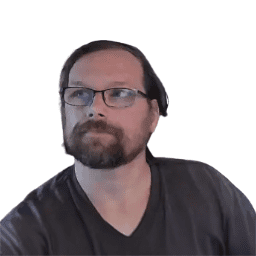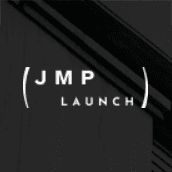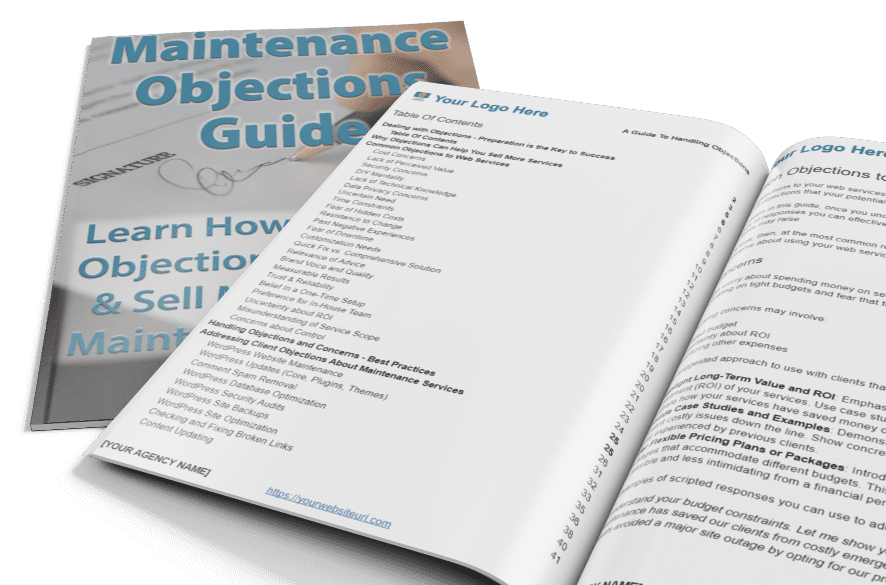“Double or Triple Your WordPress Maintenance Sales in 90 Days…Get the Complete Toolkit with Proven Scripts, Templates & Sales Assets!”
Everything you need to pitch, market, and close more maintenance clients, including pre-written sales scripts, objection-handling templates, email campaigns & more … fully customizable!
Get instant access to the Sales Toolkit! 👇
“90-day, 100% money-back guarantee” included! *
Why This Toolkit Works (Even If You Hate Selling):
✅ Get Paid Monthly, Faster: Close more recurring revenue contracts with scripts that position maintenance as essential.
✅ Sell Without Feeling Salesy: Confidently handle objections and hesitations with plug-and-play email responses & sales scripts.
✅ Save Hours of Writing: No more blank pages. Every email, pitch deck, and brochure is pre-written for you.
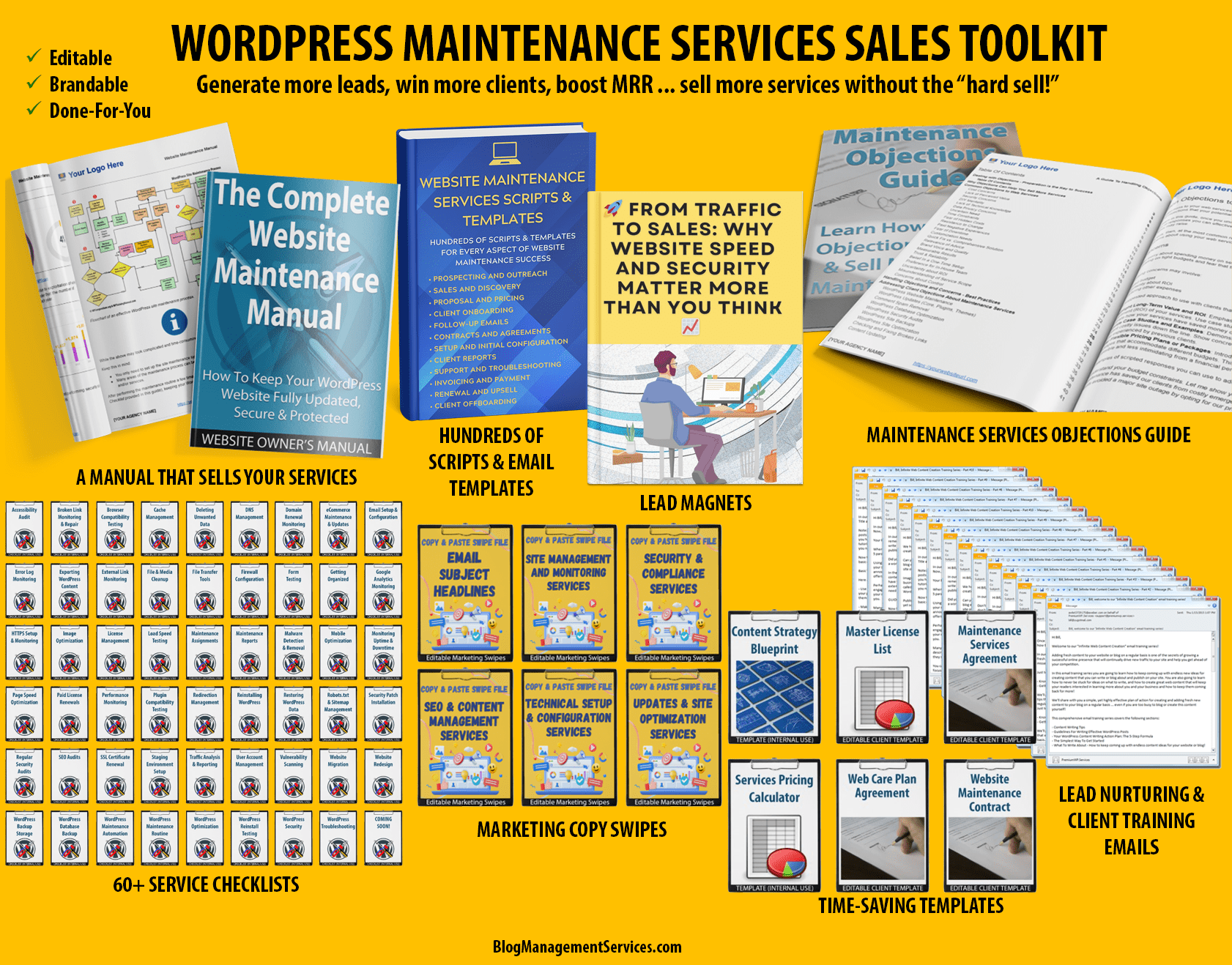
Trusted by Agency Owners & Freelancers Who Are Closing More Maintenance Clients Every Day
✅ “In the last 30 days, 60% of my new clients, and 40% of existing clients have added my maintenance plans!“ — Wolf Bishop, Host Magi Inc.
✅ “You put a lot of work and energy on those documents. It will complement nicely what we already have in place. We are managing more than 230 websites.“ — Frederic Sune, WP Expert”
✅ “This is one of the most value-packed offers I’ve ever seen. I’ve gotten more out of this than tools I’ve paid 10x for.“ — Jean, JMP Launch
Did you know?
If you sell WordPress-related services:
- There are over 50+ maintenance services you could be offering to clients right now to generate a monthly recurring income!
- The secret strategy to infinitely scaling and automating your business is to document your services and business processes!
- Our done-for-you, whitelabel WordPress Maintenance Services Sales Toolkit will save you months… even years of work documenting your services and business processes!
Keep reading to learn more…
The secret to selling website maintenance?
STOP trying to “sell” website maintenance!
Instead, doesn’t it make more sense to let your clients discover the importance of regular maintenance on their own, and *then* naturally choose you to handle it?
Good news: That’s exactly what The Complete Website Maintenance Manual is designed to do!
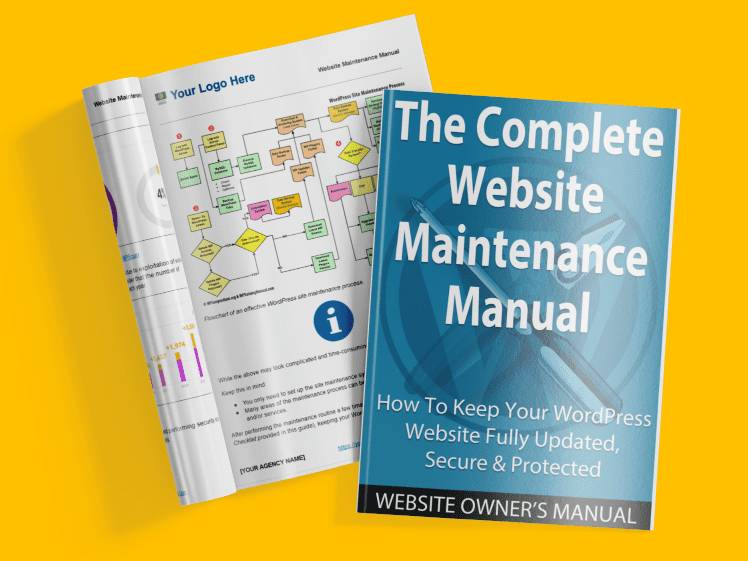
Not only is it a complete bumper guide to website maintenance that ANY web developer or web pro would find incredibly valuable…
But it’s also 100% white-label, fully customizable, and your secret weapon for convincing clients of the importance of web care plans and why you should manage them.
Because once they see how much is actually involved with proper website maintenance, you’ll seem like the natural choice to handle it for them.
…Make sense? See it in action below!👇
(Hit play or use the slide buttons above to flip through the pages. Note: This is only an excerpt of the 170+ page manual!)
It’s not just a manual… It’s a complete sales strategy!
The Complete Website Maintenance Manual isn’t “just” an ebook, it’s a fully automated, plug-and-play “hands-free” sales strategy that works 24/7 to sell your maintenance services.
Here’s how it works:
Why do you need a site maintenance sales strategy?
“If You’re Tired of Hearing ‘Let Me Think About It’… This Toolkit Is for You.”
Inside the WordPress Maintenance Toolkit, You’ll Get:
🔥 A fully brandable WordPress Maintenance Manual (perfect for closing more sales).
🔥 350+ proven sales scripts & email templates so you always know what to say, follow up, and convert “maybes” to “yes”
🔥 Editable lead magnet reports & nurture emails to attract and convert leads.
🔥 Marketing copy swipes (save time coming up with sales headlines that convert and marketing copy).
🔥 70+ step-by-step maintenance service checklists (so clients see real value).
🔥 Fill-in-the-blank business templates to help agencies scale fast.
🔥 Industry reports to help you understand your clients’ pain points and how to position your services.
🔥 SEO-researched content blueprints to drive more organic traffic.
🔥 Revenue-boosting chatbots & a chatbot management platform – free for users!
🔥 Access to an entire library of client training tutorials & videos.
Let’s Break The Toolkit Down:
The Complete Website Maintenance Manual
Your secret weapon for selling more website care packages. This 170+ page guide breaks down the essential tasks and processes for maintaining a WordPress website, clearly demonstrating why your clients need your knowledge and expertise.
It provides practical, actionable information that transforms hesitant clients into long-term partners who understand the value of professional website maintenance services.
Did your client just say “no” to your maintenance plan? No problem, give them a personalized, branded copy of The CWMM. In no time, they’ll be begging to sign up for a web care plan!
Here’s what the manual shows clients need to learn to perform their own site maintenance:
✨Why Website Maintenance Matters
Help new website owners grasp the importance of regular maintenance, including updating WordPress core, plugins, and themes and protecting against security risks and data loss. Once they see the risks of neglect, they’ll understand why trusting a professional is essential for peace of mind.
✨Essential Maintenance Services
Educate your clients on essential tasks like database optimization, spam removal, and fixing broken links while highlighting the benefits of regular updates for site performance. If they can’t manage these services on their own, they’ll turn to you for expert support.
✨In-House vs. Outsourced Maintenance
Help clients weigh DIY maintenance against professional services, showing how outsourcing saves time, reduces risks, and ensures their site stays in top shape. Once they see the clear advantages, they’ll be more inclined to trust you with their site’s ongoing care.
✨The Maintenance Process
Guide your clients through the maintenance process with easy-to-follow flow charts and checklists, covering data backups, site updates, security checks, and uptime monitoring. By simplifying these complex tasks, you’ll position yourself as the go-to expert when they need reliable support.
✨Getting Organized
Show clients the effort needed to organize website information and assign tasks effectively, ensuring nothing is overlooked. This clarity will highlight the value of having a professional manage these critical details.
✨Offsite Backup Solutions
Explain the value of secure offsite and cloud backups to your clients, covering the essential setup and automation processes. This will underline why investing in a professional service is crucial for safeguarding their data.
✨Data Transfer & File Management
Detail the tools and methods for efficient data transfer and file management, including file permissions and secure transfers. This will emphasize the complexities and reinforce the need for professional expertise.
✨Cleaning Up Unnecessary Data
Explain why decluttering a site is crucial for performance and security, and provide detailed steps for removing unnecessary data. This will make it clear that handling this effectively requires expert support.
✨Database & File Backups
Emphasize the importance of regular database and file backups to safeguard crucial website information and make it clear that professional management ensures these backups are handled reliably and effectively.
✨WordPress Updates
Highlight the necessity of keeping WordPress core, plugins, and themes up to date to avoid security vulnerabilities and performance problems. Stress that consistent updates are essential for optimal site security and functionality.
✨Restoration & Reinstallation
Provide your clients crystal-clear steps for restoring and reinstalling their website, including testing backups and executing the reinstallation process. Ensure they understand the importance of these steps for site recovery and continuity.
✨Maintenance Task Automation
Demonstrate the benefits of expert site maintenance by showing how automation can streamline tasks and where manual expertise remains essential. This helps clients understand why they need professional services for the best results.
✨Troubleshooting Errors
Show clients how to effectively troubleshoot common WordPress errors to minimize downtime. This highlights the importance of expert and knowledgeable support in managing these issues efficiently.
✨Complete Maintenance Routine
Provide clients with a detailed checklist for daily, weekly, monthly, and yearly maintenance tasks to keep their site optimized and secure. With so many tasks to handle, they’ll see that relying on an expert ensures nothing is overlooked and their site remains in top shape.
✨Advanced Optimization & Security
Highlight the importance of advanced optimization techniques and robust security practices for ongoing performance monitoring and vulnerability assessments. Show clients that, with so much complexity involved, outsourcing to you is the best way to ensure their site remains at peak performance and secure from threats.
✨Why Website Maintenance Matters
Help new website owners grasp the importance of regular maintenance, including updating WordPress core, plugins, and themes, and protecting against security risks and data loss. Once they see the risks of neglect, they’ll understand why trusting a professional is essential for peace of mind.
✨Essential Maintenance Services
Educate your clients on essential tasks like database optimization, spam removal, and fixing broken links, while highlighting the benefits of regular updates for site performance. If they can’t manage these services on their own, they’ll turn to you for expert support.
✨In-House vs. Outsourced Maintenance
Help clients weigh DIY maintenance against professional services, showing how outsourcing saves time, reduces risks, and ensures their site stays in top shape. Once they see the clear advantages, they’ll be more inclined to trust you with their site’s ongoing care.
✨The Maintenance Process
Guide your clients through the maintenance process with easy-to-follow flow charts and checklists, covering data backups, site updates, security checks, and uptime monitoring. By simplifying these complex tasks, you’ll position yourself as the go-to expert when they need reliable support.
✨Getting Organized
Show clients the effort needed to organize website information and assign tasks effectively, ensuring nothing is overlooked. This clarity will highlight the value of having a professional manage these critical details.
✨Offsite Backup Solutions
Explain to your clients the value of secure offsite and cloud backups, covering the essential setup and automation processes. This will underline why investing in a professional service is crucial for safeguarding their data.
✨Data Transfer & File Management
Detail the tools and methods for efficient data transfer and file management, including file permissions and secure transfers. This will emphasize the complexities and reinforce the need for professional expertise.
✨Cleaning Up Unnecessary Data
Explain why decluttering a site is crucial for performance and security, and provide detailed steps for removing unnecessary data. This will make it clear that handling this effectively requires expert support.
✨Database & File Backups
Emphasize the importance of regular database and file backups to safeguard crucial website information, and make it clear that professional management ensures these backups are handled reliably and effectively.
✨WordPress Updates
Highlight the necessity of keeping WordPress core, plugins, and themes up to date to avoid security vulnerabilities and performance problems. Stress that consistent updates are essential for optimal site security and functionality.
✨Restoration & Reinstallation
Provide your clients with crystal-clear steps for restoring and reinstalling their website, including how to test backups and execute the reinstallation process. Ensure they understand the importance of these steps for site recovery and continuity.
✨Maintenance Task Automation
Demonstrate the benefits of expert site maintenance by showing how automation can streamline tasks and where manual expertise remains essential. This helps clients understand why they need professional services for the best results.
✨Troubleshooting Errors
Show clients how to effectively troubleshoot common WordPress errors to minimize downtime. This highlights the importance of expert and knowledgeable support in managing these issues efficiently.
✨Complete Maintenance Routine
Provide clients with a detailed checklist for daily, weekly, monthly, and yearly maintenance tasks to keep their site optimized and secure. With so many tasks to handle, they’ll see that relying on an expert ensures nothing is overlooked and their site remains in top shape.
✨Advanced Optimization & Security
Highlight the importance of advanced optimization techniques and robust security practices for ongoing performance monitoring and vulnerability assessments. Show clients that, with so much complexity involved, outsourcing to you is the best way to ensure their site remains at peak performance and secure from threats.
…Once your clients understand what’s really involved in proper WordPress site management, having an expert like you handle it will be the natural and obvious choice! That’s the true power of The CWMM.
Fully brand and customize your manual in less than a minute!
The manual, along with the included email templates, objections guide, and sales scripts, is 100% white-label and fully customizable.
You can easily create a master copy of the manual by adding your logo, URL, and agency name in seconds!
Then, personalize your branded manual with your client’s name with a couple of clicks, save it as a PDF, and distribute … It’s that easy!

But that’s not all you get!
Along with The Complete Website Maintenance Manual, you also get a complete and comprehensive website maintenance sales strategy for FREE.
Our WordPress Maintenance Services Sales Toolkit also includes:
We’ve got you fully covered!
The Website Maintenance Services Scripts Guide included with this package is another substantial tool that will streamline your sales process and transform how you sell and manage website maintenance services.
With 300+ pages of actionable content, this guide offers hundreds of proven scripts and email templates covering everything from prospecting and appointment setting to client retention and building lasting relationships to ensure ongoing MRR.
Used with the Maintenance Services Objections Guide, these scripts and templates will help you close more deals, improve client communication, and increase your recurring revenue.
Check out the Website Maintenance Services Scripts Guide’s table of contents below… 👇
(Hit play or use the slide buttons above to flip through the pages. Note: This is only an excerpt of the complete scripts guide!)
Plus, these exclusive and free “action-taker” bonuses…
With This Toolkit, You’ll Be Able To:
✅ Pitch maintenance confidently without awkwardness
✅ Stop losing prospects to “I’ll think about it”
✅ Turn hesitant clients into recurring revenue
✅ Close more monthly retainers with proven scripts
✅ Save hours writing sales copy from scratch
✅ Scale your business with documented processes and automation
Frequently Asked Questions
Q: Will this work if I’m not confident selling?
A: Yes! The scripts tell you exactly what to say on the phone or via email so you sound confident and persuasive.
Q: Can I customize the scripts, templates, and checklists?
A: Absolutely. Everything’s editable in Word and Google Docs.
Q: What if I already have materials?
A: Use these to upgrade your existing documentation and processes or fill in missing pieces.
Q: Is there a guarantee?
A: Yes! See below. If you don’t love it, email us for a full refund.
You’re fully covered by our no-risk, “90-day success”, 100% money-back satisfaction guarantee!
If you’re not 100% satisfied with The WordPress Maintenance Services Sales Toolkit, just let us know within 90 days, and we’ll give you a full refund – no questions asked.
If our guides, scripts, templates and strategy don’t help you sell more site maintenance packages, we haven’t done our job right. It’s that simple.

Start selling more website maintenance plans and growing your recurring revenue today!
So much more than just a comprehensive and value-packed ebook – The Complete Website Maintenance Manual + our automated sales strategy works 24/7 to sell your maintenance services, boost your recurring income, and grow your business!
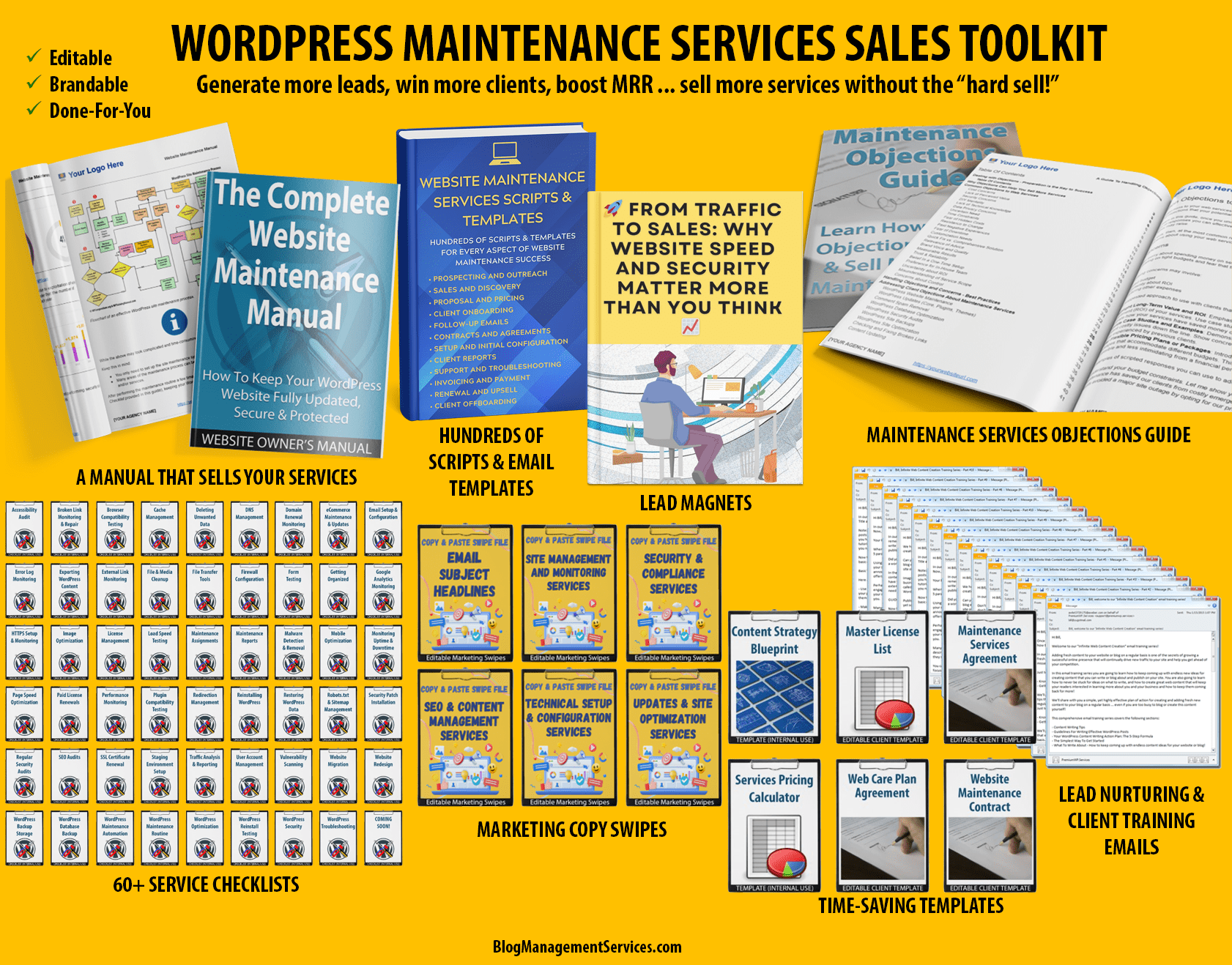
“90-day, 100% money-back guarantee” included! *
* Put our sales strategy to use for 90 days … if you’re not happy with our tools, we’ll refund your money in full … no questions asked!